Chapter 1.getting started, Shipping contents, Chapter 1. getting started – Lenovo 24.5" Y25-30 280 Hz Gaming Monitor User Manual
Page 6: Notice for use
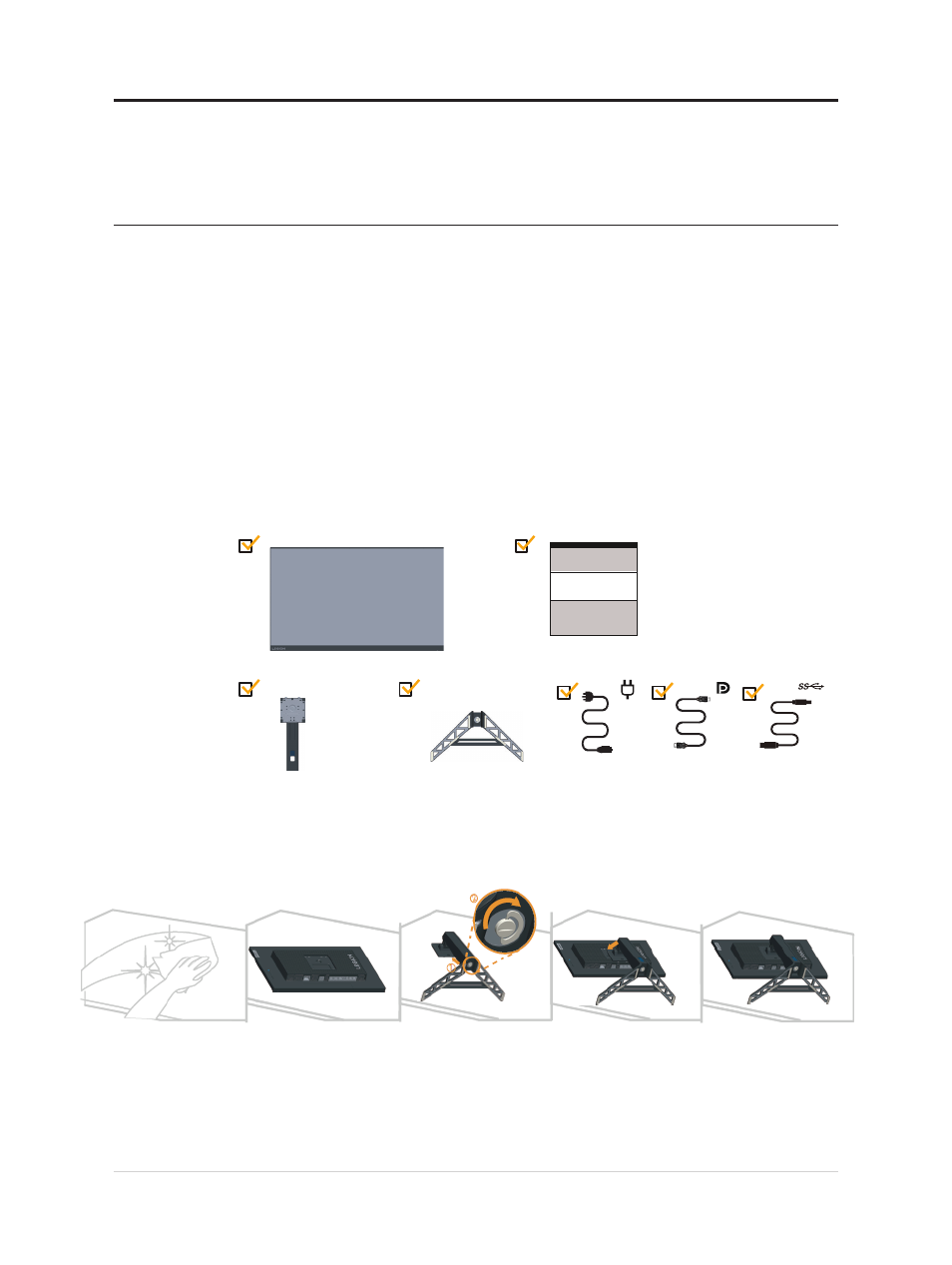
1-1 Y25-30 Flat Panel Monitor User’s Guide
*
Chapter 1.
Getting started
This User’s Guide provides detailed operation instructions for the user. For quick instruction
overview, please see the Setup Poster for brief information.
Lenovo Y25-30 supports Lenovo Display Control Center -
Artery
.
Shipping contents
The product package should include the following items:
■
Information Flyer
■
Lenovo Limited Warranty Booklet
■ Flat Panel Monitor
■ Power Cord
■ DP 1.4 Cable
■ USB 3.0 Cable
■
Base
■ Stand
Notice for use
To set up your monitor, please see the illustrations below.
Note: Do not touch the monitor within the screen area. The screen area is glass and can be
damaged by rough handling or excessive pressure.
1.
Place your monitor with the screen face down on a soft flat surface.
2.
Insert the base towards the stand until it locks in place.
3.
Align the stand assembly bracket to the monitor.
Note:
To install a VESA mount, please see "Wall Mounting (Optional)" on page 2-
9
.
Don’t press hard screen
(screen arch up).