Picture 1 – LG 27HJ713C-B 27" 16:9 8MP IPS Clinical Review Monitor User Manual
Page 30
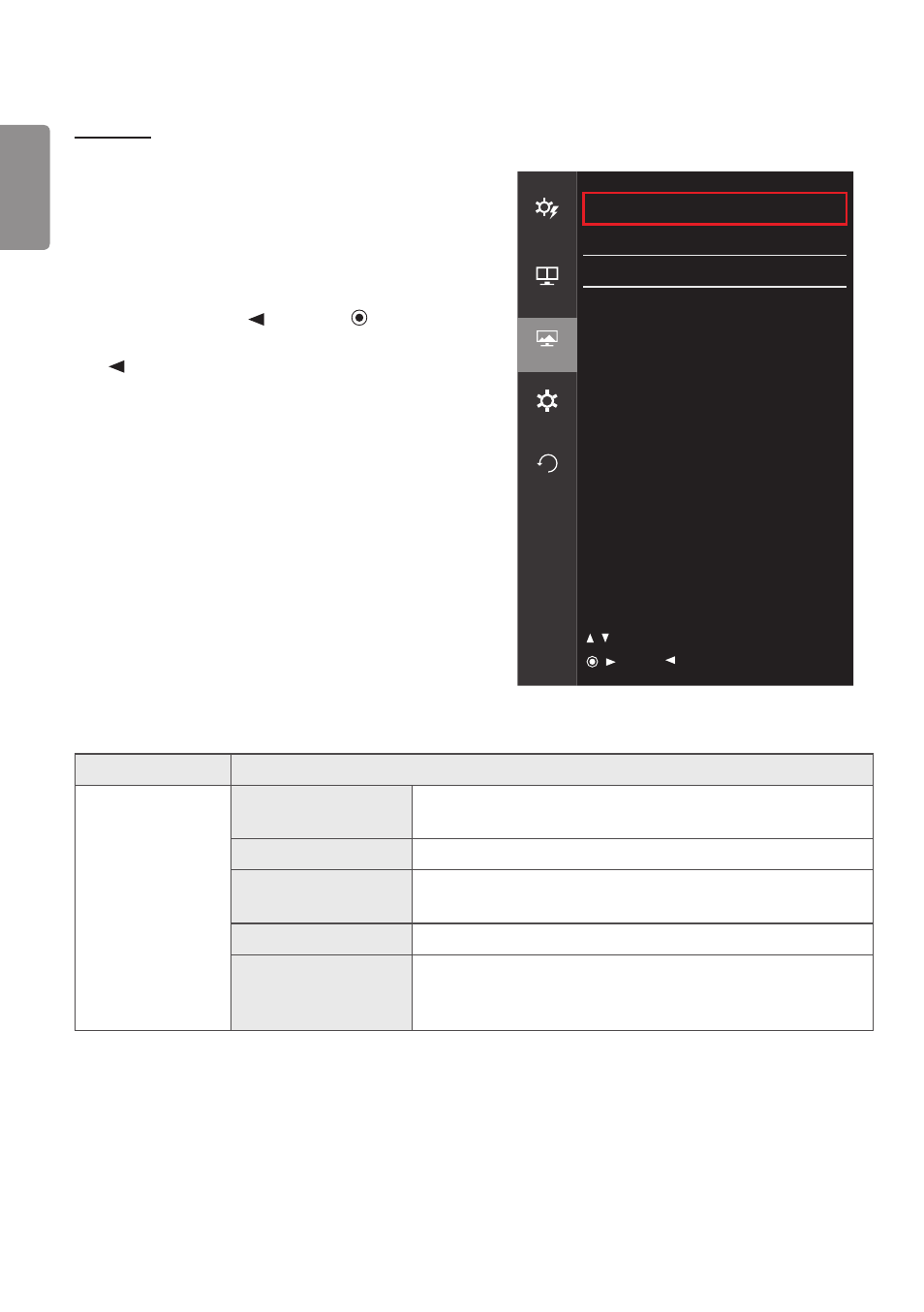
ENGLISH
30
Picture
1
To view the OSD menu, press the joystick button at the
bottom of the monitor and then enter the [Menu].
2
Go to [Picture] by moving the joystick.
3
Configure the options following the instructions that
appear in the bottom right corner.
4
To return to the upper menu or set other menu items,
move the joystick to or pressing ( /Ok) it.
5
If you want to exit the OSD menu, move the joystick to
until you exit.
Picture
Quick
Settings
Picture Mode
DICOM >
Picture Adjust
>
PBP
Color Adjust
>
Picture
General
Reset
/ : Move
/ : Ok
: Back
Each option is described below.
[Menu] > [Picture]
Description
[Picture Mode]
[Custom]
Allows the user to adjust each element. The color mode of the
main menu can be adjusted.
[Mono]
Mono (black and white) color mode.
[Reader]
Optimizes the screen for viewing documents. You can brighten the
screen in the OSD menu.
[sRGB]
A standard RGB color space for the monitor and printer.
[Color Weakness]
This mode is for users who cannot distinguish between red and
green. It enables users with color weakness to easily distinguish
between the two colors.