LG 27HJ713C-B 27" 16:9 8MP IPS Clinical Review Monitor User Manual
Page 31
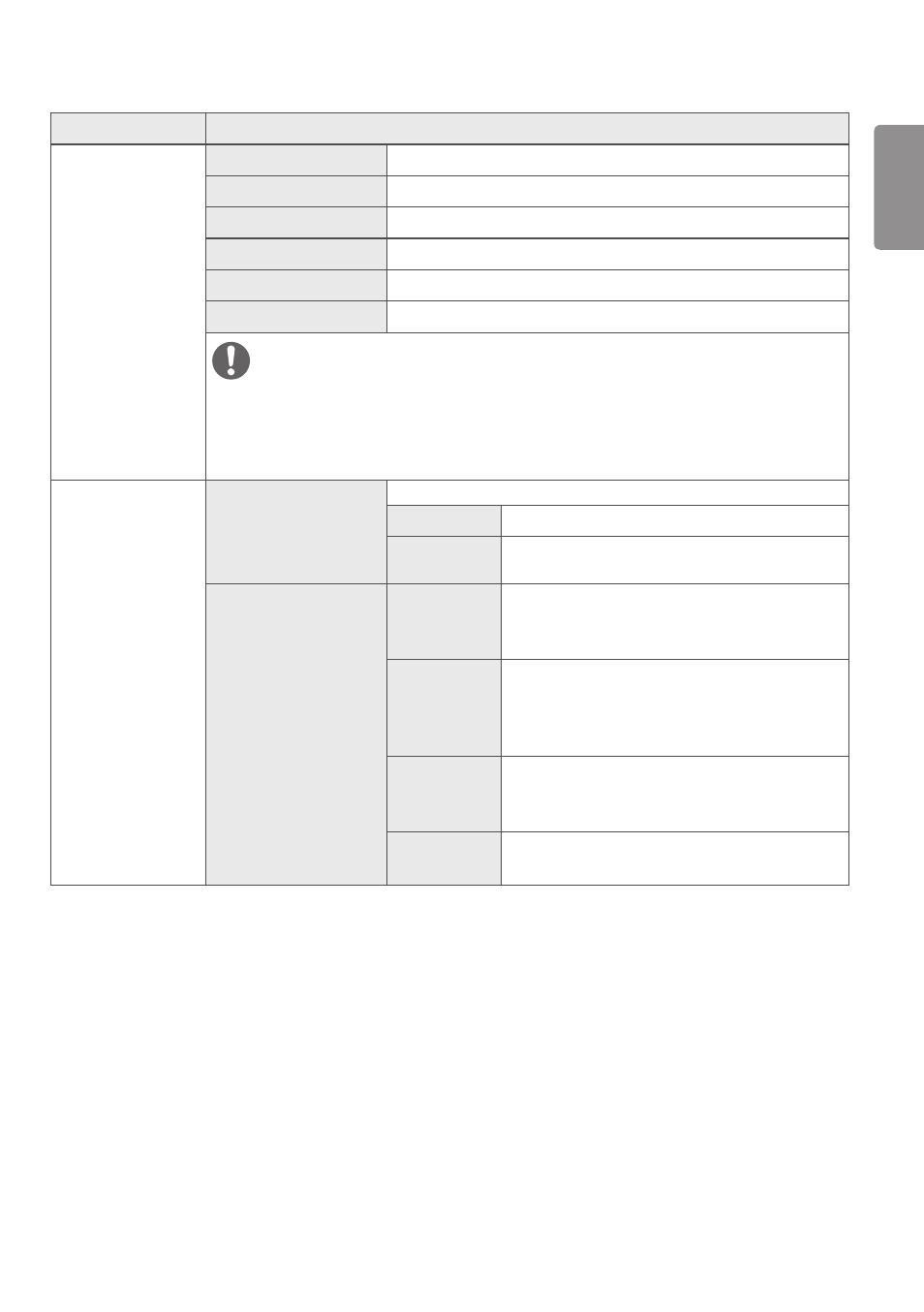
ENGLISH
31
[Menu] > [Picture]
Description
[Picture Mode]
[EBU]
A standard TV PAL color space for broadcasting.
[REC709]
A standard HDTV color space for broadcasting.
[SMPTE-C]
A standard TV NTSC color space for broadcasting.
[DICOM]
A mode optimized for viewing medical images.
[Calibration 1]
Adjusts to the last calibrated screen.
[Calibration 2]
Adjusts to the previously calibrated screen.
NOTE
•
If the [Picture Mode] is changed in the DP (DisplayPort) input, the screen may flicker or the
resolution of your PC screen may be affected.
•
[Calibration 2]: Installation of TRUE COLOR PRO and proceeding Calibration will enable this
menu.
[Picture Adjust]
[Brightness Stabilization] Maintains the brightness configured for medical environments.
[On]
Adjusts the brightness automatically.
[Off]
Deactivates the function, and allows the user to
configure the brightness.
[SUPER RESOLUTION+] [High]
Optimized picture quality is displayed when a user
wants crystal clear images. It is effective for high
quality video or game.
[Middle]
The optimized picture quality is displayed when a
user wants images between low and high modes
for comfortable viewing. It is effective for UCC or
SD video.
[Low]
The optimized picture quality is displayed when
a user wants smooth and natural images. It is
effective for slow-moving pictures or still images.
[Off]
Select this option for everyday viewing. [SUPER
RESOLUTION+] is turned off in this mode.