Adjustable monitor stand with pivot capability – NEC E242N-BK 24" 16:9 IPS Monitor User Manual
Page 14
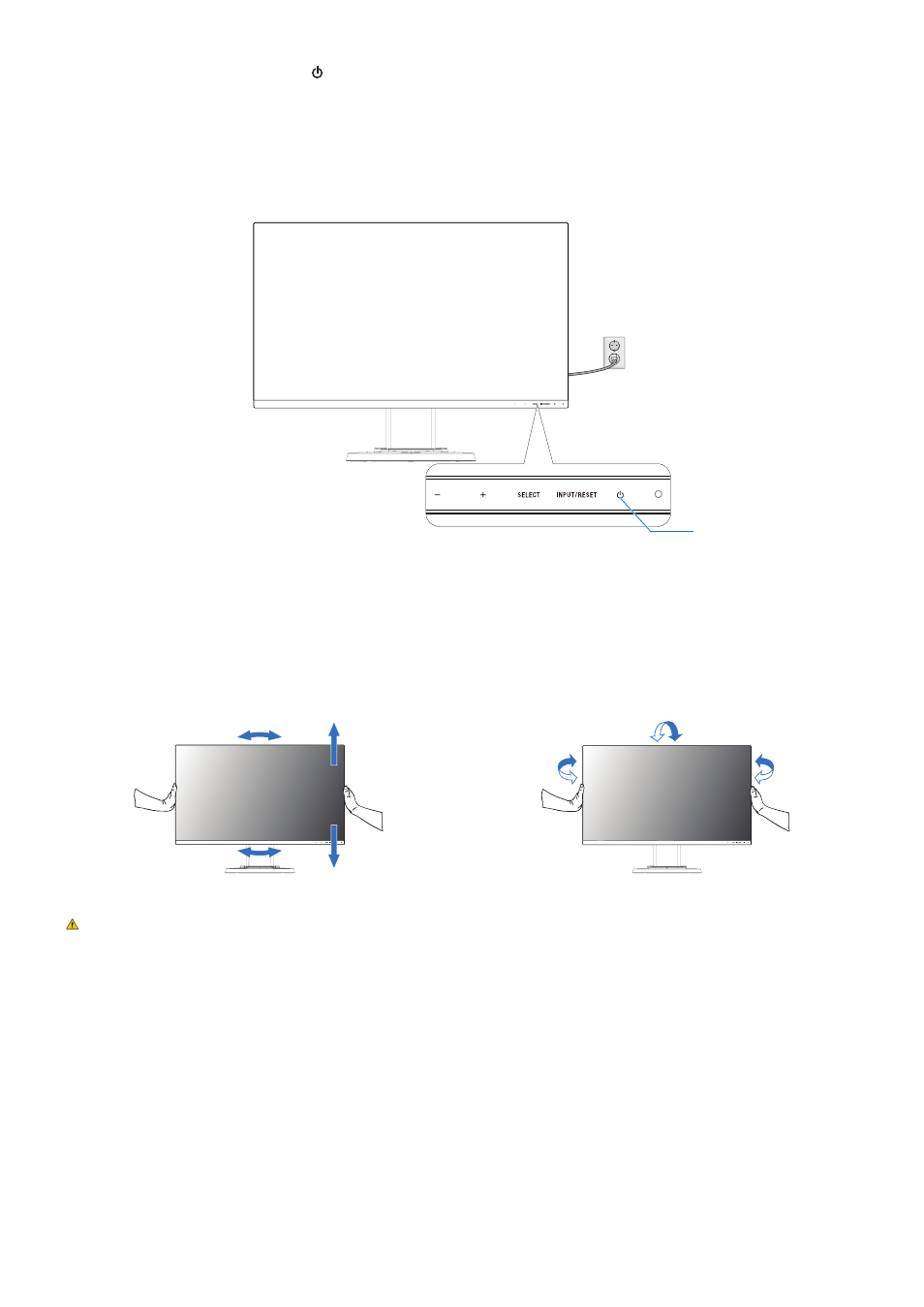
English-12
8. Turn on the monitor by touching the key and then the computer (
Figure E.1
).
9. hen using analog (VNA) input, No Touch Auto Adjust automatically adjusts the monitor to optimal settings upon initial
setup. For further adjustments, use the following OSD controls:
•
AUTO CONTRAST
•
AUTO ADJUST
section of this User’s Manual for a full description of these OSD controls.
NOEE:
If you have any problems, please refer to the
section of this User’s Manual.
Figure E.1
Power Key
Adjustable monitor stand with pivot capability
Raise and Lower: Hold the monitor on each side and lift or lower to the desired height.
Tilt and Swivel: Hold the top and bottom sides of the monitor screen with your hands and adjust the tilt and swivel as desired.
Screen Rotation (Pivot): Hold each side of the monitor screen, lift to its maximum height and tilt to its maximum tilt angle, then
rotate the screen from landscape to portrait.
Oilt and Swivel
Rotation, Raise and Lower
CAUOINE:
Handle with care when adjusting the monitor screen. Do not apply pressure to the LCD when adjusting the
height and rotating the monitor screen.
Before rotating, disconnect the power cord and all cables from the display. The screen must be raised to the
highest level and adjusted to maximum tilt to avoid knocking the screen on the desk or pinching your fingers.