Connecting your camera to the monolight – Impact VC-500WLN-II 500Ws Digital Monolight User Manual
Page 12
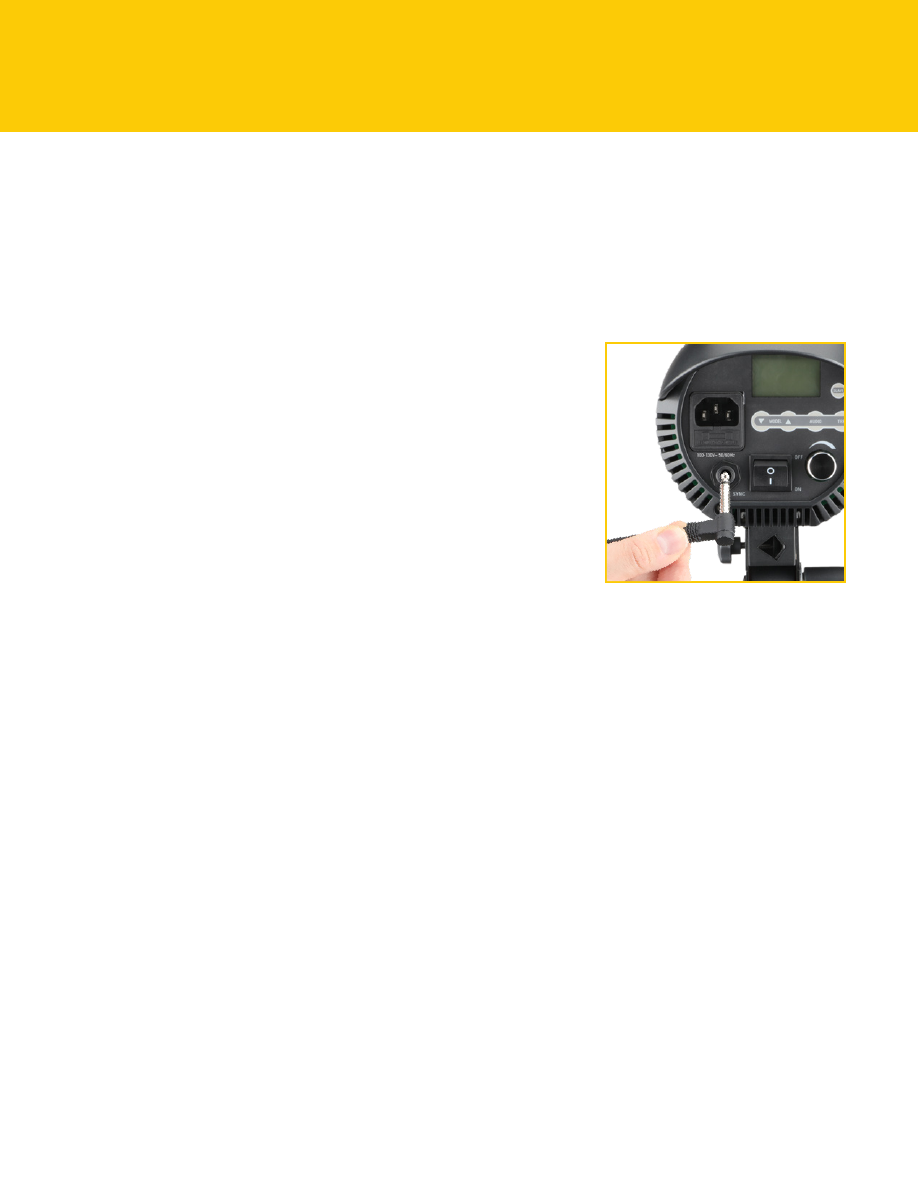
12
Connecting Your Camera to the Monolight
The Impact Digital Monolight has two triggering options.
Sync Cord (Optional Accessory)
The back of your monolight has a 1/4 in. (6.35 mm)
sync input, which is used for a wired connection
between your camera and the flash unit.
Plug a sync cable’s 1/4 in. connector into the
monolight and the PC connector into your camera.
Use an adapter (not included) if your camera does
not have a PC port.
Wireless
Note:
The remote is included only with the three-light kit. The VC-500WLXMT
remote can be purchased separately.
The Impact Digital Monolight has an integrated 2.4 GHz multichannel wireless
receiver. Using the included transmitter, you can wirelessly trigger your flash
unit from up to 328 feet (100 m) away. Line-of-sight is not required for your
monolights to communicate with the transmitter.
For instructions on how to operate your monolights with the transmitter, refer to
the transmitter’s user manual or the instructions in this manual.
Note:
You can attach your own wireless triggering system receiver to the Digital
Monolight via the sync port.