Snap shot photo mode, Loop recording mode, Time-lapse movie mode – Kodak PIXPRO SP360 4K Action Camera Dual Pro Pack User Manual
Page 20
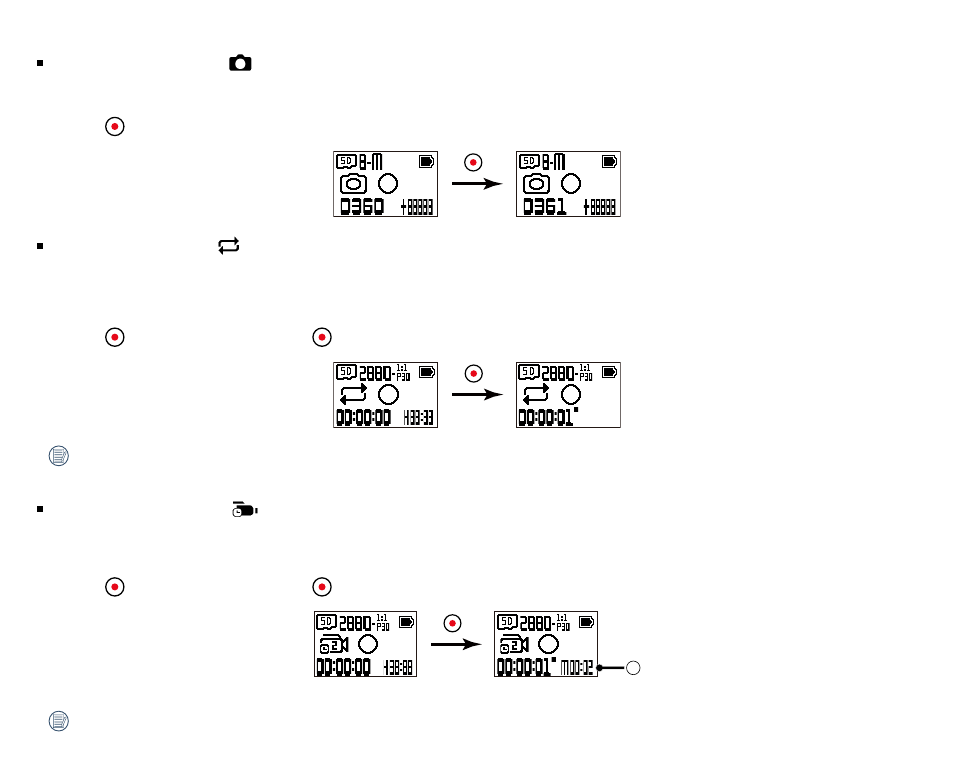
19
Snap Shot Photo mode
Enables photo shooting. It is suitable for recording in most conditions.
Operation method:
Press the
button for photo.
Loop recording mode
Loop recording refers to recording independent video segments in the unit of 2 minutes. The camera is only capable of saving a video of 60 minutes once maximally.
If the recording at a time exceeds 60 minutes, the new video will automatically cover the earliest record in the folder in the unit of 2 minutes. The recording will be
automatically stopped if the single recording time exceeds 24 hours.
Operation method:
Press the
button to start recording. Press the
button again to stop recording.
The video recording time varies in accordance with different capacities of memory card and movie size. Each time loop recording is executed, a new folder is
generated.
Time-lapse movie mode
Time-lapse movie enables the recording of an interval of time, and splices the frames together to present a condensed video, which usually requires a long period to
complete.
Operation method:
Press the
button to start recording. Press the
button again to stop recording.
1
①
indicates that the current countdown seconds
Neither sound recording nor electronic image stabilization (EIS) function are supported.