Webcam – Kodak PIXPRO SP360 4K Action Camera Dual Pro Pack User Manual
Page 41
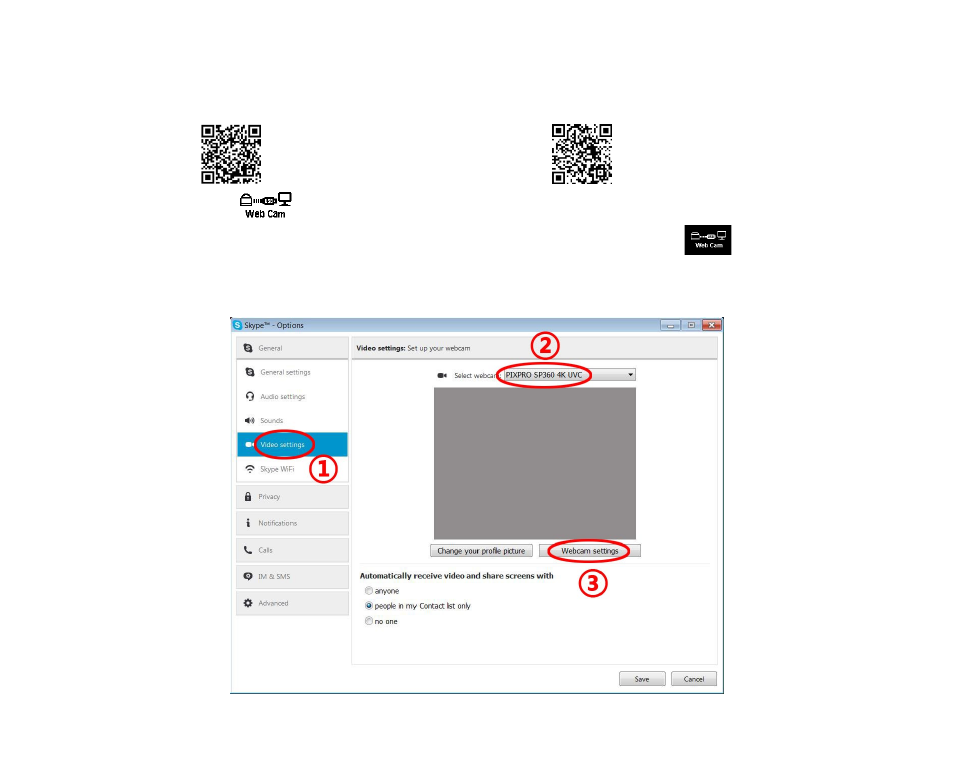
40
Webcam
Connect the camera and computer via a Micro USB cable and use the camera as a Webcam.
1. Download the drivers for the app “PIXPRO SP360 4K UVC” from the official website and install it onto the computer as prompted on the screen.
Americas
http://kodakpixpro.com/Americas/
support/downloads.php
Europe
http://kodakpixpro.com/Europe/
support/downloads.php
2. Set the USB connection method as
from the camera menu.
3. Connect the computer (turned on) and camera (turned on) via a Micro USB cable. While connecting, the camera displays “
” and the computer detects the
camera automatically.
4. Open the video software (Skype) in the computer, and select “Options…” from “Tools”. Click on “Video settings” and select “PIXPRO SP360 4K UVC” as the video input
device. By clicking on “Webcam settings”, you may change various settings.