Osd and power lockouts – Elo TouchSystems 2403LM 24" Full HD Medical Touchscreen Monitor with TouchPro (Black, Includes Stand) User Manual
Page 19
Advertising
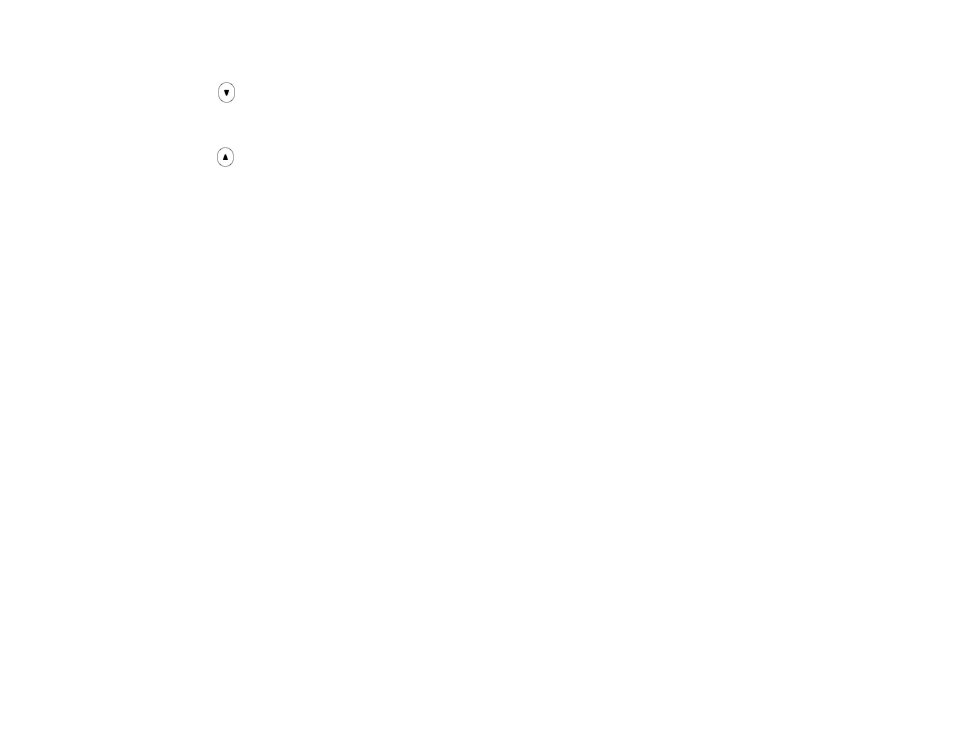
User Manual ET1903LM, ET2203LM, ET2403LM, ET2703LM REVB
19
OSD and Power Lockouts
Press and hold the “Menu” and “
” buttons simultaneously for two seconds to enable/disable the OSD Locking feature. When OSD Locking is enabled,
pressing any of the Menu, Up, Down or Select keys will have no effect.
P
ress and hold the “Menu” and “
” buttons simultaneously for two seconds to enable/disable the Power Locking feature. When Power Locking is
enabled, pressing the power switch will have no effect.
Advertising
This manual is related to the following products: