On screen display menu – AG Neovo PD-55Q 55" 4K Commercial Display User Manual
Page 49
Advertising
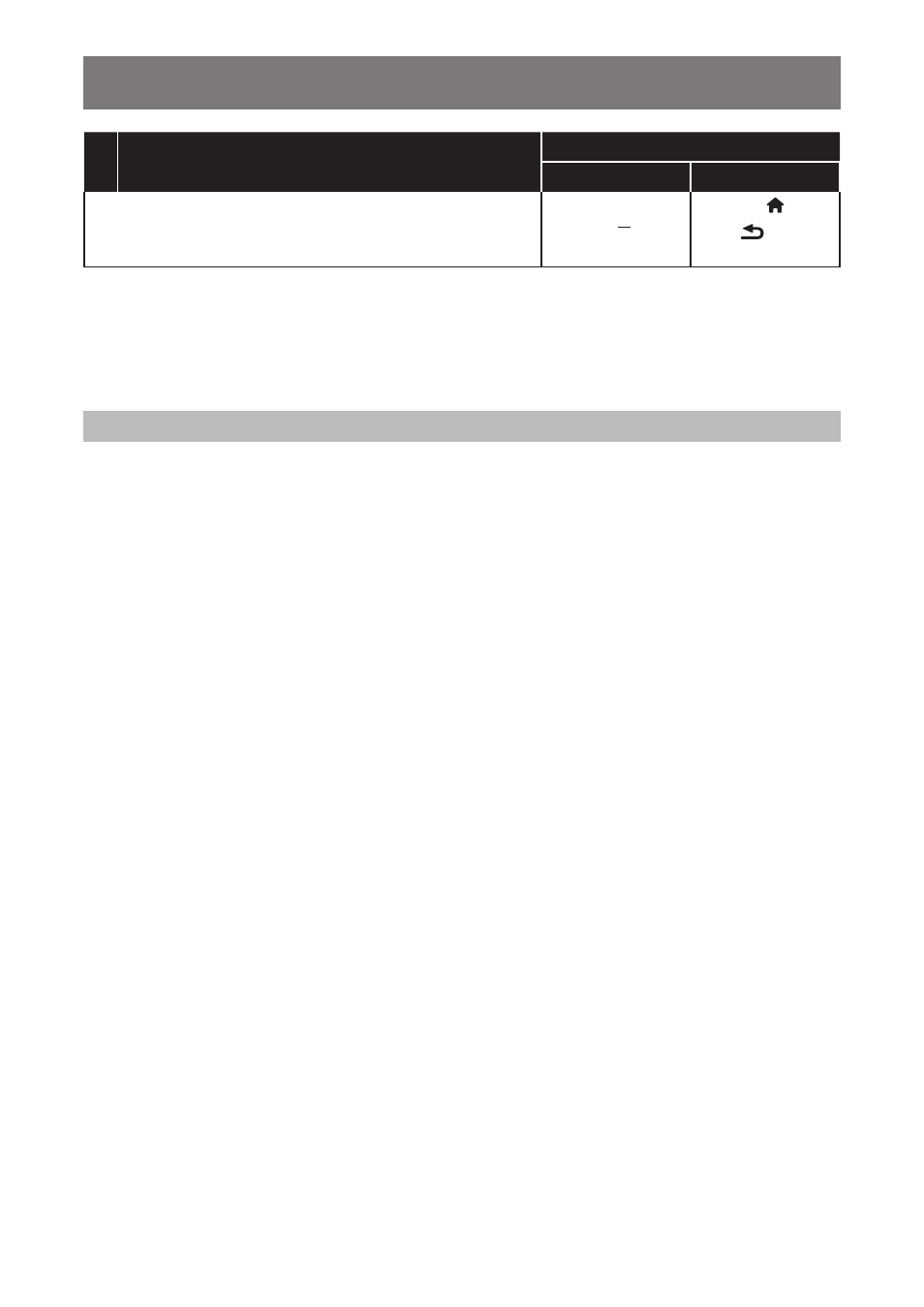
44
ON SCREEN DISPLAY MENU
#
Menu Navigation
Operation
Control Panel
Remote Control
5
Close the OSD window.
Press the
MENU
button or button
several times.
Press the
button
or the
button
several times.
When settings are modified, all changes are saved when the user does the following:
• Proceeds to the another menu.
• Exits the OSD menu.
• Waits for the OSD menu to disappear.
Note:
♦
Availability of some menu items depend on the input source signal. If the menu is not available, it is
disabled and grayed out.
Advertising