Adjusting the lcd display – AG Neovo PD-55Q 55" 4K Commercial Display User Manual
Page 65
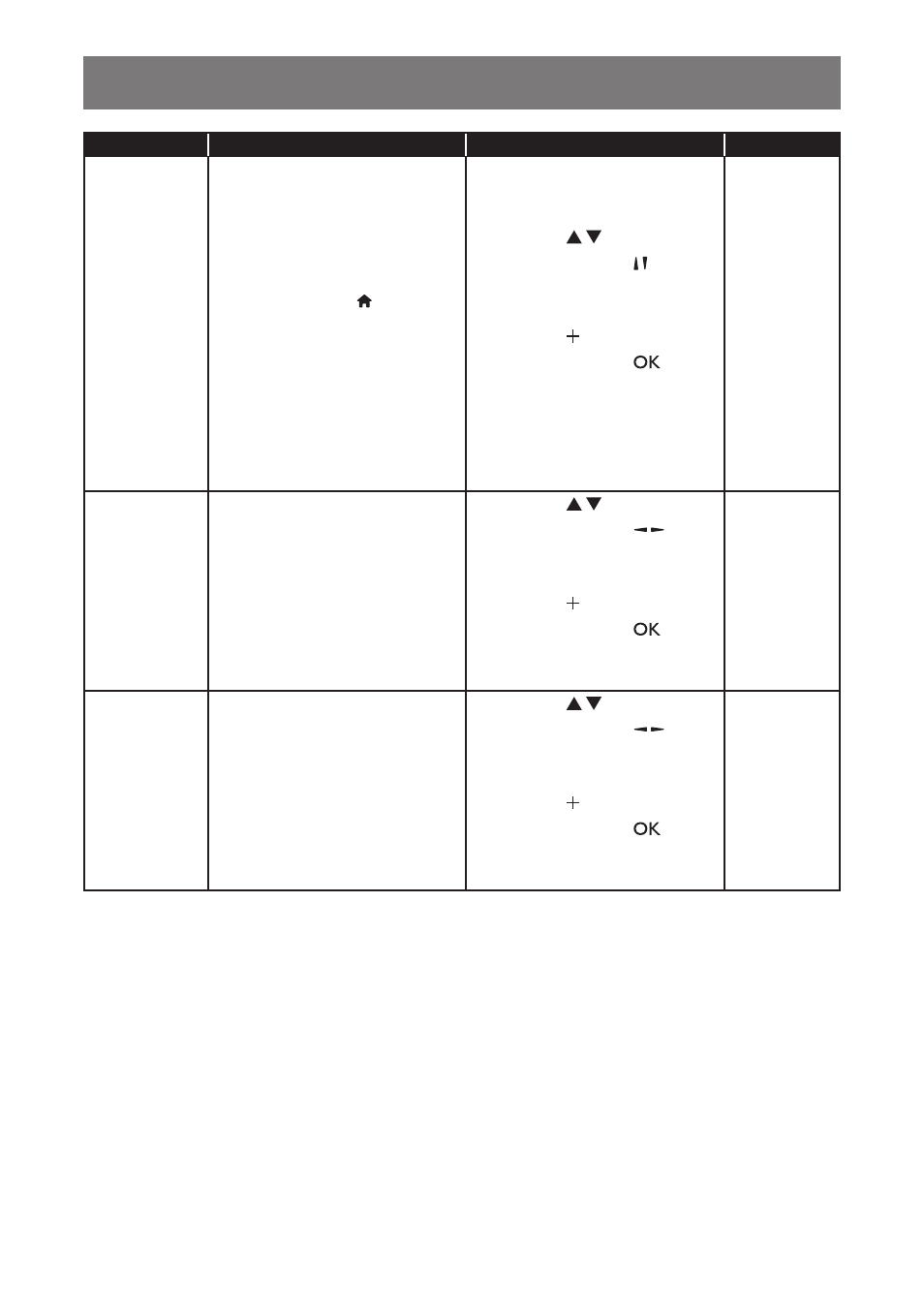
60
ADJUSTING THE LCD DISPLAY
Item
Function
Operation
Range
WOL
Enable this feature to allow the
display to be switched on over the
network.
Note:
• To enter this menu option, you
have to press the button once
followed by entering numbers
“1”, “6”, “6”, and “8” on the
remote control.
• Under the
Network
app, set the
Ethernet
setting to
On
or
Static
IP
. Ensure that the Ethernet
cable is properly connected to
LAN port.
1
Press the / button on the
control panel or the / button on
the remote control to select the
setting.
2
Press the button on the
control panel or the
button
on the remote control to set the
value.
Off
On
Configuration1
reset
Reset all settings in the
Configuration1 menu to the factory
preset values.
1
Press the / button on the
control panel or the / button
on the remote control to select
the setting.
2
Press the button on the
control panel or the
button
on the remote control to set the
value.
CANCEL
RESET
Factory reset
Reset all your customized settings
to the factory preset values.
1
Press the / button on the
control panel or the / button
on the remote control to select
the setting.
2
Press the button on the
control panel or the
button
on the remote control to set the
value.
CANCEL
RESET