Elo TouchSystems 5503L 55" Class Full HD IR Interactive Commercial Display User Manual
Page 16
Advertising
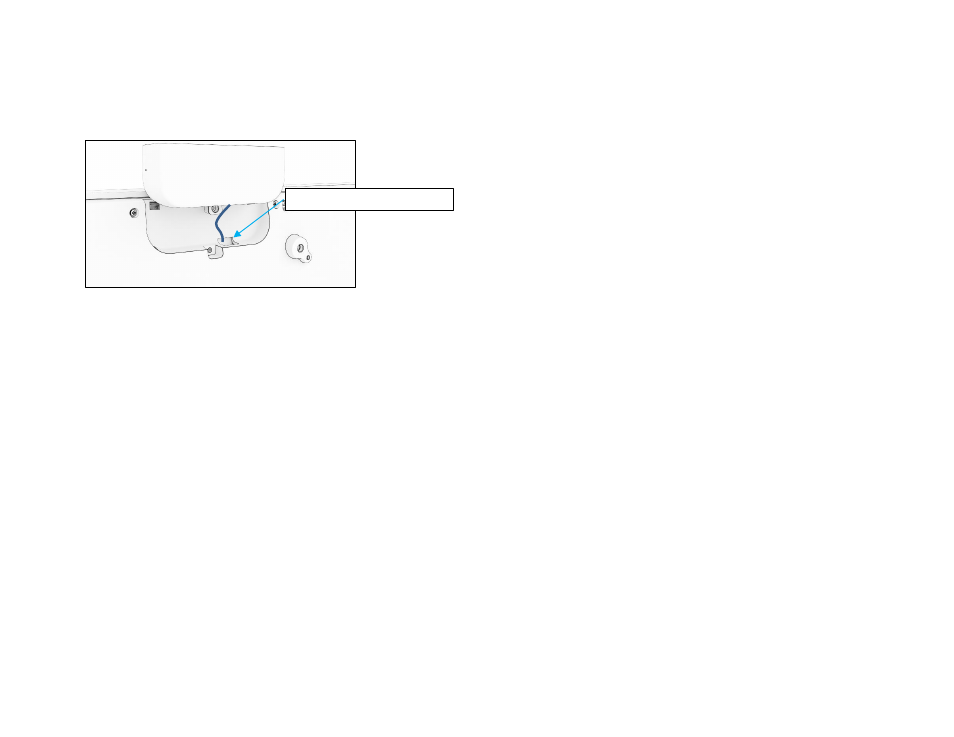
User Manual
–
IDS ET5503L
UM600482 Rev. B, page 16 of 37
3.
Install the speaker into the new location by connecting the speaker cable connector. Then insert the cable and connector
through the hole and slide the speaker down from the top so both hooks are engaged with the slots in the back cover.
Reinstall the mounting screw.
4.
Install the cover removed in step 2 in the old speaker location by sliding it in so the hooks engage the slots in the back
cover and then install the mounting screw.
Slide cable connector into this hole
Advertising
This manual is related to the following products: