Elo edge connect micro-usb peripheral ports, Huddle kit (optional), Conference camera (optional) – Elo TouchSystems 5503L 55" Class Full HD IR Interactive Commercial Display User Manual
Page 26: Whiteboard software (optional)
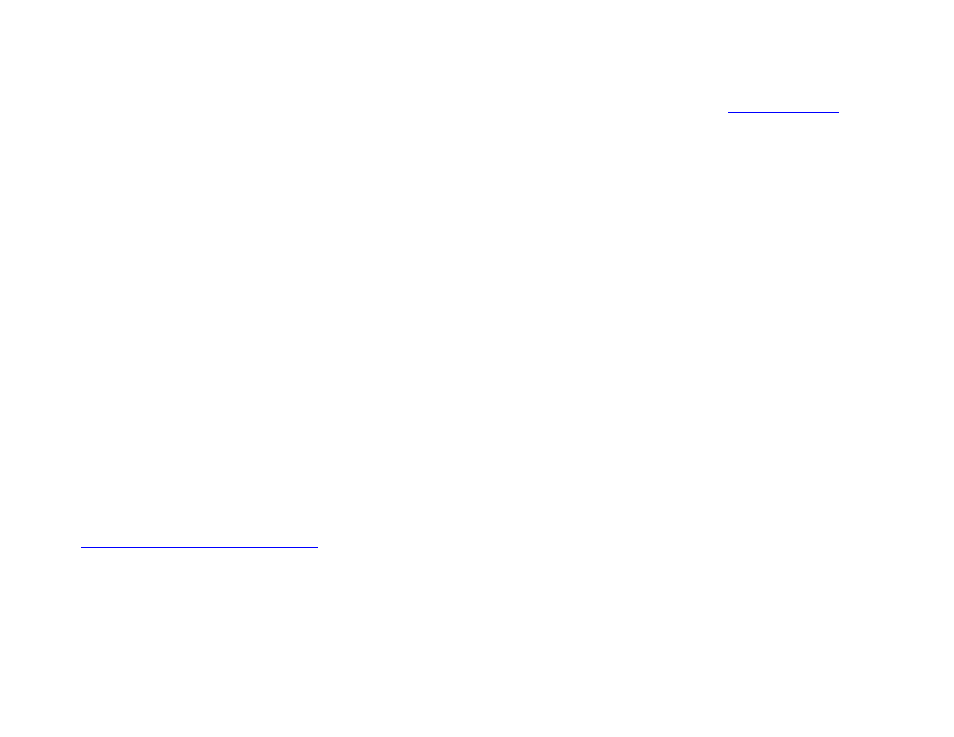
User Manual
–
IDS ET5503L
UM600482 Rev. B, page 26 of 37
Elo Edge Connect micro-USB peripheral ports
Available on all four sides of the monitor. The micro USB ports are
designed for Elo’s optional peripherals. See
for the
optional peripherals that work with the IDS ET5503L display. P
lease refer to the user guide of each accessory or Elo Website for the OS
support.
The pinout is as follows:
Pin1: 5V Power
Pin2: USB D-
Pin3: USB D+
Pin4: NC
Pin5: Ground
Huddle Kit (Optional)
Elo provides an optional H
uddle kit (P/N E380925) which includes Elo’s Conference Camera and i5 Windows 10 Computer Module complete
with an intuitive dashboard interface for easy navigation to the pre-installed whiteboarding and wireless BYOD content-sharing software. The
launcher also allows for quick access to any 3rd party video conferencing and office productivity software.
Conference Camera (Optional)
Elo provides an optional camera module (P/N E277819) which has a built-in microphone. This camera is designed for video conferencing
meetings and supports 1080P Full HD video output.
Whiteboard Software (Optional)
Qwizdom Octopus
– Can be used for whiteboard applications and presentations. The user guide for this software is available at