Section 5: operation, Power, Usage duty cycle – Elo TouchSystems 5503L 55" Class Full HD IR Interactive Commercial Display User Manual
Page 17: Touch technology
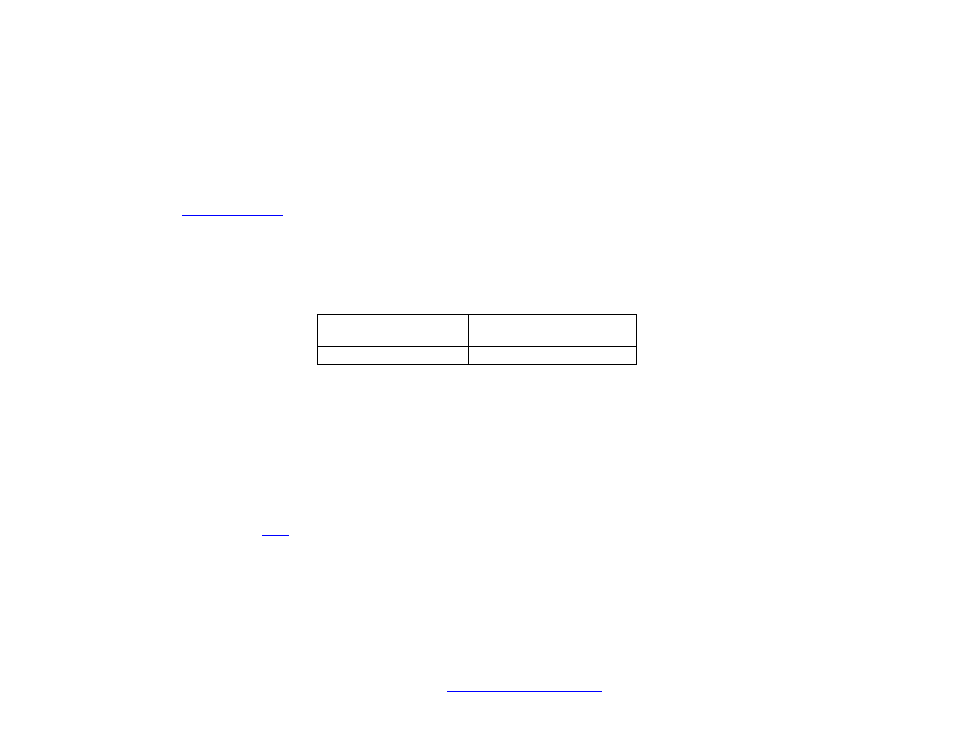
User Manual
–
IDS ET5503L
UM600482 Rev. B, page 17 of 37
Section 5: Operation
Power
To turn the IDS Display on or off, press the power button once. If a computer module is installed, then the computer module will also turn on with the monitor.
For proper shut down of the computer module, follow the computer modules operating systems normal power off procedure.
The system consumes low power when in SLEEP and OFF modes. For detailed power consumption specifications, refer to technical specifications available
on the Elo websi
Touching the screen will bring the system out of MONITOR SLEEP mode.
If long periods of disuse are planned, unplug the AC power cable to save power.
The maximum voltage, frequency and current for the IDS Display are provided in the power ratings table below:
Operating Voltage
Range
Operating Frequency
Range
100 - 240Vac
50/60 Hz
Usage Duty Cycle
In order to save energy and extend life of the display, Elo recommends shutting off the display when not in use. A number of tools, such as
Content Management System (CMS) player applications, Operating System settings and the Real Time Clock feature on the On-Screen
Display Menu (OSD) within the IDS display can be used for this task.
Elo also recommends turning off the display periodically for a period of time between 24 to 48 hours to avoid image retention.
Please refer to the informatio
Touch Technology
When connected to Windows 10 computer, the IDS Display will report the corresponding simultaneous touches:
TouchPro supports up to 40 touch
Infrared support up to 20 touch
The IDS Display product specification can be found by visiting