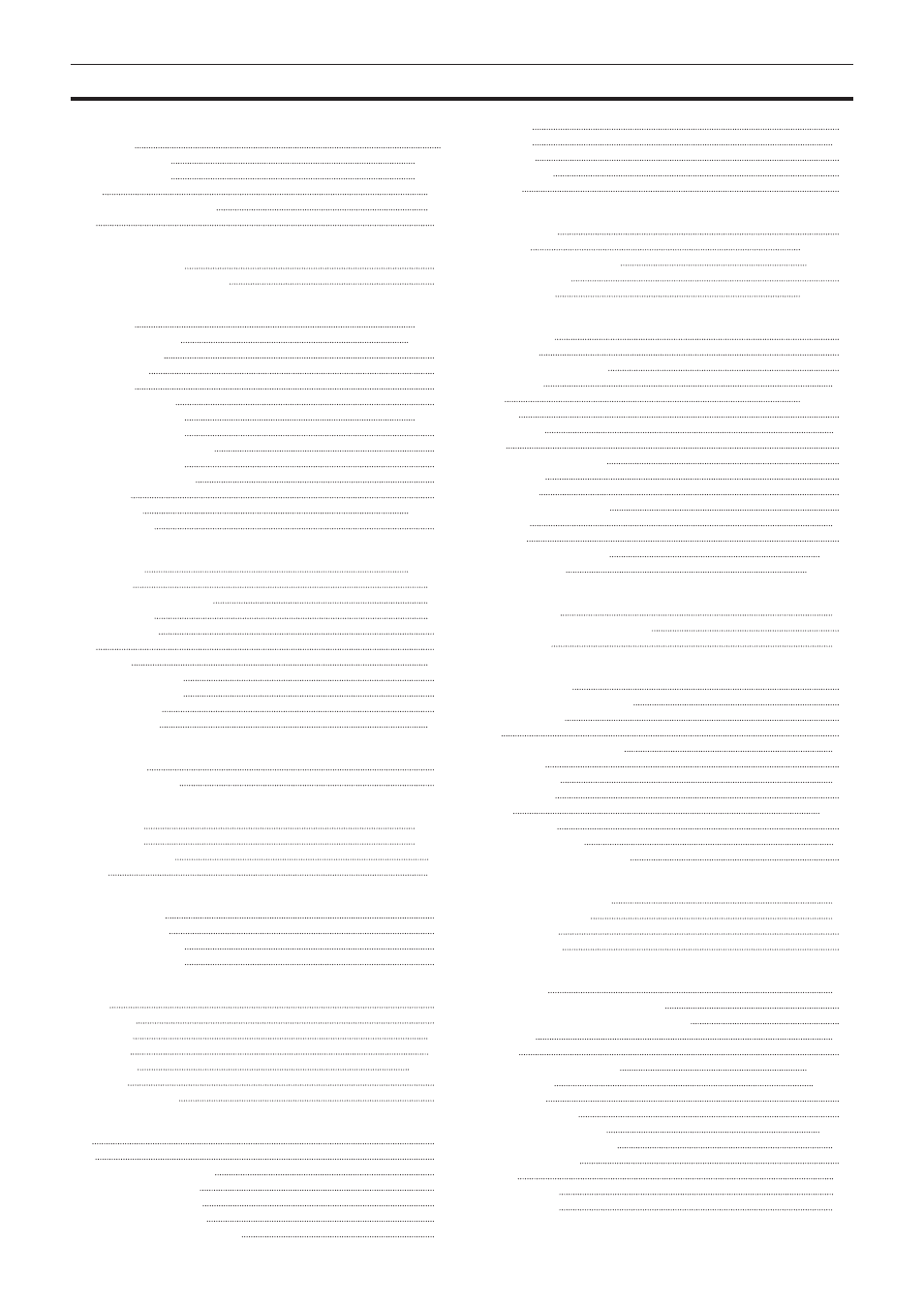
Index
– 204 –
Index
A
Accessories
8
<AC IN 1> terminal
21, 28
<AC IN 2> terminal
21, 28
Alarm
156
Assigning signals to buttons
131
AUX
89
B
Background transition
53
Background wipe preset menu
40
C
Chroma key
65, 69
Chromakey Software
14, 158
Color background
88
Color corrector
86
Color matrix
87
Color settings menu
38
<COM1 (M)> terminal
21, 28
<COM2 (M)> terminal
21
<COM2 (RS-232)> terminal
29
<COM3 (M)> terminal
21
<COM4 (M/S)> terminal
21
Connection
15
Control Panel
22, 151
Crosspoint area
23
D
Date and time
51, 159
Dimensions
174
Disabling button operations
130
Down-converter
125
Downstream key
76
DSK
76
DSK output
148
<DVI-D IN1> terminal
20
<DVI-D IN2> terminal
20
<DVI-D> terminal
28
DVI input signals
121
E
Event memory
92
Event memory menu
42
F
<F1> terminal
21, 29
<F2> terminal
21, 29
Frame synchronizer
119
Freeze
120
G
<GPI IN> terminal
21
<GPI I/O> terminal
29
<GPI OUT1> terminal
21
<GPI OUT2> terminal
21
I
IMAGE
85
Image effect
85
Initialization
157
Input mode
119
Input signals
49, 119
Installation
12
Internal color signals
88
K
Key
61
KEY
61
KEY bus crosspoint buttons
23
KEY BUS DELEGATION
23
KEY bus selector buttons
23
KEY/DSK operation areas
26
Key/DSK preset memory buttons
26
Key output
65
Key preset
102
Key source
62
Key transitions
62
Key type
61
L
<LAN> terminal
20
Linear key
65, 77, 83
Locking the menu operation
139, 161
<LTC IN> terminal
21
Luminance key
65, 77, 83
M
Macro memory
99
Main Frame
20
<MAIN FRAME> terminal
28
Maintenance
156
Mask
71, 79, 83
Memory
90
Memory card
115
Menu
35
Menu delegation function
45
Menu display
35
Menu Panel
30
<MENU PANEL> terminal
28
ME output
148
Modifying
56
Multi-selection panel area
24, 40
MultiView display
127, 132
O
Operation mode
135
Operation target selection buttons
26
Output signals
125
P
<PANEL> terminal
21
PGM/A bus crosspoint buttons
24
Picture in Picture
71
PinP
71
Playing back moving images
108
Plug-in menu
44
Plug-in software
172
Positioner area
26
Priority
75, 79
Process control
86
Project management
113
PST/B bus crosspoint buttons
24
R
Recording moving images
104
Recording still images
103
<REF> terminal
21
Rotary encoders
30
S
Screen layout
127
<SDI IN 1> to <SDI IN 32> terminals
20
<SDI OUT 1> to <SDI OUT 16> terminals
20
Serial ports
171
Settings
47
Setting the GPI input/output
154, 169
SHIFT function
53, 135
Shot memory
90
Shot memory menu
41
<SIGNAL GND> terminal
21, 29
Source name display panel
132
Split-screen buttons
30
Storage
115
Storage Module
116
System settings
141