Operation, Selecting the projector source – ION Audio Projector Max HD Full HD Portable Projector and Bluetooth Speaker User Manual
Page 9
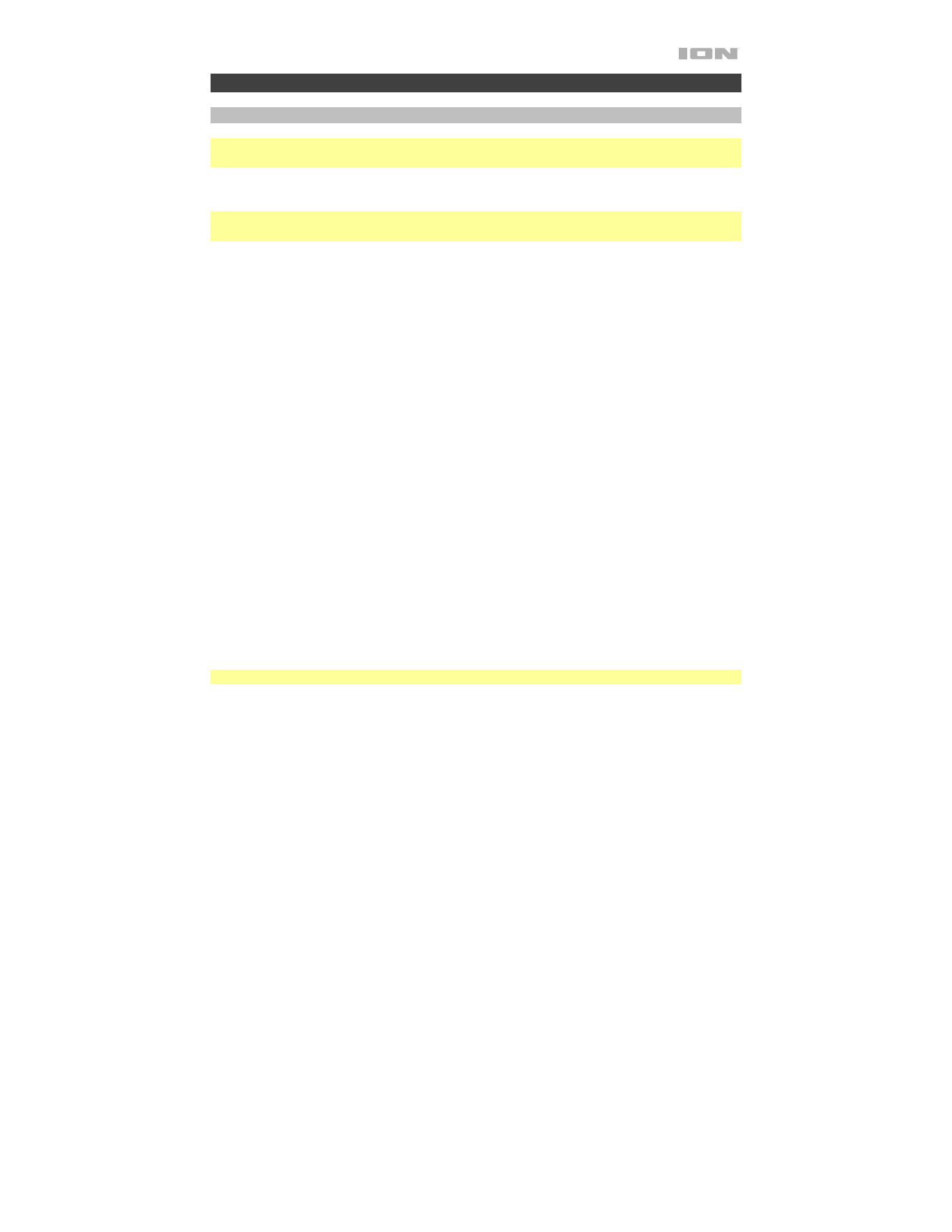
9
Operation
Selecting the Projector Source
Note:
Make sure the projector is fully charged (up to 10 hours) each time before using the
projector for an extended period, such as watching a movie.
With the Projector Max
™
HD, you can project video from a device connected to the
HDMI Port
or project an image, music, video, or text file from a USB drive plugged into the
USB Port
.
Note:
To see what file formats Projector Max
™
HD can read on a USB drive, see the
To turn the projector on and off,
press the
Projector button
while Projector Max
™
HD is fully
powered on (not in standby mode).
To select the video source for the projector:
1.
Press the
Source button
while the projector is turned on, and then a menu will appear on
the right side of the projector screen.
2.
Press the
Source button
again to toggle between
HDMI
and
USB Media Player
.
Alternatively, use the
Arrow buttons
on the
Navigation Pad
to highlight the desired
option.
3.
When the desired source is highlighted on the screen, press the
OK button
to confirm
your selection.
If
USB Media Player
is selected as the projector source, the top left of the screen will
indicate whether a USB drive is plugged in, and four icons will appear on the projection
screen: Photo, Music, Movie, and Text. This is the home screen when
USB Media Player
is selected as the projector source. When viewing files on a USB drive, you can always
return to the home screen by pressing the
Home button
.
If
HDMI
is selected as the audio source, the projector will act as a live feed for the device
plugged into the
HDMI Port
.
See the following sections of this manual for more details on using Projector Max
™
HD with a
USB drive or with a device connected to the
HDMI Port
.
To adjust the projector’s picture settings or other settings
, press the
Menu button
at any
time while the projector is turned on. Use the
Arrow buttons
on the
Navigation Pad
to scroll
through settings and press the
OK button
to select settings.
Note:
Using the power adapter will provide a slightly brighter picture and louder audio.