Shutting down the projector – BenQ LH730 4000-Lumen Full HD LED DLP Projector User Manual
Page 27
Advertising
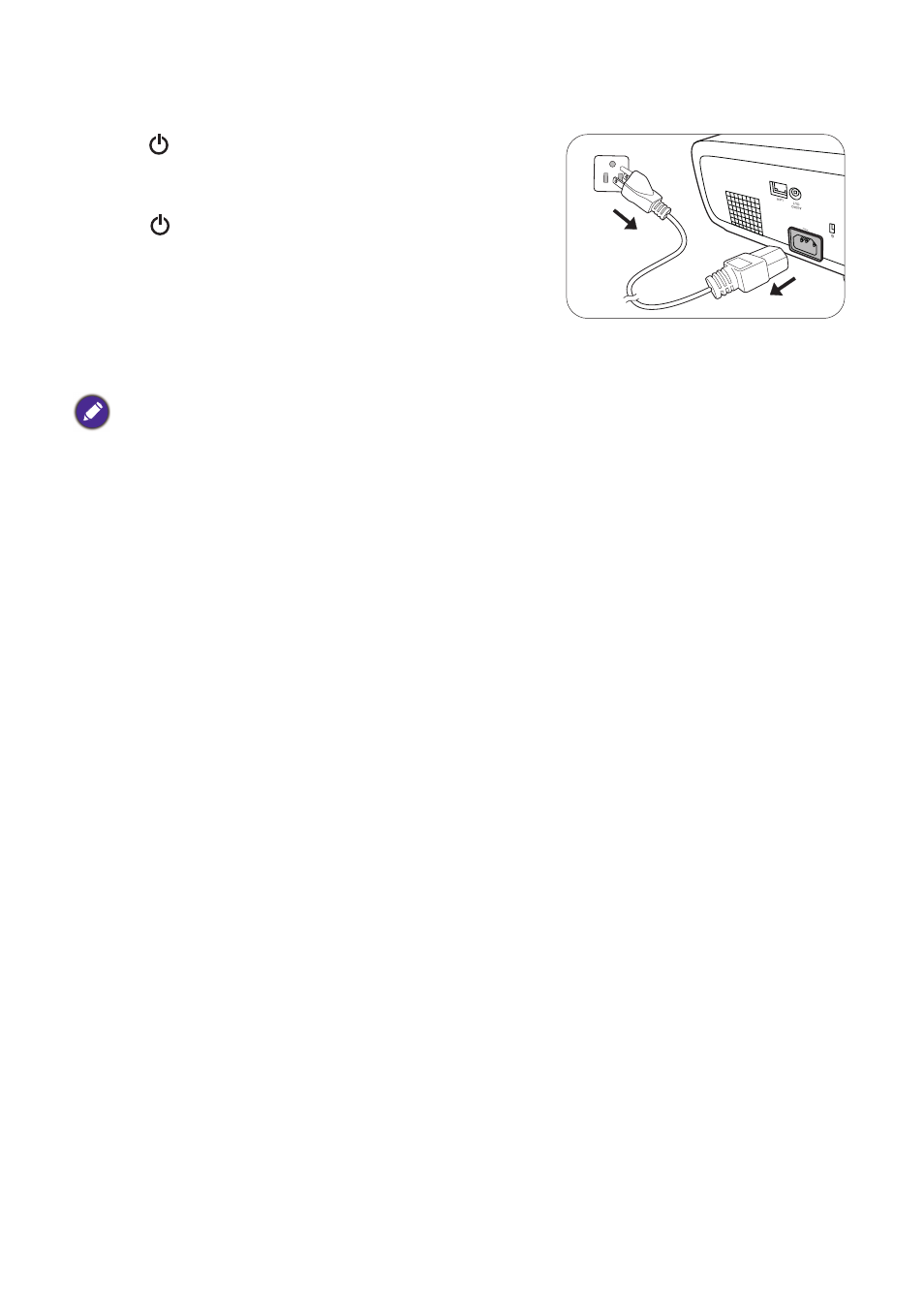
27
Operation
Shutting down the projector
1. Press
and a confirmation message will appear
prompting you. If you don't respond in a few seconds,
the message will disappear.
2. Press
a second time. The power indicator flashes
orange, the projection light source shuts down, and the
fans will continue to run for approximately 2 seconds
to cool down the projector.
3. Once the cooling process finishes, the power indicator
becomes a steady orange and fans stop. Disconnect
the power cord from the power outlet.
To protect the light source, the projector will not respond to any commands during the cooling process.
Advertising
This manual is related to the following products: