BenQ LH730 4000-Lumen Full HD LED DLP Projector User Manual
Page 30
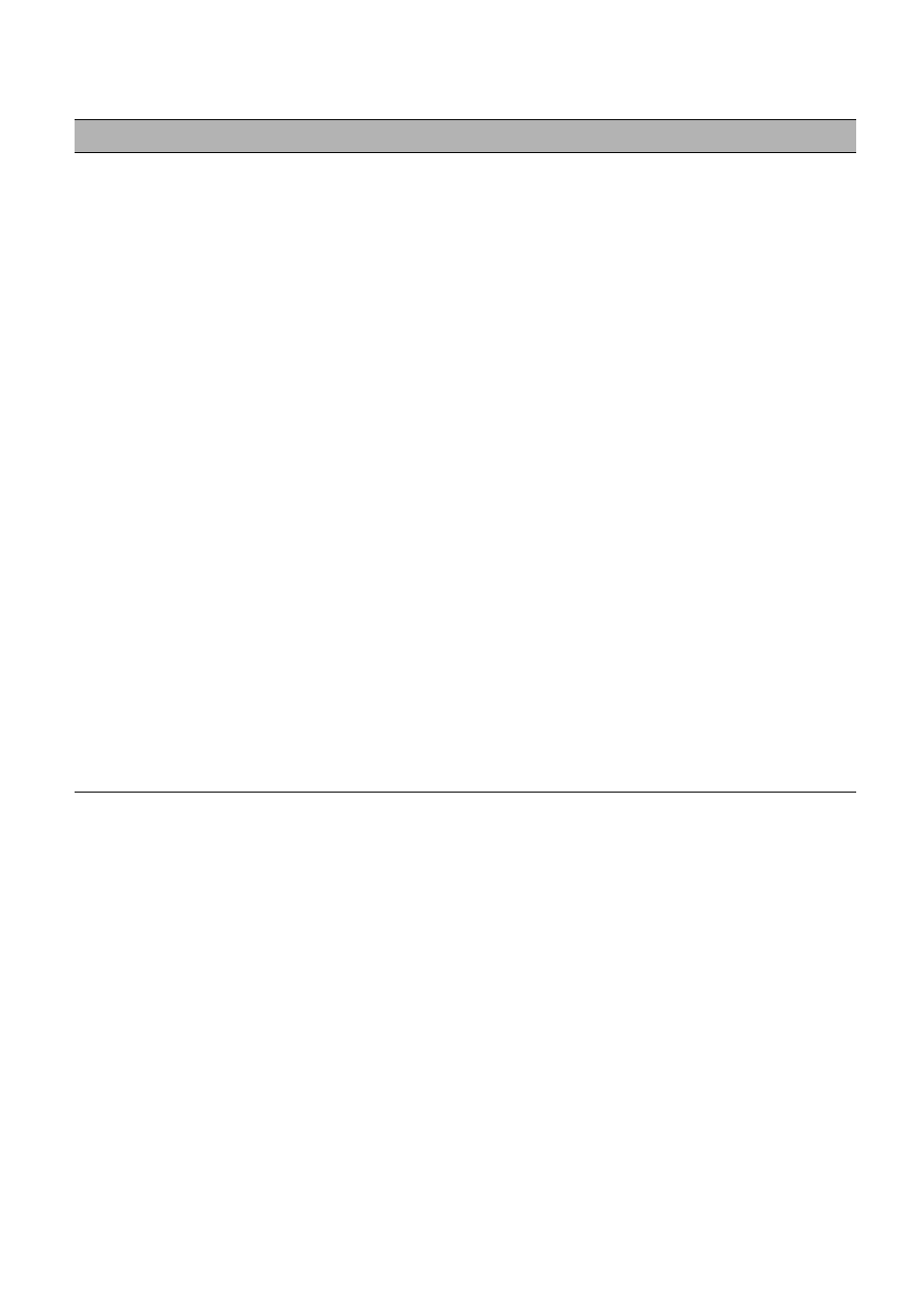
30 Menu
operation
Function descriptions
Menu
Descriptions
Picture Mode
The projector is preset with several predefined picture modes so that you
can choose one to suit your operating environment and input signal picture
type.
•
Bright
: Maximizes the brightness of the projected image. This mode is
suitable for environments where extra-high brightness is required.
•
Presentation
: Is designed for presentations. The brightness is
emphasized in this mode to match PC and notebook coloring.
•
Spreadsheet
: Designs for users who widely use excel and table to discuss
financial numbers or quality numbers in meetings.
•
Video Conference
: Design for video conference scenarios which
showcases detail skin color of remote meeting attendees.
•
Infographic
: Is perfect for presentations with the mixture of text and
graphics due to its high color brightness and better color gradation to see
the details clearly.
•
3D
: Is appropriate for playing 3D images and 3D video clips. This mode is
only available when 3D function is enabled and 3D content is detected.
•
HDR10
(only for
LH730
): Delivers High Dynamic Range effects with higher
contrasts of brightness and colors for HDR Blu-ray movies.
Picture Mode
will be switched to
HDR10
automatically while detecting metadata or
EOTF info from HDR contents.
•
HLG
(only for
LH730
): Delivers High Dynamic Range effects with higher
contrasts of brightness and colors.
Picture Mode
will be switched to
HLG
automatically while detecting metadata or EOTF info from HLG streaming
contents.
•
User1
/
User2
: Recalls the settings customized based on the current
available picture modes. See