Adjusting the projected image, Adjusting the projection angle – BenQ TH575 3800-Lumen Full HD DLP Home Theater Gaming Projector User Manual
Page 15
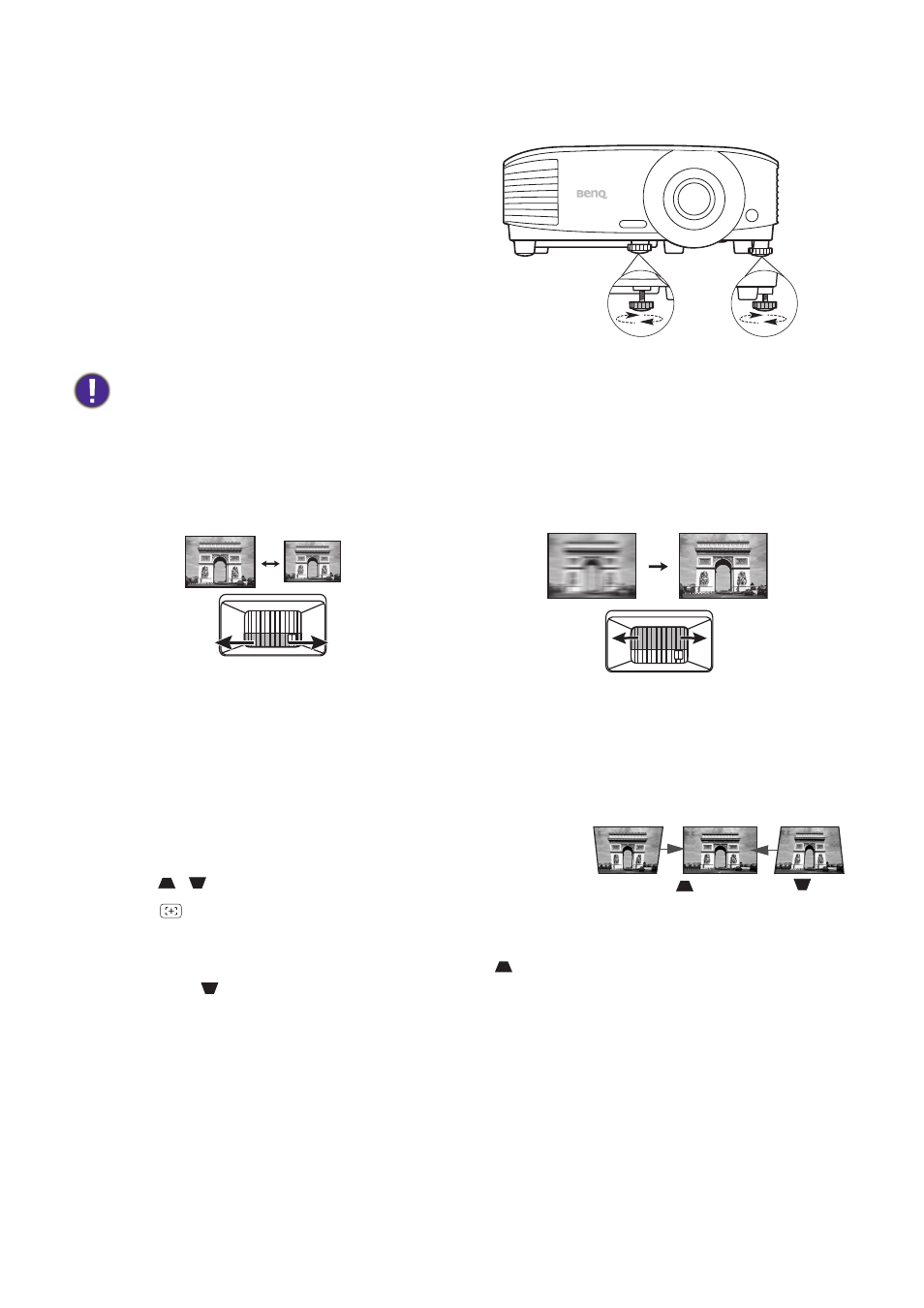
15
Positioning your projector
Adjusting the projected image
Adjusting the projection angle
If the projector is not placed on a flat surface or the
screen and the projector are not perpendicular to
each other, the projected image becomes
trapezoidal. You can screw the adjuster feet to
fine-tune the horizontal angle.
To retract the feet, screw the adjuster feet in a
reverse direction.
Fine-tuning the image size and clarity
Correcting keystone
Keystoning refers to the situation where the projected image becomes a trapezoid due to angled
projection.
To correct this, you will need to manually correct it following these steps.
1. Do one of the following steps to display the keystone
correction page.
• Press
/
on the projector.
• Press
on the remote control.
• Go to
Advanced Menu - Display
>
Keystone
and press
OK
.
2. After the
Keystone
correction page displays. Press
to correct keystoning at the top of the
image. Press
to correct keystoning at the bottom of the image.
Do not look into the lens while the lamp is on. The strong light from the lamp may cause damage to your eyes.
Adjust the projected image to the size that you
need using the zoom ring.
Sharpen the image by rotating the focus ring.
Press
.
Press
.