Resetting the light timer (for service personnel, For service personnel only), Resetting the light timer – BenQ TH575 3800-Lumen Full HD DLP Home Theater Gaming Projector User Manual
Page 38
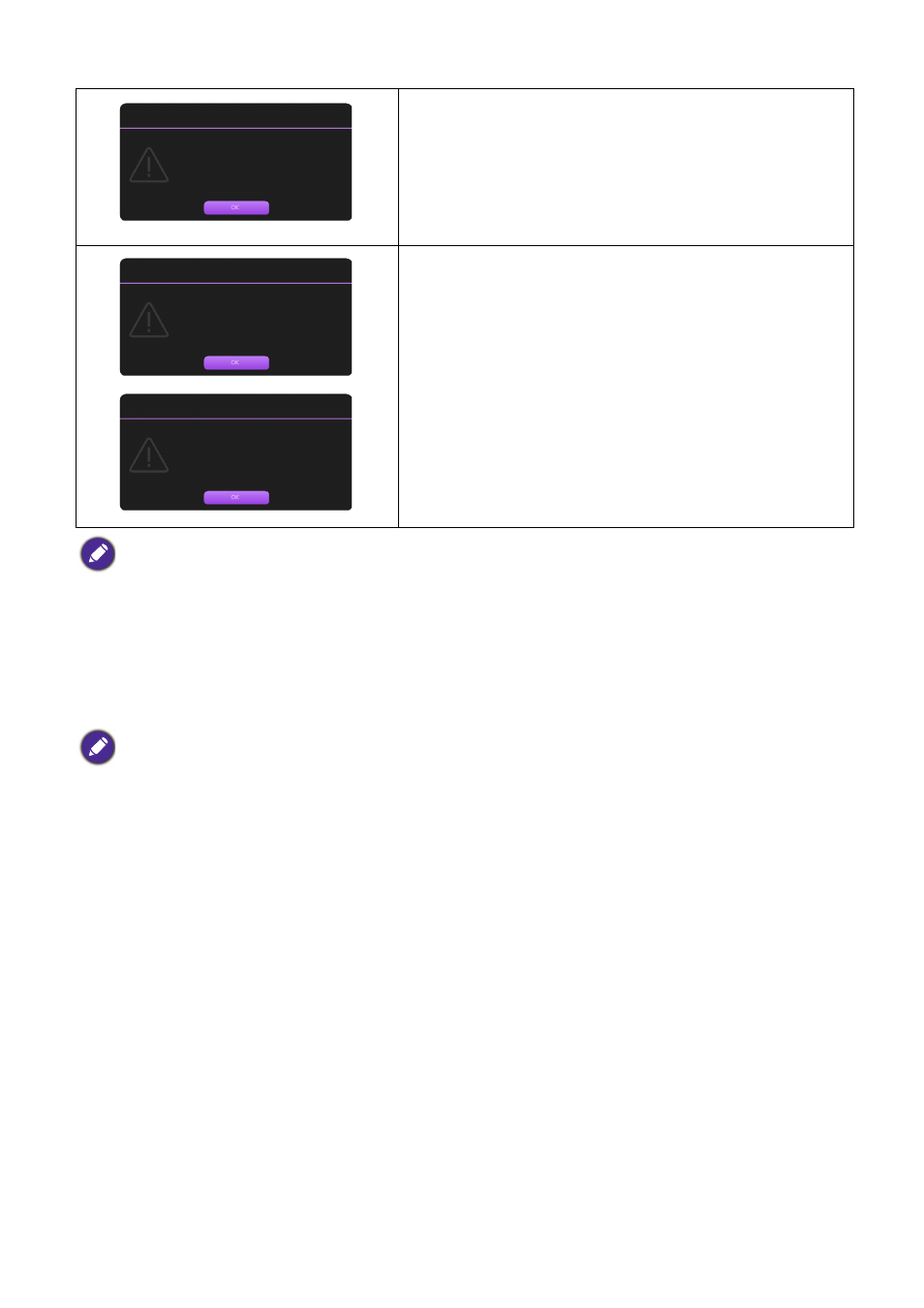
38 Maintenance
Resetting the Light timer
(FOR SERVICE PERSONNEL ONLY)
After the startup logo, open the On-Screen Display (OSD) menu. Go to
Advanced Menu - Settings
>
Light Settings
and press
OK
. The
Light Settings
page appears. Highlight
Reset Light Timer
and
press
OK
. A warning message is displayed asking if you want to reset the Light timer. Highlight
Reset
and press
OK
. The light time will be reset to “0”.
It is strongly recommended that you replace the lamp at this
age. The lamp is a consumable item. The lamp brightness
diminishes with use. This is normal lamp behavior. You can
replace the lamp whenever you notice that the brightness level
has significantly diminished.
Press
OK
to dismiss the message.
The lamp MUST be replaced before the projector will operate
normally.
Press
OK
to dismiss the message.
"XXXX" shown in the above messages are numbers that vary depending on different models.
Do not reset if the lamp is not new or replaced as this could cause damage.
Replace lamp soon
Equivalent lamp hour >XXXX hours
Order a new lamp at www.BenQ.com
Notice
Out of lamp usage time
Replace lamp (refer to user manual)
then reset the lamp timer
Order a new lamp at www.BenQ.com
Notice
Replace lamp now
Equivalent lamp hour > XXXX Hours
Order a new lamp at www.BenQ.com
Notice