Professional settings, Panel drive mode, Multi input mode select – Canon REALiS 4K501ST Pro AV 5000-Lumen LCoS Projector User Manual
Page 109: P109, Menu settings
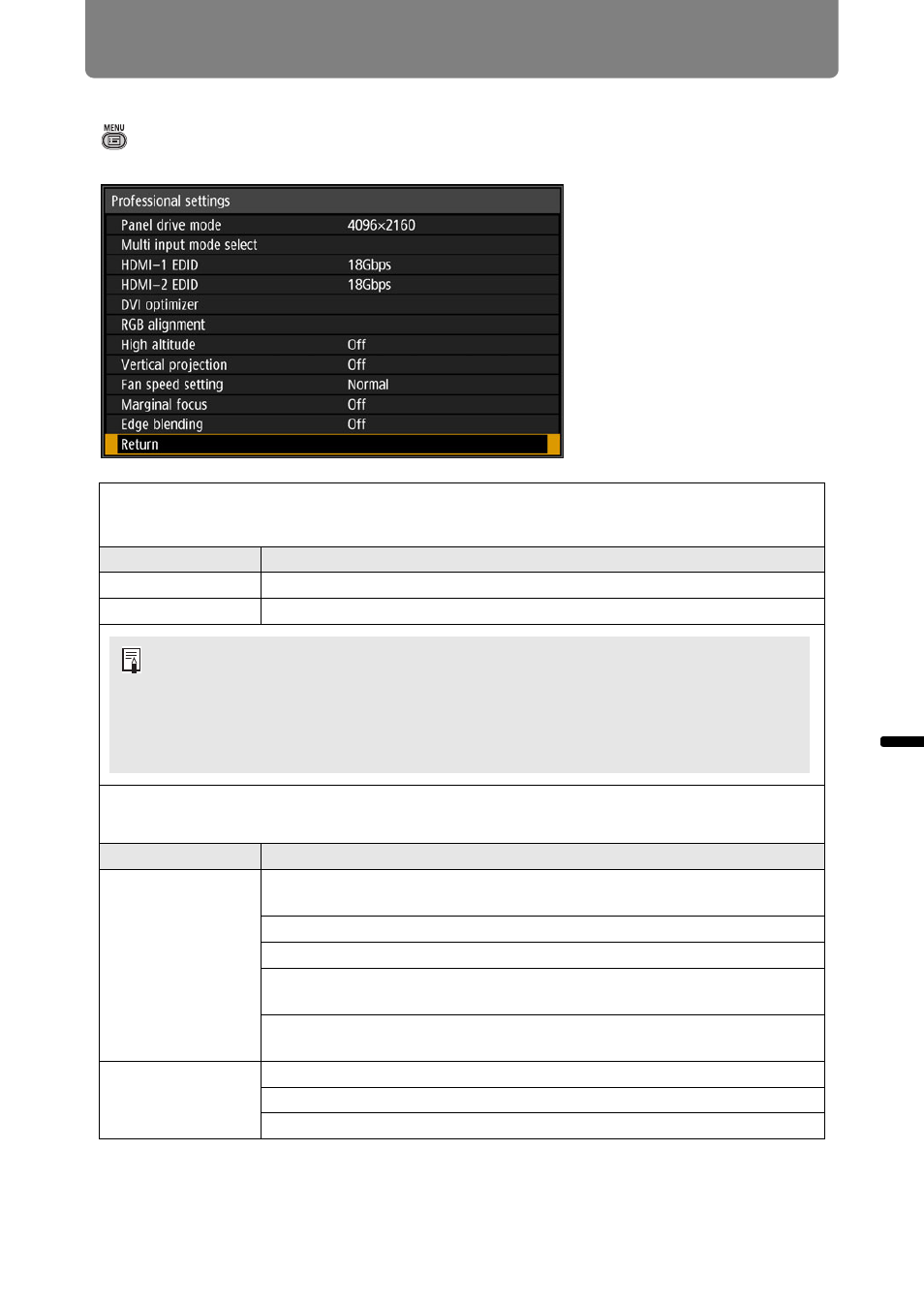
109
Menu Settings
Ad
va
nc
ed
G
u
ide
Me
nu
Se
tt
ing
s
Professional settings
> [Install settings] >
[Professional settings]
Specify advanced installation settings.
Panel drive mode
Select the LCD panel vertical resolution to use.
Option
Function
4096x2160
Use a resolution of 4096 x 2160 lines.
4096x2400
Use a resolution of 4096 x 2400 lines.
Multi input mode select
Select how to combine four DVI inputs or two HDMI inputs to form an image.
Submenu
Function
DVI input mode
Normal
For use with [Single], [DVI 1x2], [DVI 2x2], or [DVI 1x4]
DVI input.
Single
For use with a single terminal supplying DVI input.
DVI 1x2
For use with DVI input from two cables.
DVI 2x2
For use with DVI input from four cables, projected in a
2x2 layout.
DVI 1x4
For use with DVI input from four cables, projected side
by side.
HDMI input mode
Normal
For use with [Single] or [HDMI 1x2] HDMI input.
Single
For use with a single terminal supplying HDMI input.
HDMI 1x2
For use with two HDMI input signals.
• Select [4096x2400] only when a signal with a resolution of 4096 x 2400 is supplied.
• Changing the panel drive mode resets the following values.
-
Horizontal-vertical keystone
-
Corner adjustment
• Adjustment values stored for edge blending vary depending on the panel drive
mode.