External ports, Internal slots, External ports internal slots – Dell 23.8" OptiPlex 7410 All-in-One Desktop Computer (Gray) User Manual
Page 22
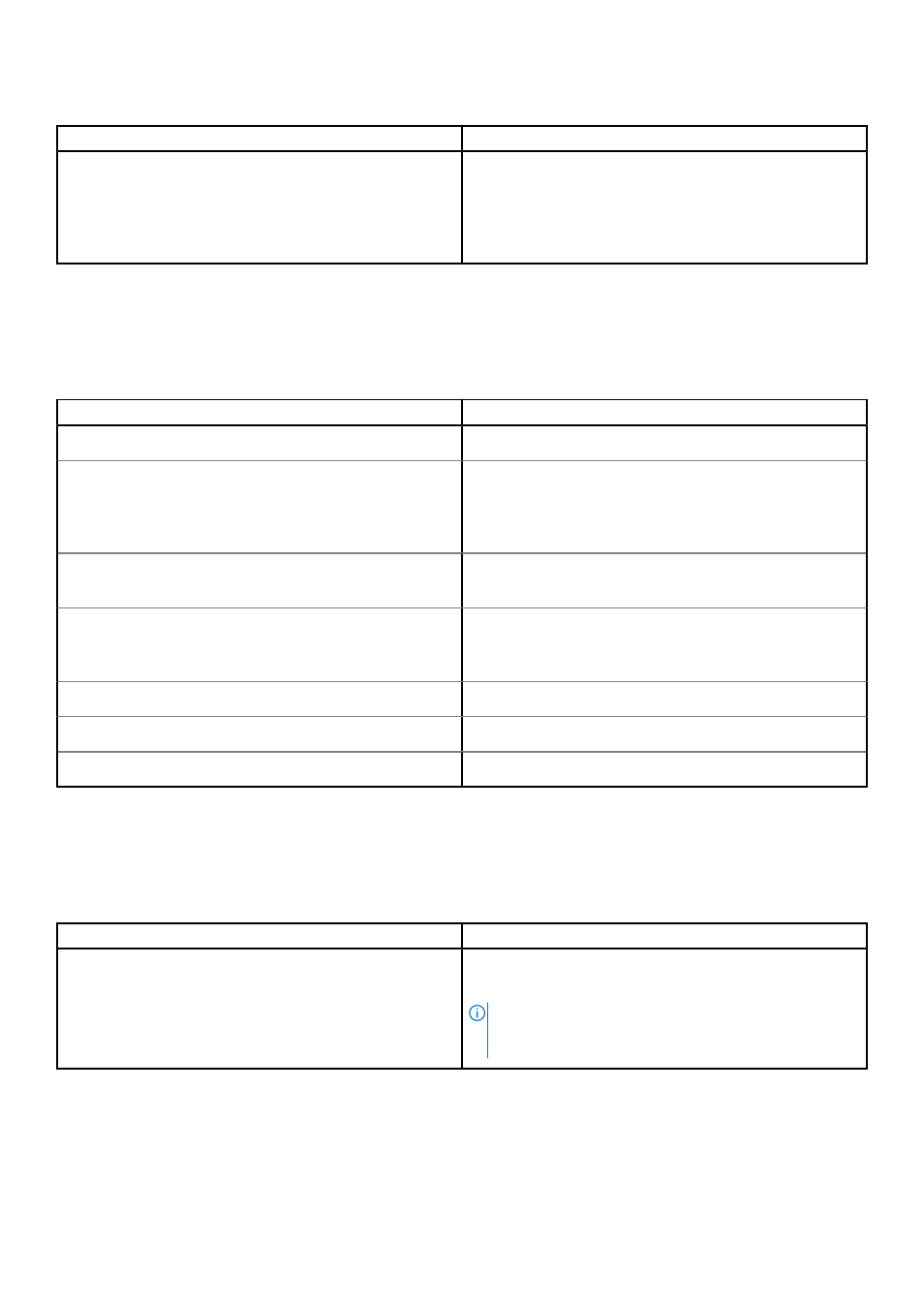
Table 5. Memory specifications (continued)
Description
Values
●
16 GB, 1 x 16 GB, DDR5, 4800 MT/s
●
16 GB, 2 x 8 GB, DDR5, 4800 MT/s, dual-channel
●
32 GB, 1 x 32 GB, DDR5, 4800 MT/s
●
32 GB, 2 x 16 GB, DDR5, 4800 MT/s, dual-channel
●
64 GB, 2 x 32 GB, DDR5, 4800 MT/s, dual-channel
External ports
The following table lists the external ports of your OptiPlex All-in-One Plus 7410.
Table 6. External ports
Description
Values
Network port
One RJ45 Ethernet Port 10/100/1000 Mbps
USB ports
●
One USB 3.2 Gen 2 port with PowerShare
●
One USB 3.2 Gen 2x2 Type-C port
●
Two USB 3.2 Gen 2 ports
●
Two USB 3.2 Gen 1 ports with Smart Power On
Audio port
●
One universal audio port
●
One audio line-out port, retaskable
Video port
●
One DisplayPort++ 1.4a port
●
One HDMI-in 1.4b port
●
One HDMI-out 2.1 port
Media-card reader
One SD-card slot
Power-adapter port
One power-cable connector
Security-cable slot
One security-cable slot (3 mm x 7 mm, T-Bar design)
Internal slots
The following table lists the internal slots of your OptiPlex All-in-One Plus 7410.
Table 7. Internal slots
Description
Values
M.2
●
One M.2 2230 slot for WiFi and Bluetooth combo card
●
Two M.2 2230/2280 slots for solid-state drive
NOTE:
To learn more about the features of different
types of M.2 cards, search in the Knowledge Base
Resource at
22
Specifications of OptiPlex All-in-One Plus 7410