Removing the fan – Dell 23.8" OptiPlex 7410 All-in-One Desktop Computer (Gray) User Manual
Page 72
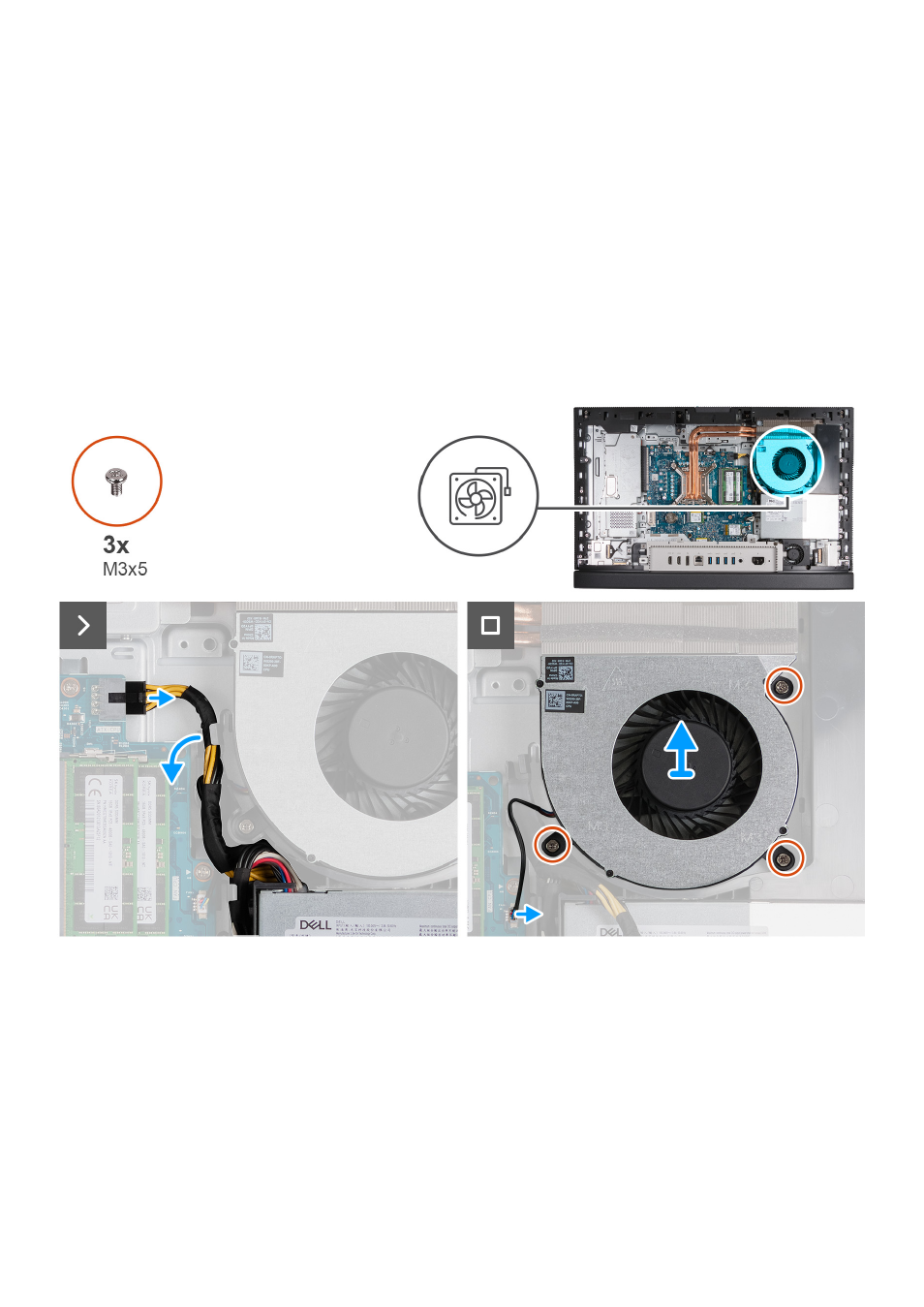
Fan
Removing the fan
Prerequisites
1. Follow the procedure in
Before working inside your computer
.
.
About this task
The following image(s) indicate the location of the fan and provides a visual representation of the removal procedure.
Steps
1. Remove three two screws (M3x5) that secure the fan to the display-assembly base.
2. Press and hold the securing clip and disconnect the processor-power cable (ATX CPU) from the system board.
3. Remove the processor-power cable (ATX CPU) from the routing guide on the chasis.
4. Lift processor-power cable (ATX CPU) the system board to access the fan cable (FAN CPU).
5. Disconnect the fan cable (FAN CPU) from the system board.
6. Lift the fan off the display-assembly base.
72
Removing and installing Customer Replaceable Units (CRUs)