Application 9: dante application (venu360-d), For more information on connecting to the – dbx DriveRack VENU360 Loudspeaker Management System User Manual
Page 111
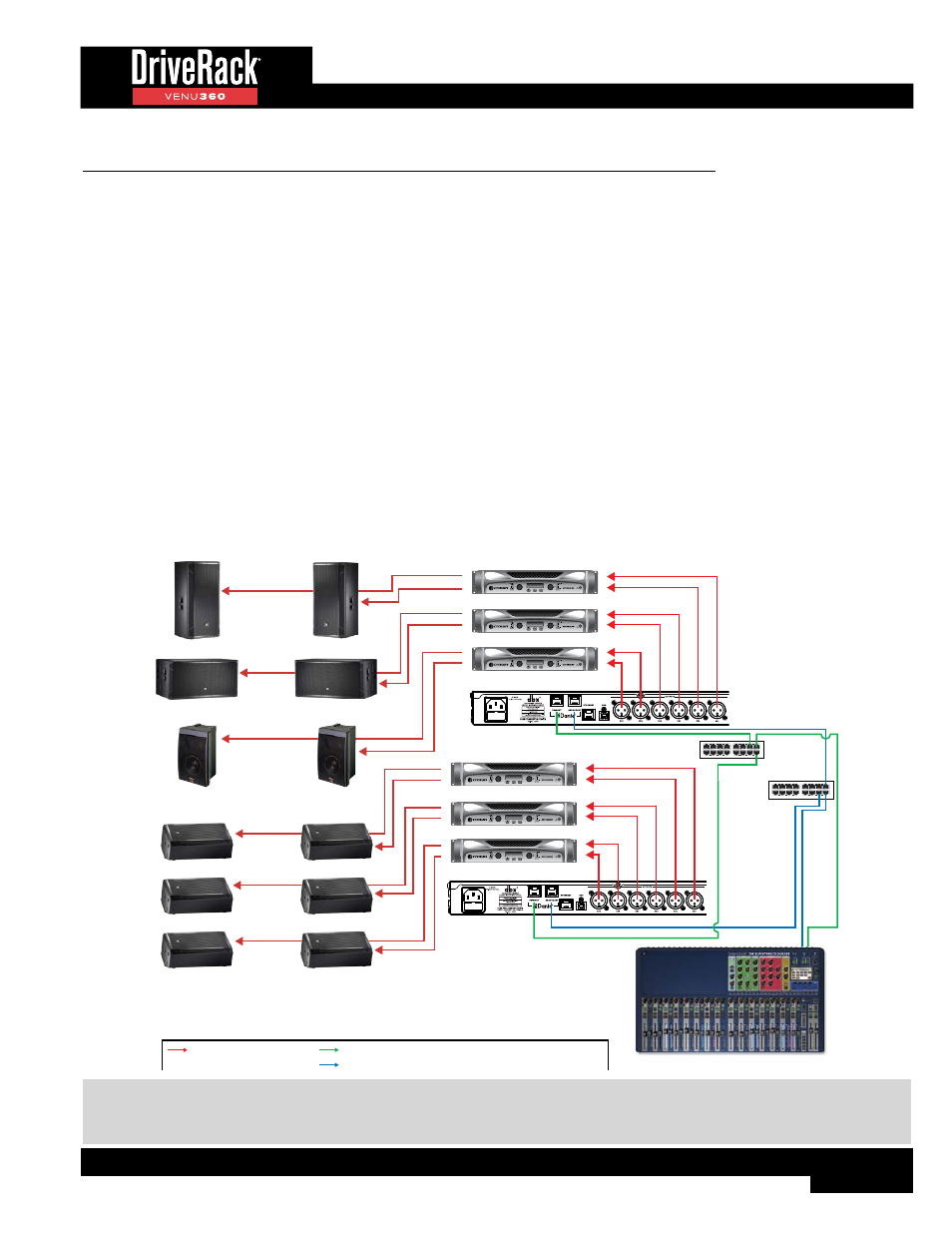
109
Application 9: Dante Application (VENU360-D)
This application shows a Dante network comprised of two VENU360-Ds and a Soundcraft
®
Si Series mixer with the Dante
Card option installed.
The VENU360-D #1 device is being used to process the mains and subs for the FOH system as well as the 2 zones. The
VENU360-D #2 device is being used to process the 6 stage monitors. The Secondary Dante ports from all devices have been
connected to a second network switch to provide audio redundancy in the event any of the primary Ethernet cable connections
are compromised.
Application Notes:
• Make sure your mixer and amplifiers (or powered speakers) are turned off before making connections.
• Make connections as described in
‘Making Connections’ on page 4
then apply power to the system according
to the instructions described in
.
• Press the
WIZARD
button then run the Setup Wizard and follow the on-screen instructions. Note that the Setup Wizard
may not be able to fully configure the system depending on the application requirements. To complete the configuration,
you may need to enter Configuration mode once the Setup Wizard is complete and re-route audio signals and/or change
processing insert types, see
‘Using Configuration Mode’ on page 24
for information on manually configuring the
VENU360-D.
• Dante programming can be performed using Audinate’s Dante Contoller software.
1
2
1
2
1
2
1
2
1
2
1
2
1
2
1
2
1
2
1
2
Mixer
LEGEND
Channel 1
1
2
Channel 2
Dante Primary Connection
Dante Secondary Connection (Optional)
Analog Audio Connection
VENU360-D #1
VENU360-D #2
Primary
Switch
Secondary
Switch
Main Amp
Sub Amp
Zone 1-2 Amp
Monitor 1-2 Amp
Monitor 3-4 Amp
Monitor 5-6 Amp
1
2
1
2
Left Sub Speaker
Right Sub Speaker
Left Main Speaker
Right Main Speaker
Monitor 3
Monitor 4
Monitor 1
Monitor 2
Monitor 5
Monitor 6
Zone 2
Zone 1
NOTE:
For best performance and lowest latency, Gigabit network peripherals and CAT5e or higher cables are
recommended for Dante connections. However, CAT5 Ethernet cables with 100Mbps network speeds may also be used in
some applications, depending on Dante channel count, network size, network traffic, and sample rate.