dbx DriveRack VENU360 Loudspeaker Management System User Manual
Page 65
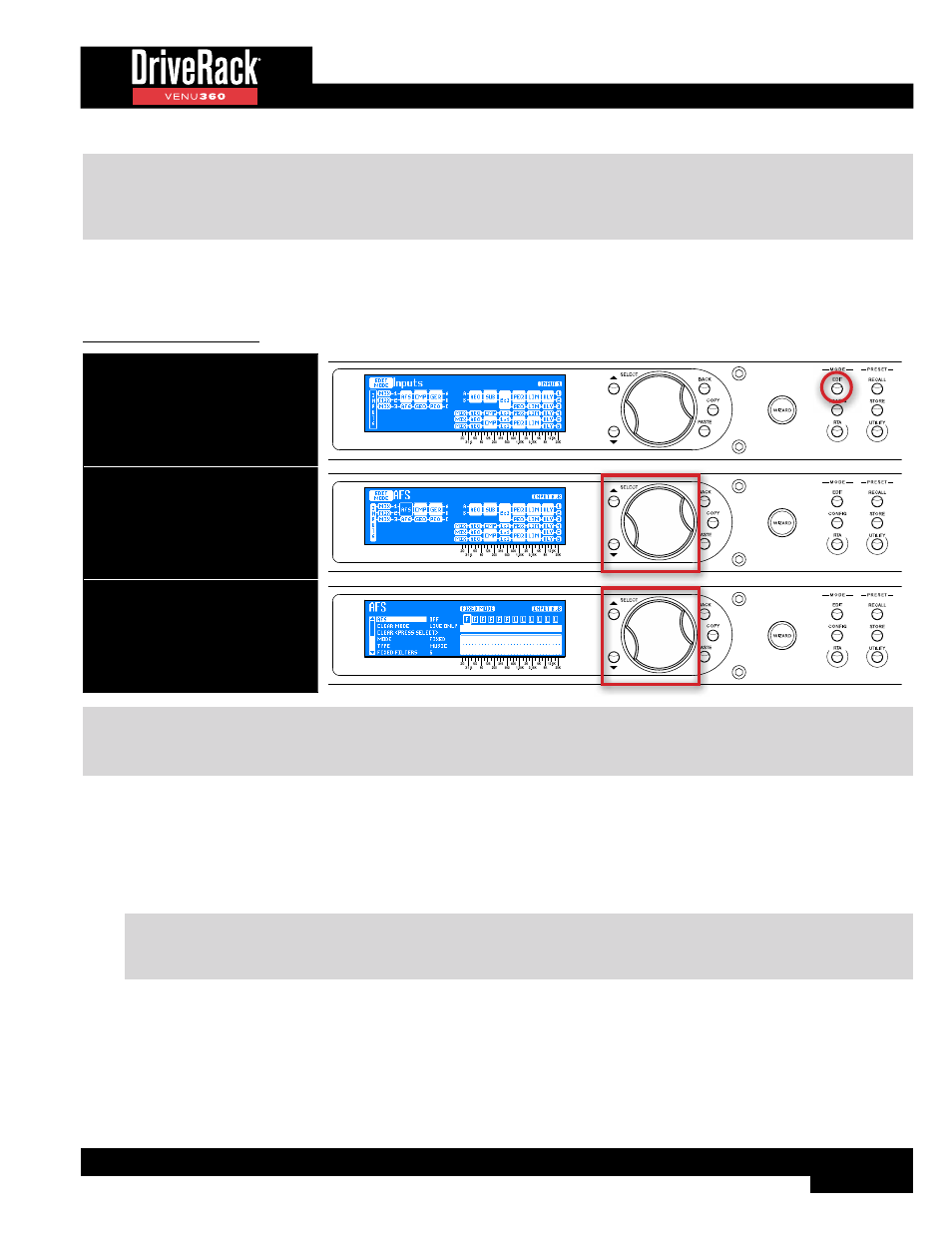
63
NOTE:
Where applicable, signals sent to the AFS detector for analysis are mono summed. If one of these summed
signals is polarity inverted, AFS will not be able to detect feedback – as the feedback will cancel out before being
analyzed. If you experience problems with AFS not detecting feedback, check the polarity of the signals/cables feeding the
VENU360’s inputs to ensure they have the same polarity.
AFS modules are fixed and are located in the input processing stage. The following section provides a description of each of
the AFS module parameters and how to edit them.
To edit an AFS module:
1. Press the EDIT button.
2. Select an AFS module using the
SELECT wheel and UP/DOWN
buttons. Press the SELECT wheel
to enter the module’s menu.
3. Use the SELECT wheel and UP/
DOWN buttons to navigate the
menu and edit parameters.
TIP:
When in a menu, pressing and holding the
EDIT
button for approximately 2 seconds will advance to the next module
below in the configuration map, wrapping around through the available modules. This allows quick navigation between menus
of a column and improves efficiency when performing repetitive tasks within like modules.
AFS Parameters
•
AFS [OFF, ON]
Turns the AFS module on and off. If AFS is off, the filters are bypassed and the algorithm is halted (the filters are not
updated). If AFS is on, the filters are active and they are updated according to the currently selected mode (Fixed or
Live).
WARNING!
If AFS is turned on and filters are set (in use), be careful when turning AFS off, as all filters will be
immediately removed from the signal path and sudden feedback could occur. It is recommended that you lower your
mixer output levels before turning AFS off.
•
CLEAR MODE [LIVE ONLY, ALL]
This parameter selects which filters will be cleared when you perform the clear function. If the LIVE ONLY option is
selected, only the Live filters will be cleared when you perform the clear function and the Fixed filters will be left alone.
When the ALL option is selected, both Live and Fixed filters will be cleared when performing the clear function.