dbx DriveRack VENU360 Loudspeaker Management System User Manual
Page 31
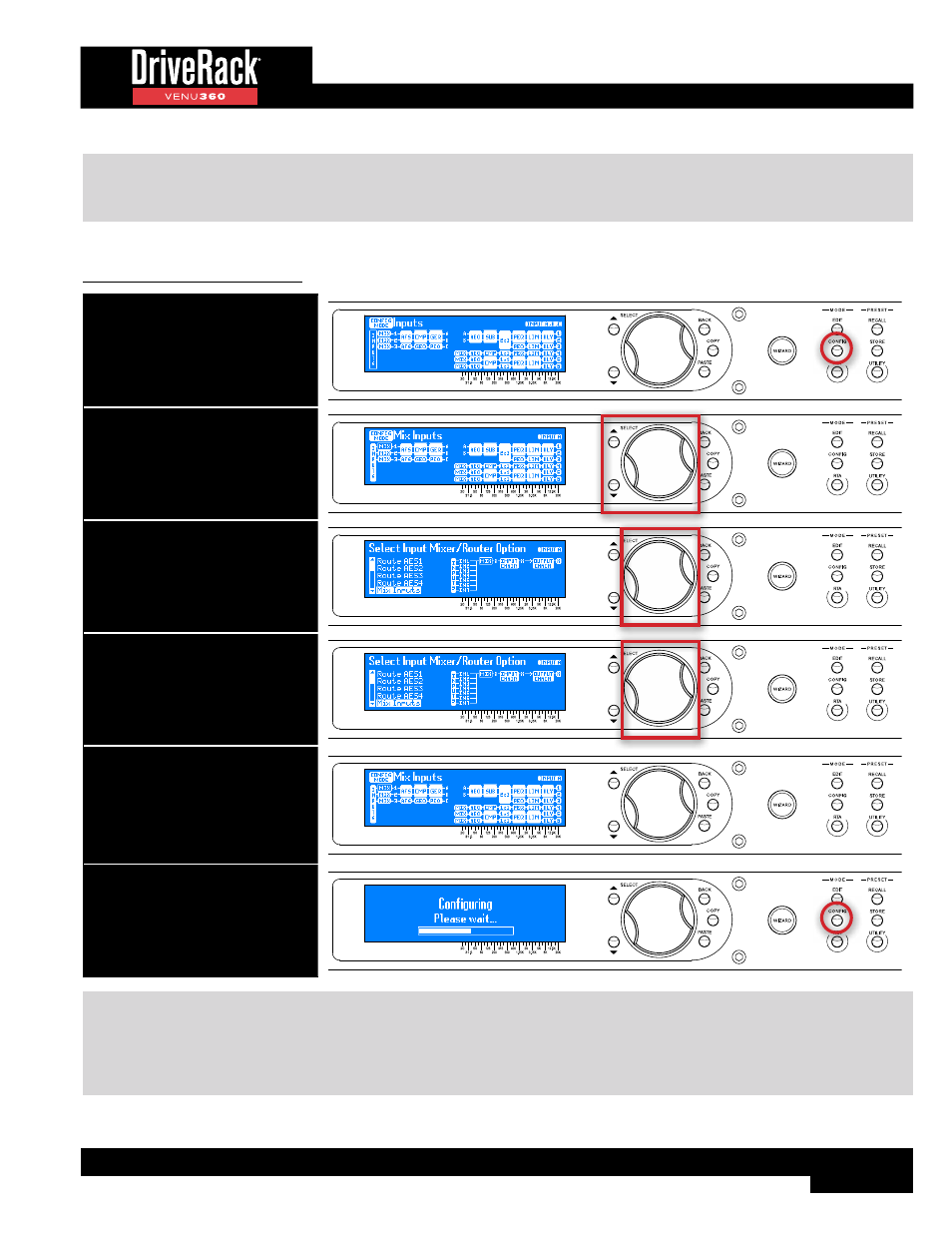
29
NOTE:
When selecting one of the summed routing or mixing options on the previous page (e.g., Route 1+2, Route A+B,
Input Mixer etc.) the summation of the signals will increase the signal level slightly. Therefore, each Router/Mixer module
provides a master gain control which allows you to compensate for this by turning down the master signal level.
To configure a Mixer/Router:
1. Press the CONFIG button.
2. Select a Mixer/Router module
using the SELECT wheel and UP/
DOWN buttons.
3. Press the SELECT wheel to enter
the Mixer/Router Configuration
menu.
4. Select the desired option by
turning then pressing the SELECT
wheel.
5. Repeat steps 2-4 to configure any
additional Router/Mixer modules.
See TIP following table for
information on copying/pasting
Router/Mixer module types.
6. Press the CONFIG button twice to
apply the changes.
TIP:
When multiple Mixers/Routers of the same type need to be configured, the
COPY
/
PASTE
buttons can be used to
copy one Mixer/Router type and paste it to another Mixer/Router location, rather than entering the Mixer/Router Selection
menu for each one. “Input” Mixer/Router types can be copied and pasted to other “Input” Mixer/Router locations. “Mid”
Mixer/Router types can be copied and pasted to other “Mid” Mixer/Router locations. This provides a much more efficient
way to configure multiple Mixer/Router modules as the same type.