AJA KONA 4 PCI-E Video I/O Card (HDMI Output, Cable Included) User Manual
Page 44
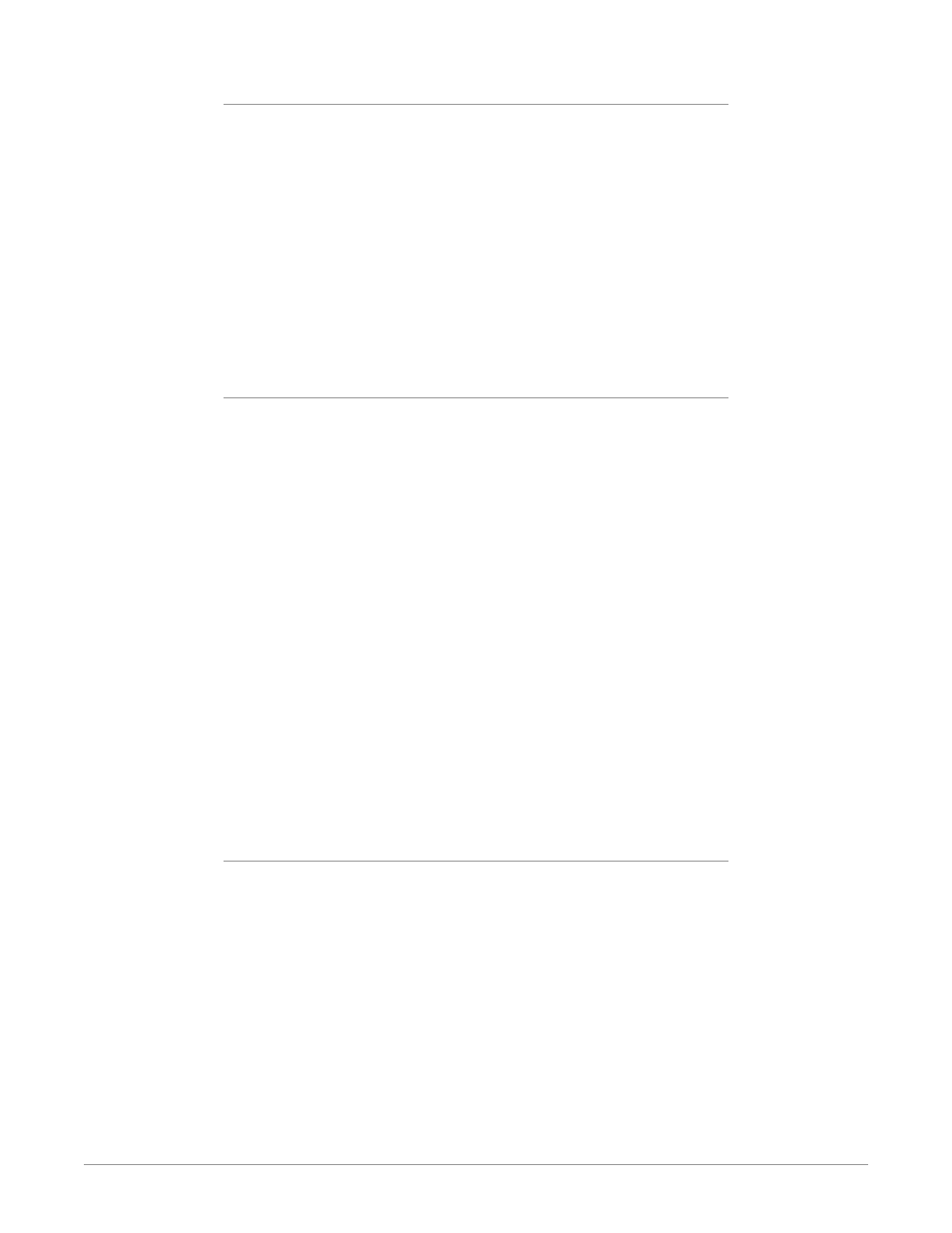
KONA Capture, Display, Convert v15.5 44 www.aja.com
Protocol
This pull down allows you to choose between two “Auto” modes, or to explicitly
force the output to a desired protocol.
• Auto Detect – (most reliable) AJA device attempts to reconfigure the HDMI
output to match the current protocol setting of the output monitor. This
option will be the most reliable in creating an output image. However, the
output may result in loss of audio.
• Auto Set – (best quality) The AJA device HDMI out will attempt to
automatically set the output monitor into the best protocol, usually HDMI.
• HDMI – Forces the use of the HDMI protocol regardless of the attached
device’s EDID. Connection may fail if output monitor does not support the
HDMI protocol.
• DVI – Forces the use of the DVI protocol regardless of the attached device’s
EDID.
Color Space
This pulldown Color Space pulldown allows you to choose between two “Auto”
modes, or to explicitly force the output to a desired color space.
• Auto Detect – (most reliable) AJA device attempt to reconfigure the HDMI
output to match the current color space setting of the output monitor EDID.
This option will be the most reliable in creating an output image. However, the
output may result in an inferior image due to color space conversion and loss
of bit depth.
• Auto Set – (best quality) The AJA device will attempt to automatically set the
output monitor into the best color space and bit depth that matches the user's
application needs regardless of EDID of the output monitor. This may result
in loss of image if the output monitor does not support a specific color space
mode.
• RGBA-8 – Forces the use of RGBA-8 regardless of the attached device’s EDID or
user application needs.
• RGB-10 – Forces the use of RGB-10 regardless of the attached device’s EDID or
user application needs.
• RGB-12 – Forces the use of RGB-12 regardless of the attached device’s EDID or
user application needs.
• YUV-8 – Forces the use of YUV-8 regardless of the attached device’s EDID or
user application needs.
• YUV-10 – Forces the use of YUV-10 regardless of the attached device’s EDID or
user application needs.
RGB Range
The RGB Range pulldown menu allows you to select the type of RGB color output.
• Auto
• SMPTE– (typically 64-940)
• Full–(0-1023)