Video setup screen, Video setup – AJA KONA 4 PCI-E Video I/O Card (HDMI Output, Cable Included) User Manual
Page 48
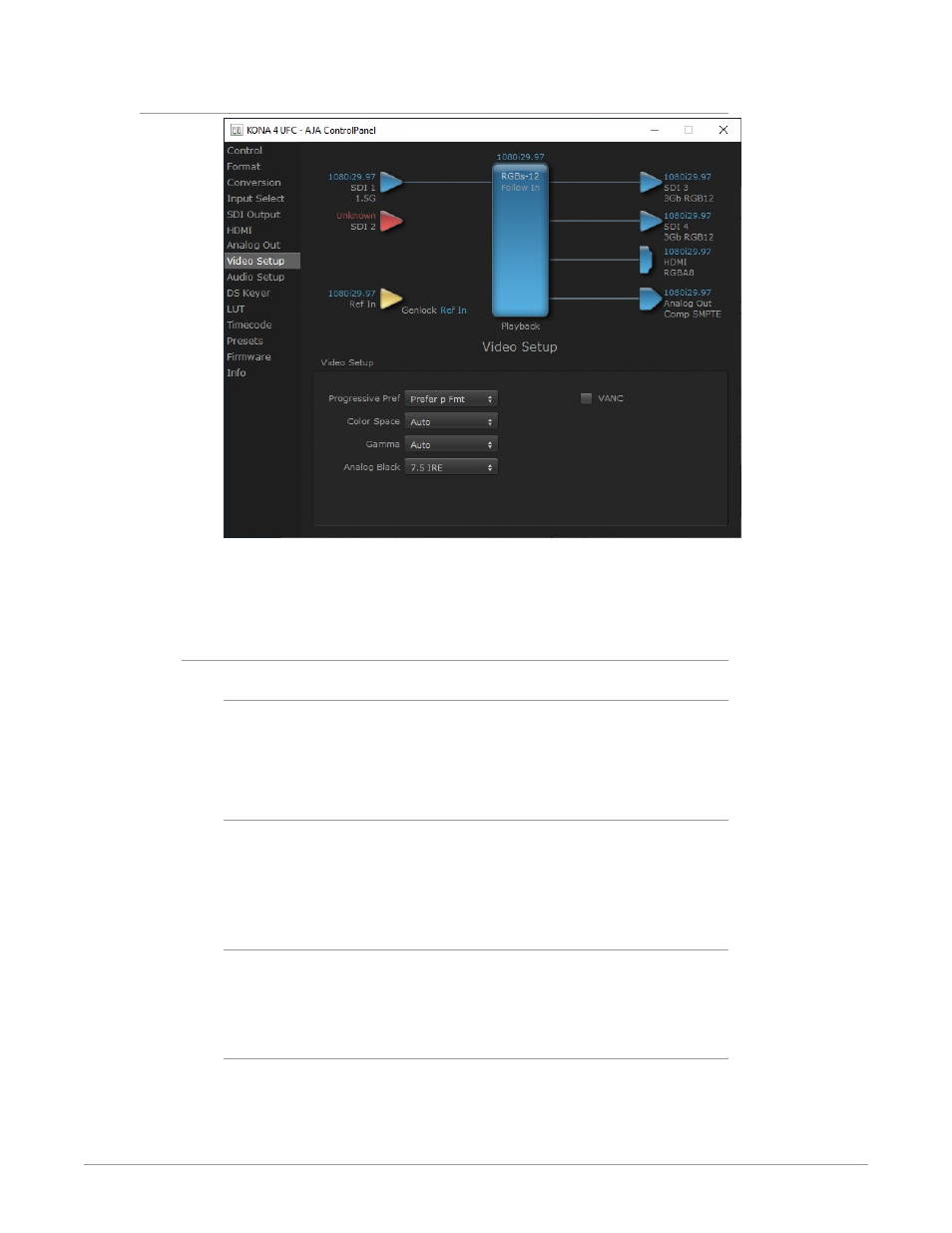
KONA Capture, Display, Convert v15.5 48 www.aja.com
Video Setup Screen
The Video Setup screen shows various other settings which will affect how
video inputs and outputs behave, and how KONA interacts with some software
applications.
Video Setup
Progressive Pref
Allows you to choose to prefer p (progressive frames) or PsF (progressive
segmented frames) on non-interlaced output. This feature is used to default the
hardware to use either p or PsF output over SDI when it has not been specified by
the application.
Color Space
Sets the video color space. Select from:
• Auto
• Rec 601
• Rec 709
Gamma
Sets the video gamma. Intended for use with legacy Apple displays. Select from:
• Auto
• Gamma 1.8
SDI Quad Swap
• See
"Video Setup Screen in 4K Mode" on page 47
for information about the Quad
Swap settings, available with 4K/UltraHD signals.