Control panel block diagram area in 4k mode – AJA KONA 4 PCI-E Video I/O Card (HDMI Output, Cable Included) User Manual
Page 61
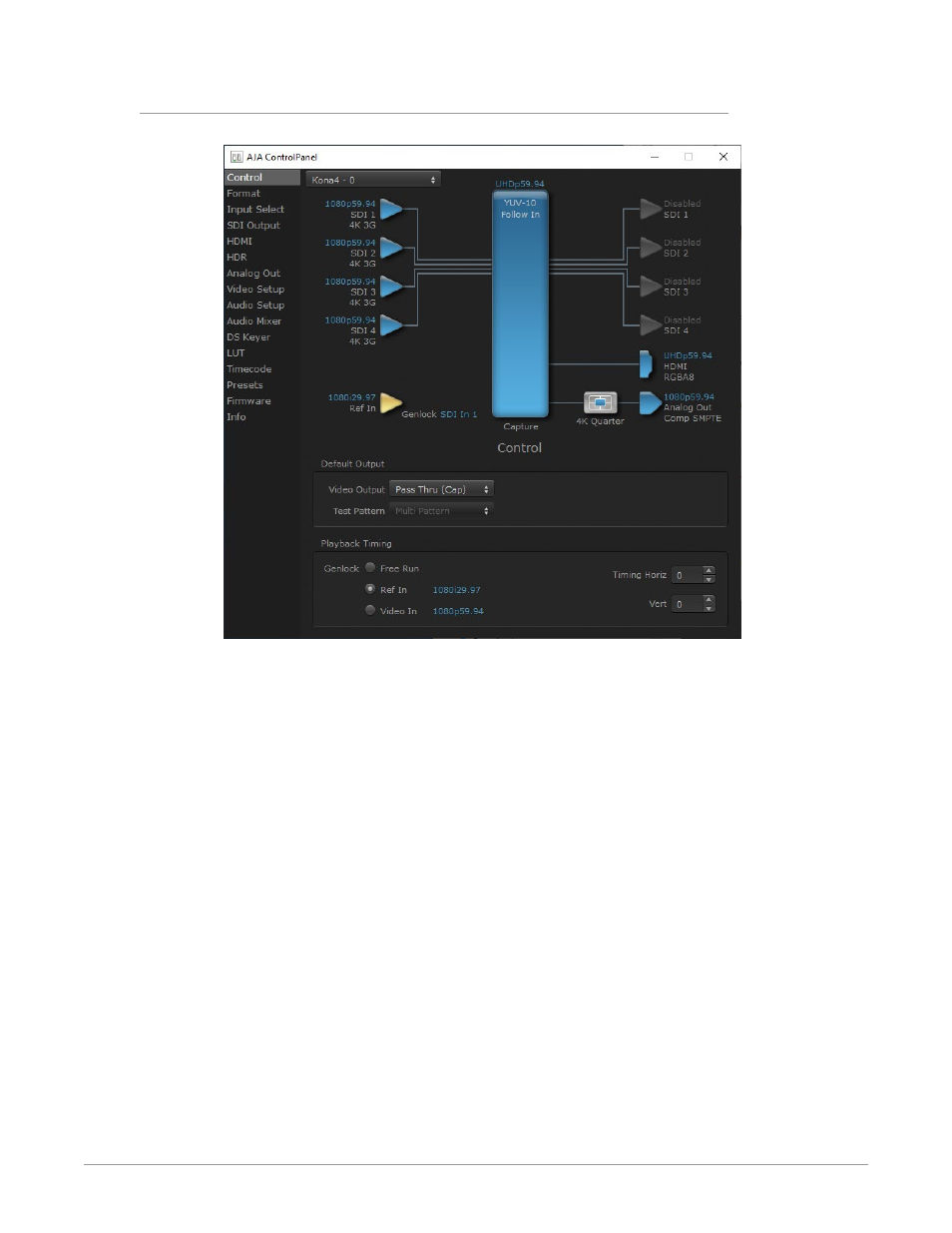
KONA Capture, Display, Convert v15.5 61 www.aja.com
Control Panel Block Diagram Area in 4K Mode
Figure 32. Control Screen with UltraHD 4 Link Input (KONA 4)
Besides SD and HD input and output, 4K mode permits UltraHD or 4K input and/
or output.
For example, setting the Control Screen Default Video Output to Input
Passthrough with a UltraHD 29.97 four link input connected, and selecting
UltraHD/4K 4-wire Source on the Input Select menu, four connectors are used
receive the signal to process. UltraHD signals report their links as1080. No SDI BNC
output connectors are available for use.
If a 4K 29.97 two link input is connected and a UltraHD/4K 24-wire Source is
selected on the Input Select menu, two BNC connectors are used for input,
allowing the other two to be used for SD output. 4K signals report their links as
2K.