Viewfinder info. during exp, Lcd panel illumi. during bulb, C.fn5 – Canon EOS-1D X Mark III DSLR Camera (Body Only) User Manual
Page 845
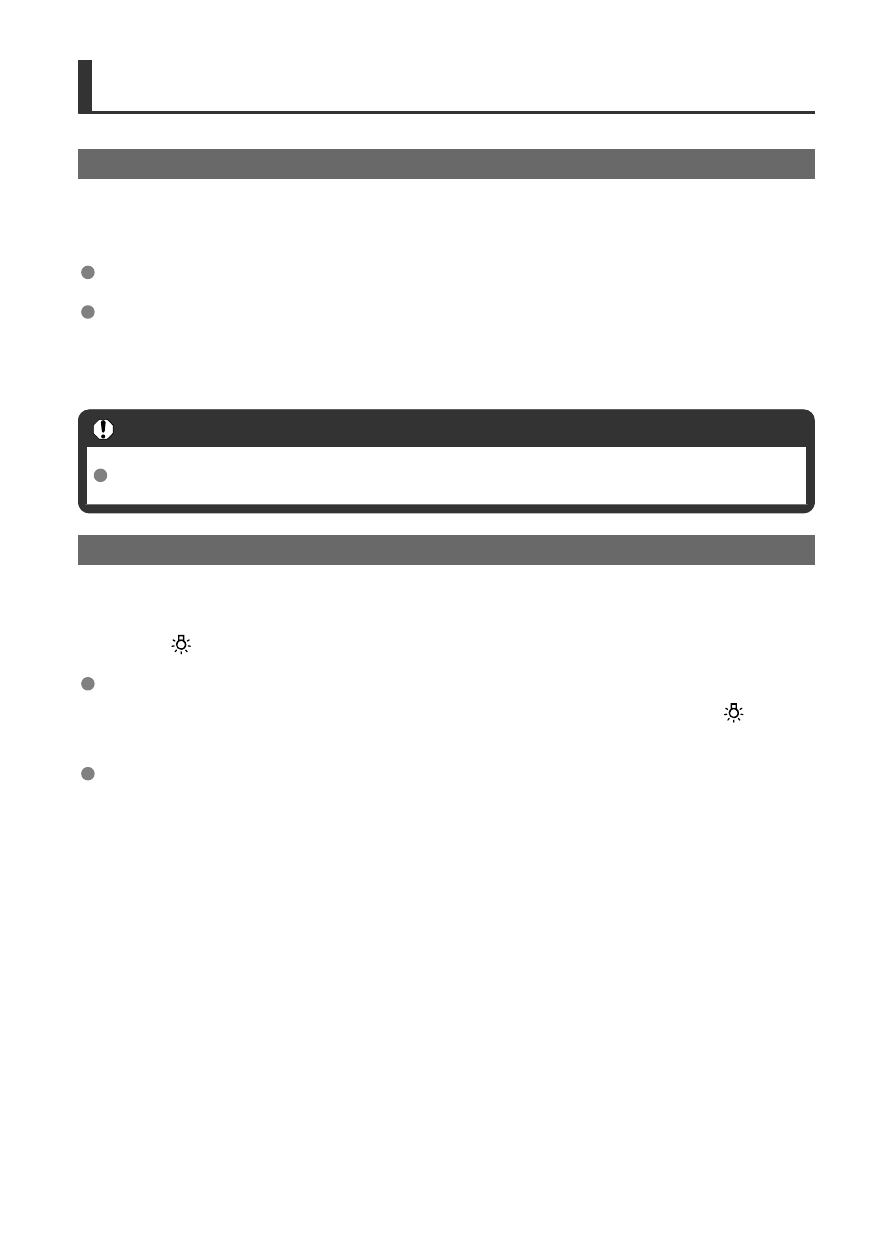
C.Fn5
Viewfinder info. during exp.
For viewfinder shooting, you can set whether to display shooting information in the
viewfinder during exposure.
OFF: Disable
ON: Enable
Shooting information remains displayed in the viewfinder during exposure. Useful when
you want to check exposure, number of shots available, and other information during
continuous shooting.
Caution
Not applied (even if [
Enable
] is set) in bulb shooting mode.
LCD panel illumi. during Bulb
You can set LCD panel operation in response to bulb exposures that you shoot while it is
illuminated—either to remain lit or turn off when exposure begins, or to illuminate briefly
when the <
> button is pressed.
OFF: Off
When bulb exposures begin, LCD panel illumination turns off. Pressing the <
> button
during bulb exposures illuminates the LCD panel for approx. 6 sec.
ON: On during Bulb
LCD panel illumination remains on until bulb exposures end. Useful when you shoot
bulb exposures in low light and want to check the exposure time.
845