Operation process – HiTi P525L Photo Printer User Manual
Page 12
Advertising
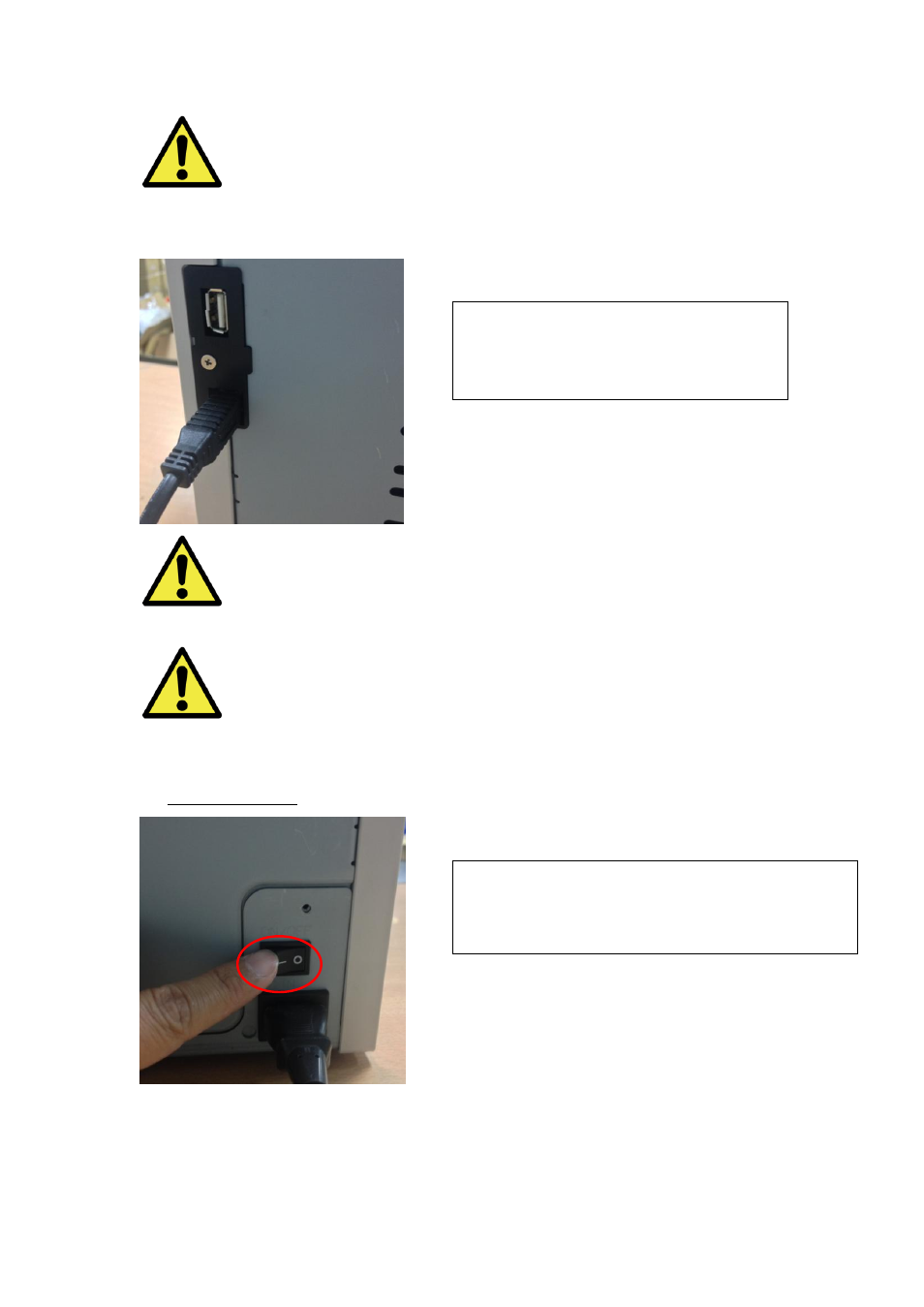
12
: Please avoid piling up which may cause the fire and electric shock.
Connect the USB cable with printer and PC/laptop for further operation.
: Before removing the USB cable, please make sure the printer is finished its
internal operations.
: Removing the USB cable while data transferring printer may not be able to
print data correctly and it may cause waste.
◎
Operation Process
4.2 Use USB cable to connect printer and PC
4.3 Powering up the printer. As printing is in running,
do not power off the printer.
Advertising