Paper jam resolution – HiTi P525L Photo Printer User Manual
Page 22
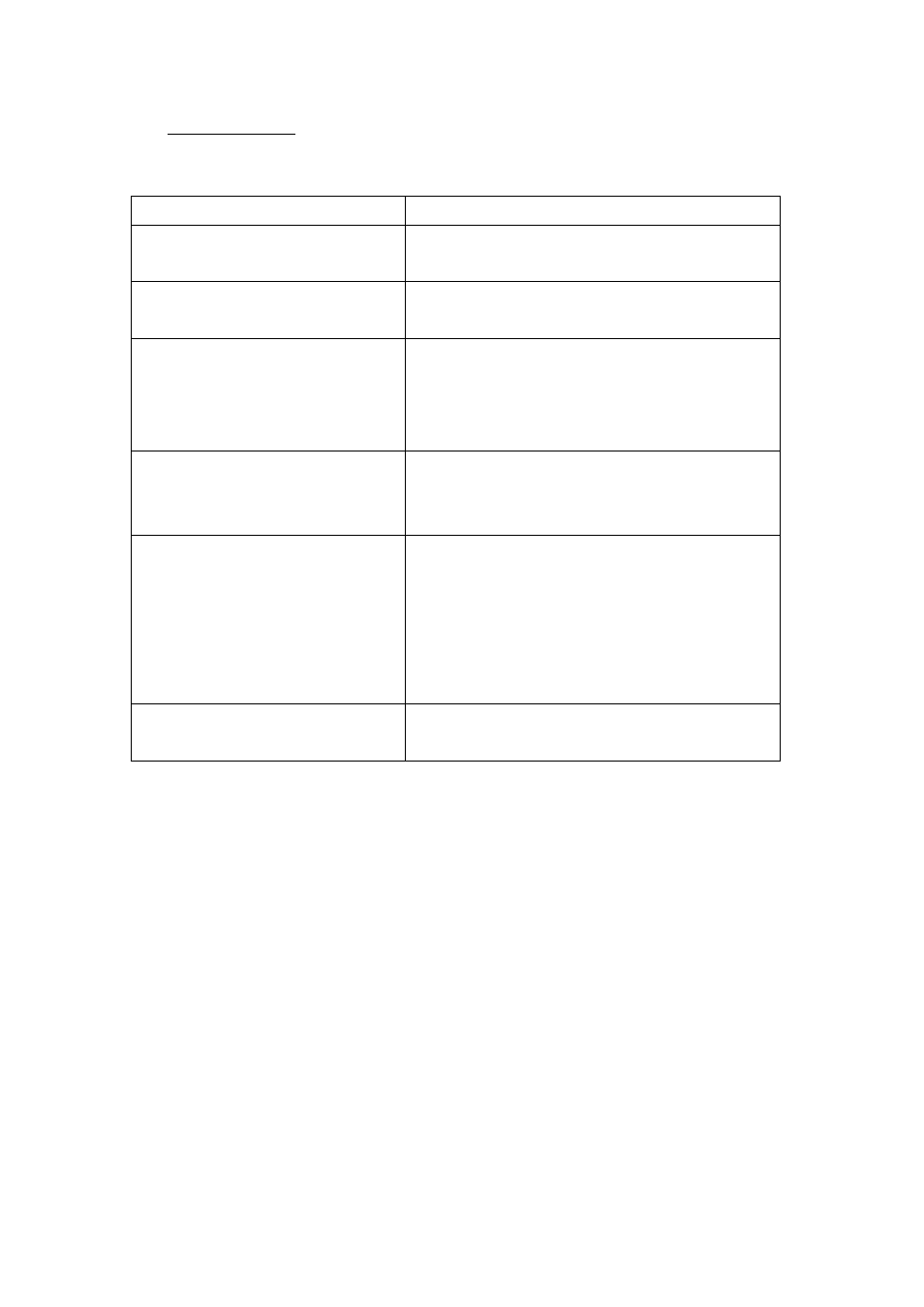
22
◎
Failure Symptoms
When detecting a failure symptom, check the printer regarding the following table.
Symptom
Action
Power is not switch on
● Please check if the power cable is firmly
connected
The personal computer does not
recognize the printer
Check if the USB cable is connected to the personal
computer or printer
The printer does not ready
● Check if the front cover is properly closed
● Check if paper is jammed in the printer
● When the paper setting lamp goes off, insert the
edge of the paper until the paper setting lamp us lit
The front cover does not open
● Check if the printer is installed in a flat surface
● Please check if there is hindrance for opening the
front door
A straight stripe area is not printed
● The Thermal Printing Head may be dirty, clean it
up as Chapter 6. “Routine Maintenance” instructs
● If the blank area remains after cleaning Thermal
Printing Head, it may be caused by loosing of
Thermal Printing Head. Please consult HiTi dealers
or service center
Dotted areas are not printed
● The roller may be dirty. Clean the roller as
Chapter 6. “Routine Maintenance” instructs