Recording, Changing the recording scene – Olympus VN-541PC Digital Voice Recorder (BLACK) User Manual
Page 11
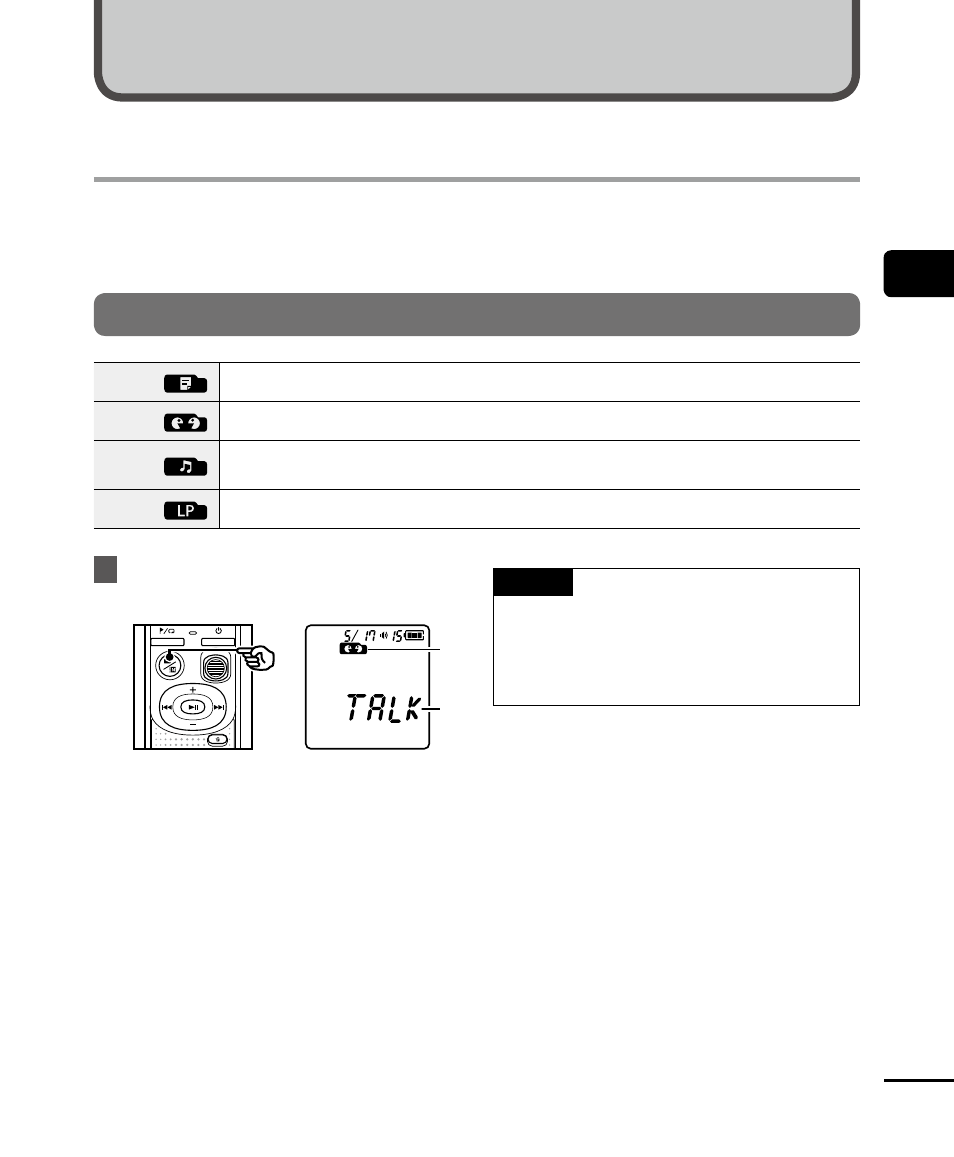
2
Recording
11
EN
Recording
You can select from four recording scenes on this voice recorder - [MEMO], [TALK], [MUSIC],
and [LP]. Recorded audio will be stored in the same folder as the selected recording scenes.
Each folder can store up to 199 files.
Changing the recording scene
[
MEMO
]
Suitable for recording your own voice and other sounds that are extremely close.
[
TALK
]
Suitable for recording meetings held in a small space and other sounds that are fairly close.
[
MUSIC
]
Suitable for recording realistic audio with exceptional clarity such as live recording of a
musical instrument performance or out in the open air.
[
LP
]
Suitable for recording for a long time.
1
While the voice recorder is in stop
mode, press the
n
button.
a
b
a
Folder in which the recorded file is
stored
b
Recording scene
• Press the
n
button to switch
between recording scenes.
TIP
• To record the speaker’s voice clearly, set
[MEMO], and place the voice recorder’s
built-in microphone near the speaker’s
mouth (5 to10 cm away).
Recording