Olympus VN-541PC Digital Voice Recorder (BLACK) User Manual
Page 2
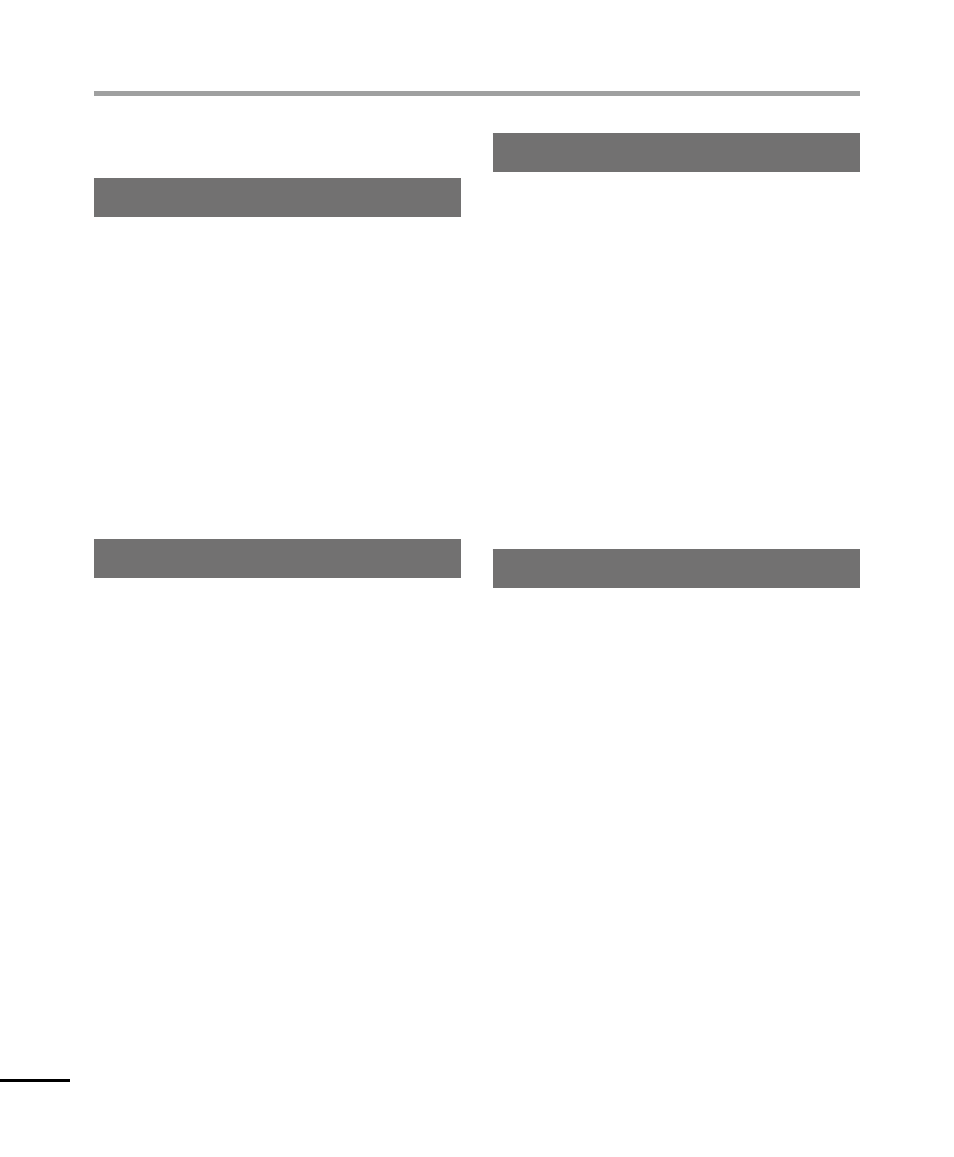
2
EN
Names of parts ................................... 4
Setup .................................................. 5
Inserting the batteries ........................................6
Turning the power ON ........................................7
Setting the time/date..........................................7
Setting the beeping sounds .............................8
Batteries ............................................. 9
Turning the power OFF ..................... 9
Preventing accidental operation .... 10
Recording ......................................... 11
Changing the recording scene ......................11
Basic recording procedure ..............................12
Monitoring while recording ...........................13
Recording with an external microphone ...13
Recording from another connected
device ............................................... 14
3 Playback
Playback ........................................... 15
Basic playback procedure ................................15
Fast-forwarding ...................................................16
Rewinding .............................................................17
Skipping to the beginning of a file .............17
Playback through the earphones .................18
Changing the playback speed ........ 19
Repeat playback .............................. 20
Reducing noise during playback
(Noise Cancel) .................................. 21
4 Editing
Changing the information screen ... 22
Preventing accidental file erasure
(File Lock) ......................................... 22
Index marks/temp marks ................ 23
Writing an index mark/temp mark ...............23
Erasing an index mark/temp mark ...............23
Erasing files ...................................... 24
Formatting the internal memory ... 26
Table of contents