Setting the beeping sounds, Setup – Olympus VN-541PC Digital Voice Recorder (BLACK) User Manual
Page 8
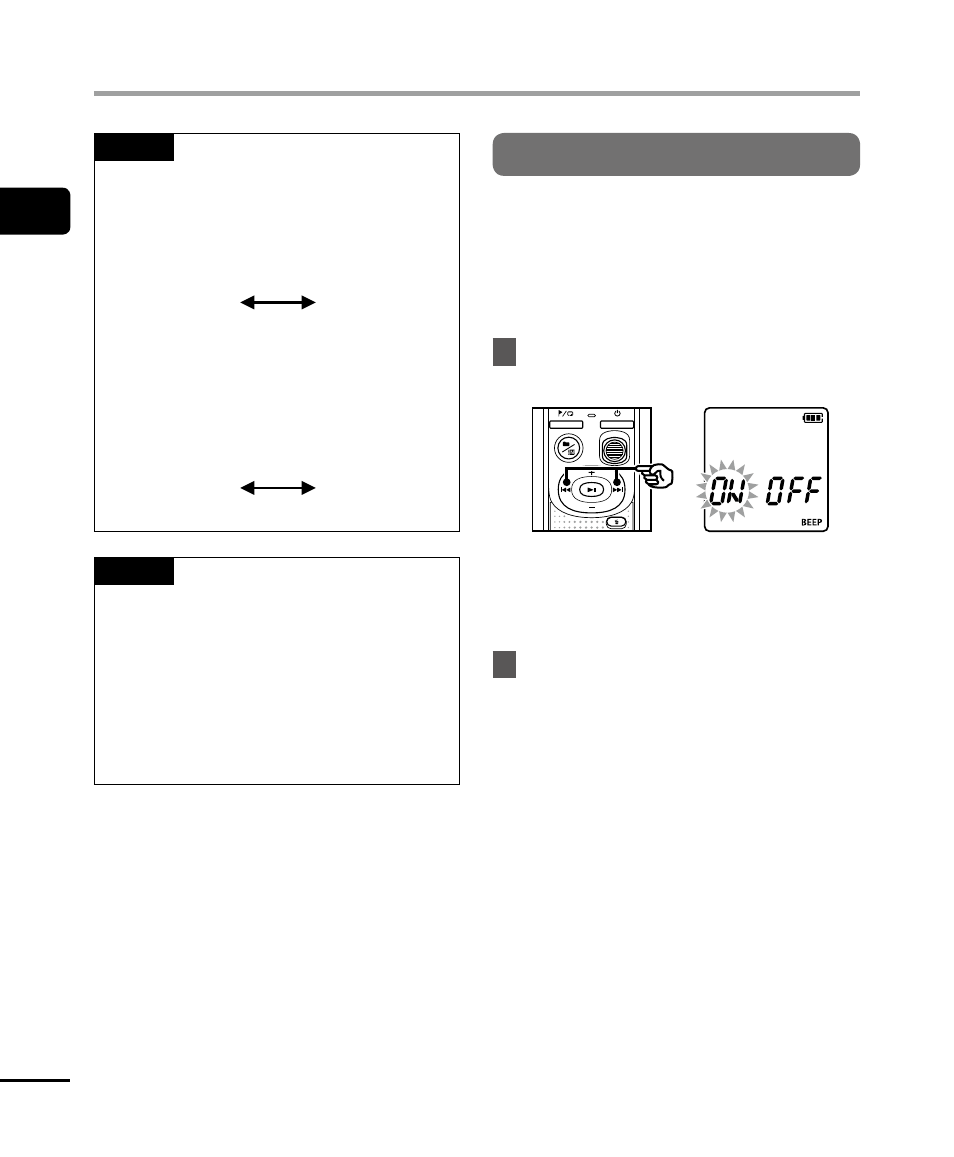
1
Setup
8
EN
Setup
TIP
• When setting the hour or minute, each
time you press the
n
button the
display changes between the AM/PM
and 24-hour clock formats.
Example: 10 : 38 PM
PM 10 : 38
(default format)
22 : 38
• When setting the year, month or date,
each time you press the
n
button
the display order used for the date
changes.
Example: March 24, 2016
03. 24. ,16
(default format)
24. 03. ,16
NOTE
• If the batteries in the voice recorder are
replaced with new ones, the [DATE]
screen is displayed automatically when
the power is turned on.
• Even if the voice recorder is not used
for a long period of time, when the
batteries are used up, the time and date
must be re-entered.
Setting the beeping sounds
The voice recorder makes beeping sounds
when buttons are pressed, or to warn in case
of operation errors. You can select whether
the voice recorder makes these beeping
sounds.
1
Press the
9
or
0
button to
select [
ON
] or [
OFF
].
[ON]
Enables beeping sounds.
[OFF]
Disables beeping sounds.
2
Press the
p
button to finalize
the setting.
• After beeping sound has been set,
version information will be displayed,
and then voice recorder will enter stop
mode.