NiSi V7 100mm Filter Holder Kit with True Color NC Circular Polarizer and Lens Cap User Manual
Page 6
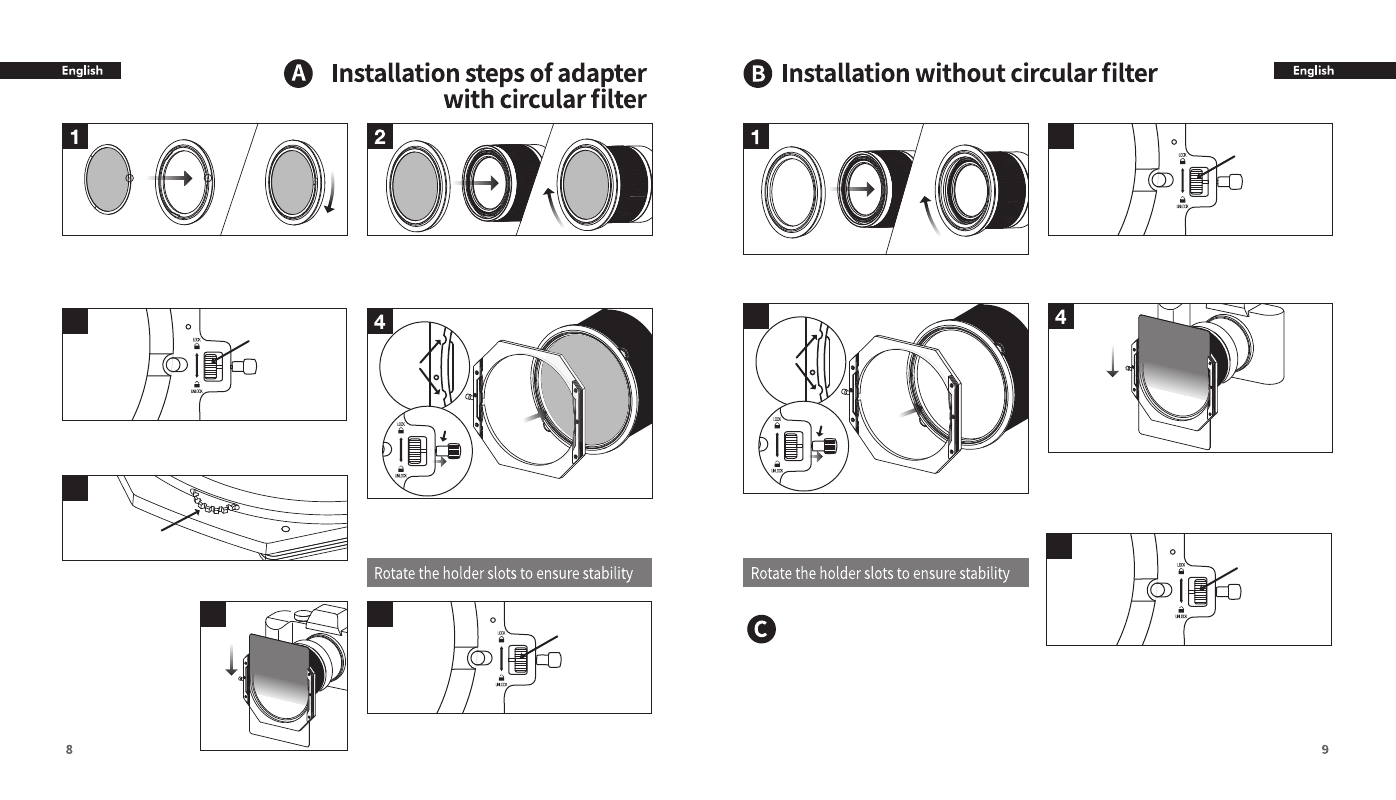
1. Align the white point on the circular filter
to the white point on the adapter. Hold the 2
wheels on main adapter and then rotate the
circular filter clockwise.
2. Install the adapter with circular filter
onto the lens.
1. Install the main adapter onto the lens.
3. Place the two fixed points of the filter
holder onto the adapter securely and pull
the knob.
3
2. Unlock the filter holder by rotating the
locking screw until it is adjacent to inner
edge of the locking mechanism.
2
Locking
wheel
5. Lock the filter holder by rotating the
locking screw until it is adjacent to the outer
edge of the locking mechanism.
5
4. Insert the square filter into the clip and
test its fit before commencing shooting.
When your lens filter thread
is not 82mm, please install
the adapter ring onto your
lens firstly then move into
the step A or B.
3. Unlock the filter holder by rotating the
locking screw until it is adjacent to inner
edge of the locking mechanism.
6. Insert the square
filter into the clip
and test its fit
before commenc-
ing shooting.
5
Wheel
5. Rotate the wheel and adiust the circular
filter.
3
Locking
wheel
Fixed
point
Knob
Fixed
point
Knob
4. Place the two fixed points of the filter
holder onto the adapter securely and pull
the knob.
7. If required, lock the filter holder by rotating
the locking screw until it is adjacent to the
outer edge of the locking mechanism.
7
Locking
wheel
Locking
wheel
6