Brother HL-L3230CDW Wireless Compact Printer User Manual
Page 54
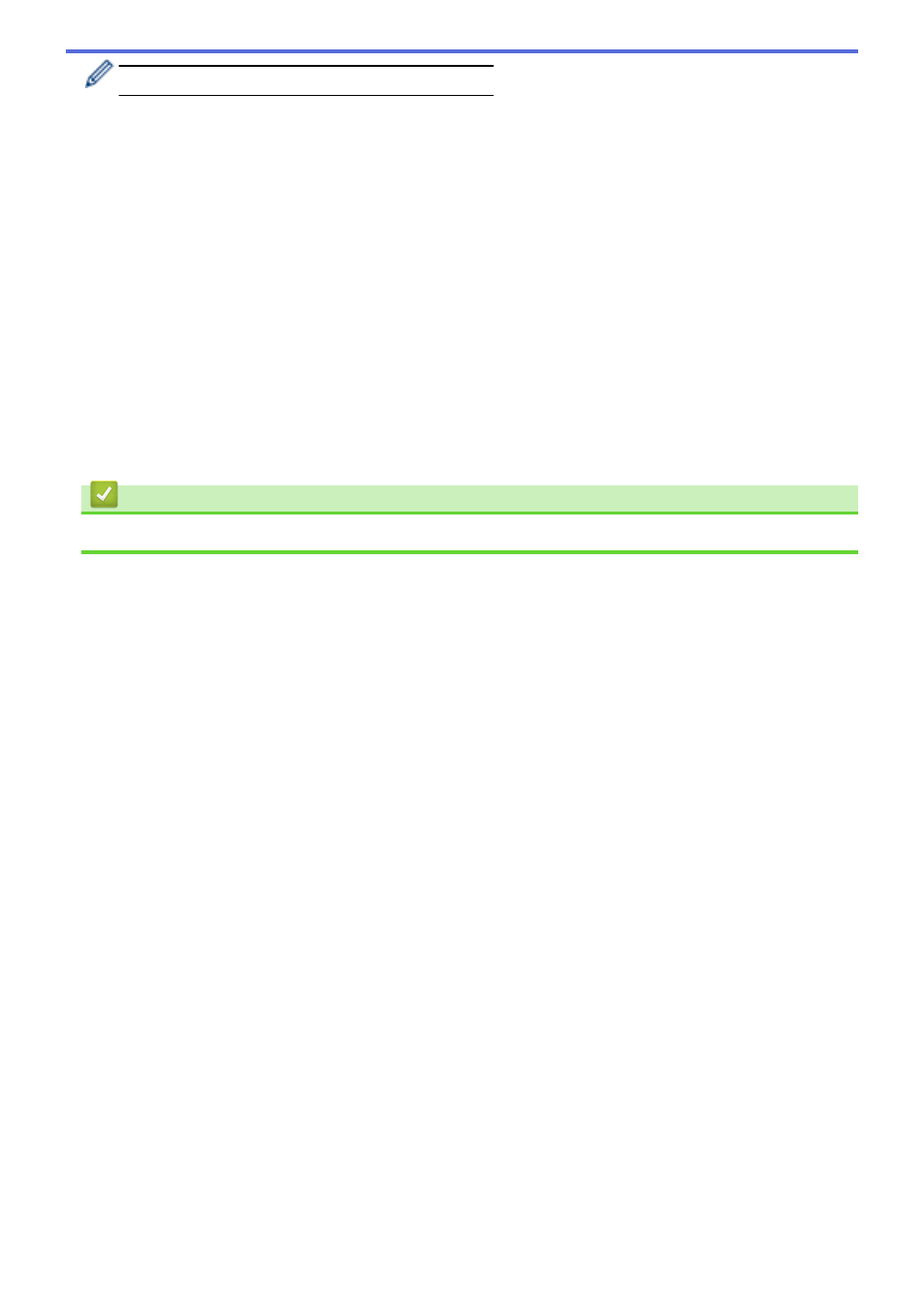
You must set a separate password for each document.
7. Type the
User Name
and
Job Name
in the text field, if needed.
8. Click
OK
, to close the
Secure Print Settings
window.
9. Click
OK
.
10. Complete your print operation.
11. On the machine's control panel, press
[Functions]
.
12. Press
[Secure Print]
.
13. Press
a
or
b
to display user names, and then press your user name.
The LCD displays the list of secured jobs for your name.
14. Press
a
or
b
to display the print job, and then press it.
15. Enter your four-digit password, and then press
[OK]
.
16. Enter the number of copies you want.
17. Press
[Start]
.
The machine prints the data.
After you have printed the secured data, it will be cleared from the machine's memory.
Related Information
•
Print from Your Computer (Windows)
49