Copy select, Erase selected), P. 197 – OM SYSTEM OM-1 Mirrorless Camera User Manual
Page 197: Select picture (p. 197), Copy select, erase selected)” (p. 197), Selecting multiple pictures (share, Order selected, rating selected, Copy select, erase selected)” (p. 197).), Playback
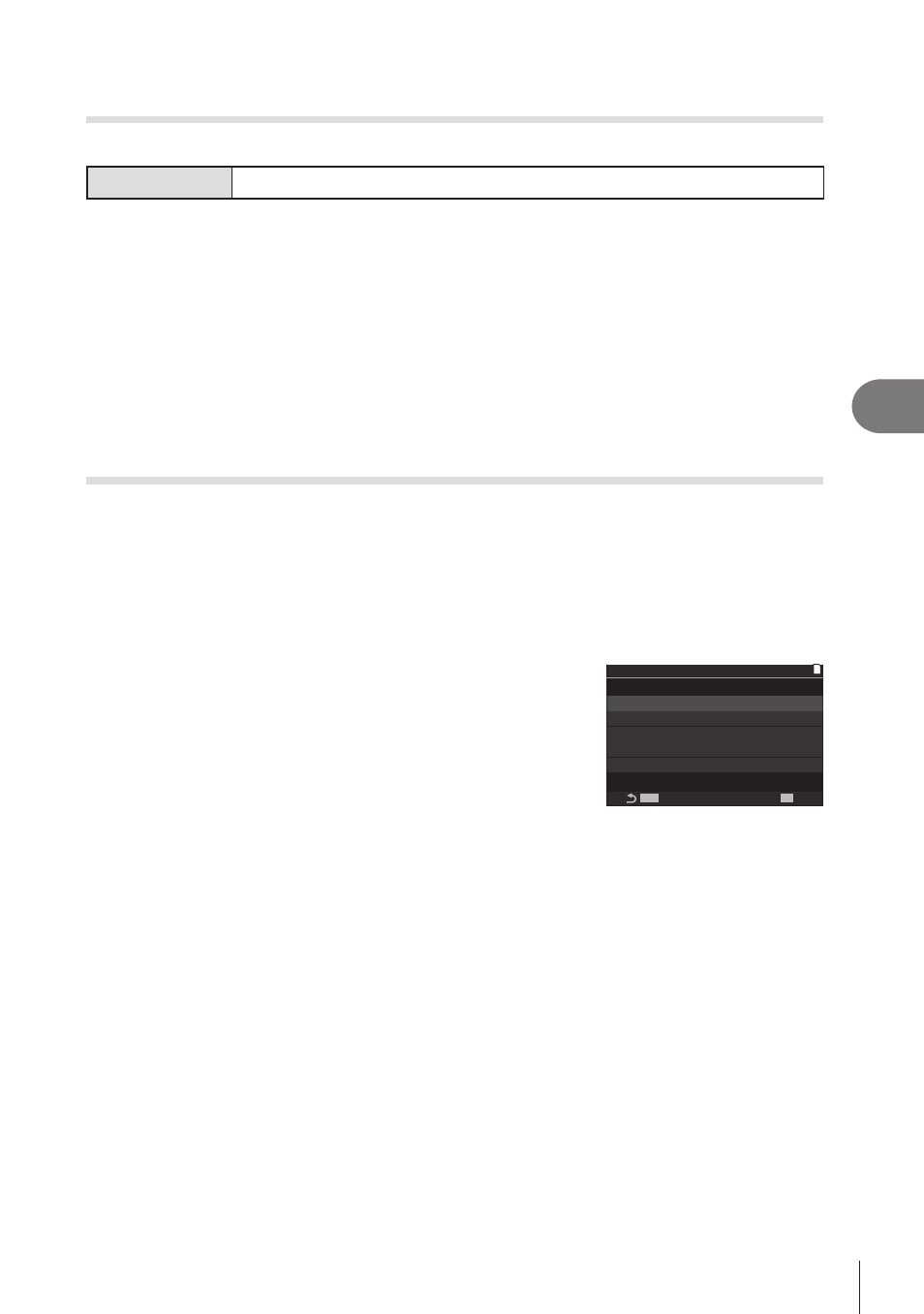
197
EN
Playback
5
Selecting the numbers of stars to be used for rating
(Rating Settings)
You can select the numbers of stars that will be displayed as options for rating.
Menu
MENU
n
q
n
3. Displays
n
Rating Settings
1
Select the number of stars that you want to display as an option when rating
pictures, and put a check (
v
) next to it.
• Select an option using
FG
and press the
Q
button to put a check (
v
) next to it.
To remove the check, press the
Q
button again.
#
When there is no item with a check (
v
) next to it, you cannot assign rating stars to
pictures.
#
Changing the settings of [Rating Settings] does not affect the ratings of pictures that have
already been assigned.
Selecting Multiple Pictures (Share Order Selected, Rating Selected,
0
, Copy Select, Erase Selected)
You can select multiple images for [Share Order Selected], [Rating Selected], [
0
],
[Copy Select] or [Erase Selected].
1
Display an image you want to select and press the
H
button.
• The image will be selected and
v
will be displayed.
To cancel selection, press the button again.
• You can select an image during single-frame playback and index playback.
2
Press the
Q
button to display the menu and select
[Share Order Selected], [Rating Selected], [
0
],
[Copy Select] or [Erase Selected].
• When an unmarked image is displayed, you can hold
the
H
button and rotate the front or rear dial to select
all images displayed while the dial is rotated. Any
previously-marked images displayed while the dial is
rotated will be unaffected.
• When a marked image is displayed, you can hold the
H
button and rotate the front or rear dial to deselect
all images displayed while the dial is rotated. Any
previously-unmarked images displayed while the dial is
rotated will be unaffected.
MENU
MENU
OK
1
Selected
Share Order Selected
Rating Selected
0
Copy Select
Erase Selected