Using the lens case – FujiFilm XF 200mm f/2 R LM OIS WR Lens with XF 1.4x TC F2 WR Teleconverter Kit User Manual
Page 25
Advertising
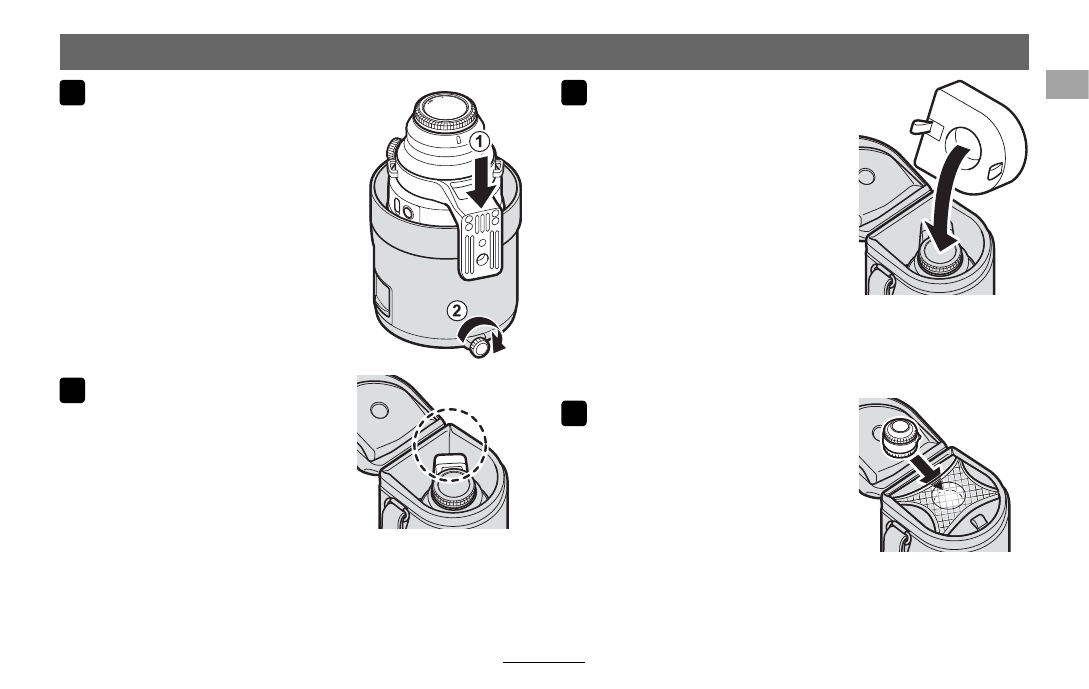
EN-10
ENGLISH
1
Reverse and attach the
hood, keeping tripod
collar foot aligned with
the hood lock knob.
2
Insert the assembly with
the bottom of the tripod
collar foot in a corner of
the case.
Q
Be sure to attach the lens caps before putting the lens
in the case.
Q
Fit the assembly into the hollows inside the case.
3
Fit the deepest hollow in
the cushion over the lens
cap.
Q
Ensure that the cushion fi ts snugly with no gaps.
Q
Be sure to use the cushion even if the teleconverter is not
inserted.
4
Insert the teleconverter
with its rear cap in the
hollow in the cushion
and cover it with the net.
R
The lens can be inserted with the teleconverter attached.
Using the Lens Case
Advertising