Using the teleconverter, En-13 english, Exposure – FujiFilm XF 200mm f/2 R LM OIS WR Lens with XF 1.4x TC F2 WR Teleconverter Kit User Manual
Page 28: Attachment
Advertising
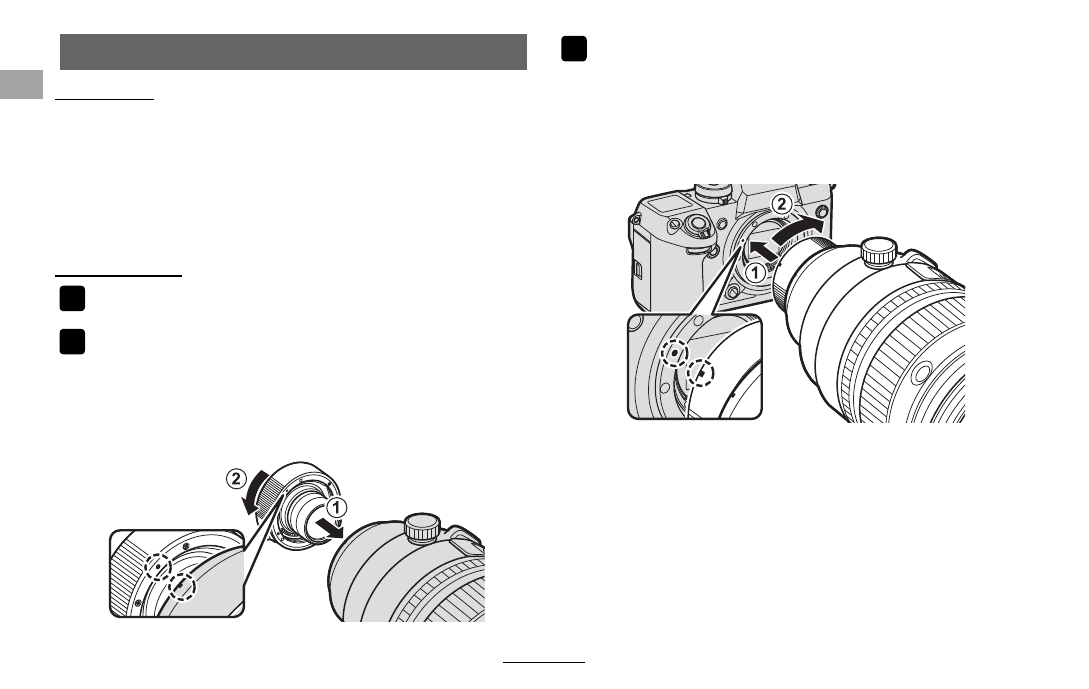
EN-13
ENGLISH
Using the Teleconverter
Exposure
• Attaching the teleconverter slows the lens by
the equivalent of 1 f-stop.
• The actual aperture diff ers from that shown
by the lens aperture ring. The camera shows
the correct value.
Attachment
1
Turn the camera off .
2
Align the lens mounting index on the tele-
converter with the mounting mark on the
lens (
A
) and rotate the teleconverter in
the direction shown (
B
) until it clicks into
place.
200
200
3
Align the camera mounting index on the
teleconverter with the index on the camera
(
A
) and rotate the lens and teleconverter
assembly in the direction shown (
B
) until
it clicks into place.
200
200
Q
Be careful not to press the lens removal lever on the tele-
converter.
Advertising