Brecalling the focus preset – FujiFilm XF 200mm f/2 R LM OIS WR Lens with XF 1.4x TC F2 WR Teleconverter Kit User Manual
Page 27
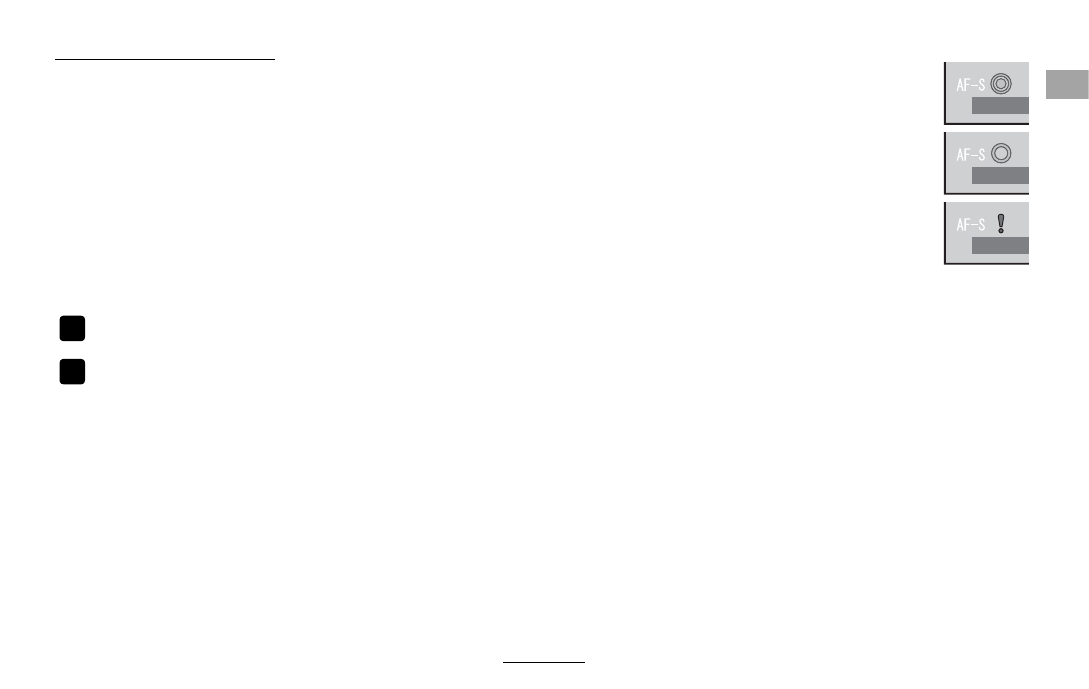
EN-12
ENGLISH
PRESET (Focus Preset)
A
Creating a Focus Preset
To save the current focus position in
the lens as a focus preset, press the fo-
cus preset button (
c
).
R
The focus distance can be saved with the focus se-
lector (
b
) in any position.
B
Recalling the Focus Preset
1
Slide the focus selector (
b
) to
PRESET
.
2
Press any focus control button (
a
) to restore
the preset focus position.
R
Status is shown in the camera LCD monitor.
• Preset saved (green)
• Preset recalled (green)
• Preset save/load error (blinks red)
R
The lens will store the preset focus distance even when
the camera is off or the lens is removed from the camera.
R
If
ON
is selected for
AF+MF
, pressing a focus control but-
ton will return the lens to the preset focus position even
while the shutter button is pressed halfway.