Setting user bits (ubits) – Zoom F8n Pro 8-Input / 10-Track Multitrack Field Recorder User Manual
Page 146
Advertising
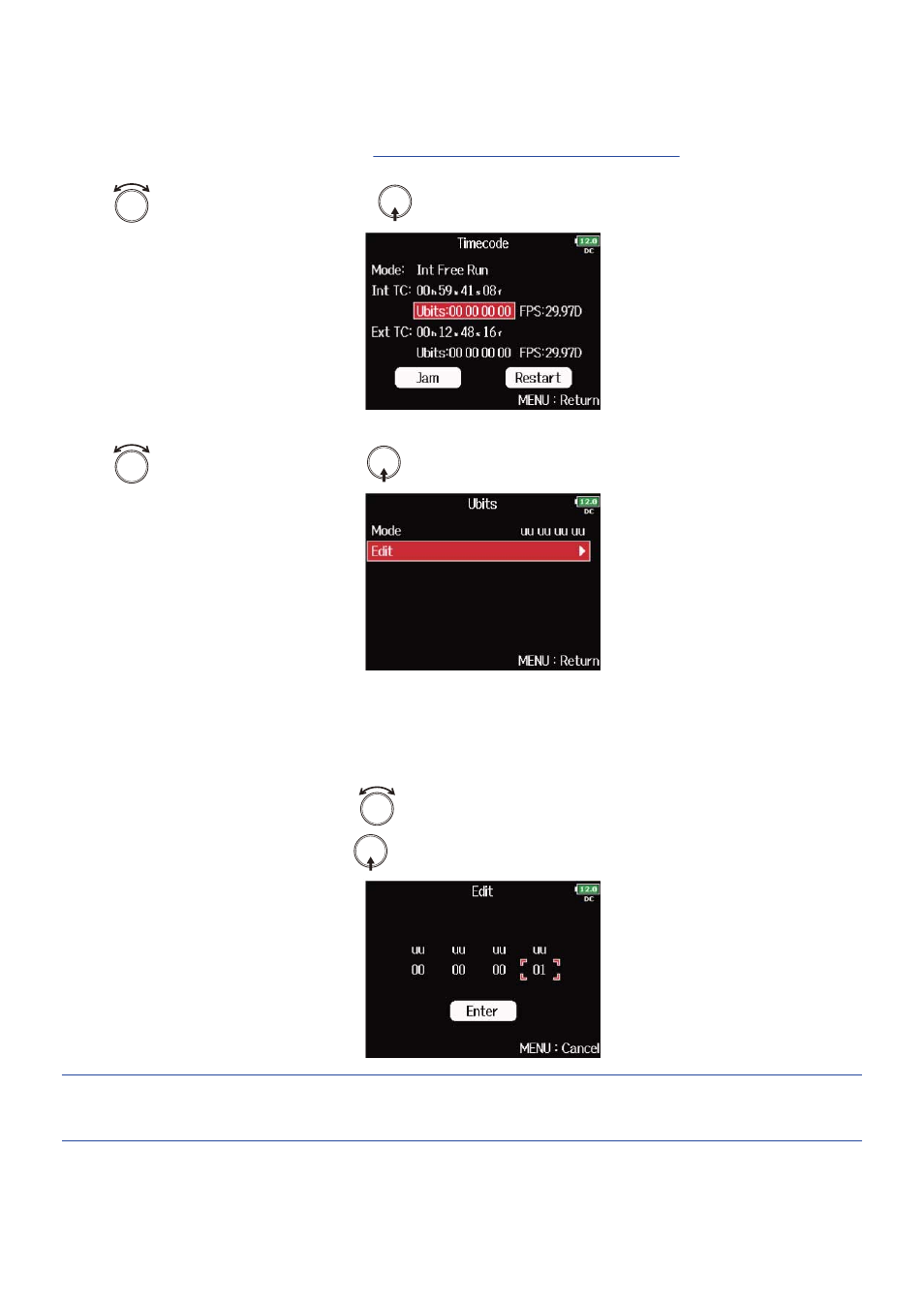
Setting user bits (Ubits)
1.
Open the timecode setting screen.
Displaying the timecode setting screen
2.
Use
to select “Ubits”, and press
.
3.
Use
to select “Edit”, and press
.
4.
Edit the value.
■
Editing operations
Move cursor or change value: Turn
.
Select parameter to change: Press
.
HINT:
User bits can only consist of numbers from 0 to 9 and letters from A to F.
146
Advertising