Zoom F8n Pro 8-Input / 10-Track Multitrack Field Recorder User Manual
Page 279
Advertising
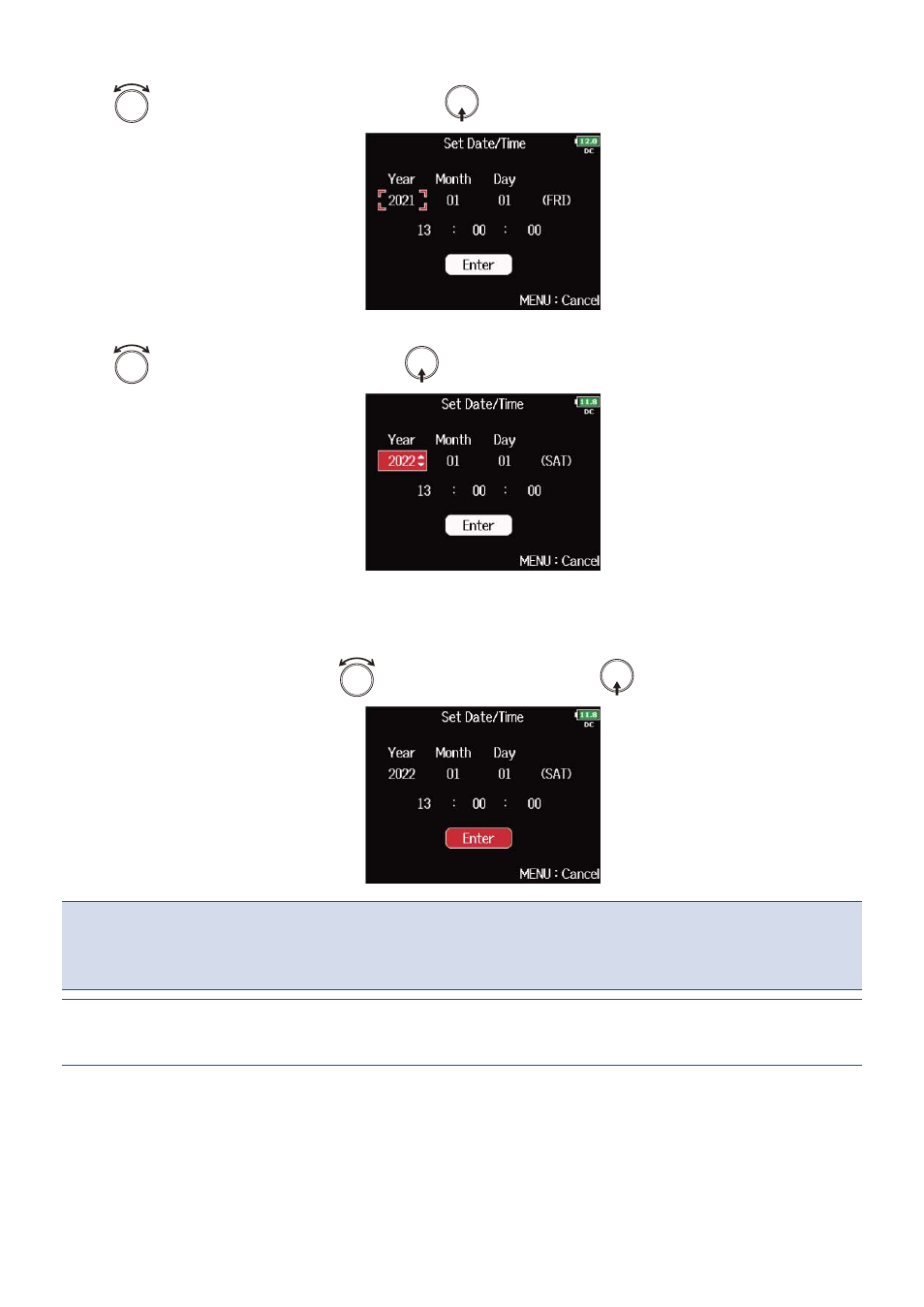
5.
Use
to select the setting item and press
.
6.
Use
to change the value and press
.
7.
Repeat steps 5 and 6 to set the date and time.
8.
After finished all the setting, use
to select “Enter” and press
.
NOTE
:
If power is not supplied by an AC adapter for a long time, date and time settings will be reset. If the date and
time setting screen appears during startup, set them again.
HINT:
This screen opens automatically the first time the power is turned on after purchase.
279
Advertising