Zoom F8n Pro 8-Input / 10-Track Multitrack Field Recorder User Manual
Page 24
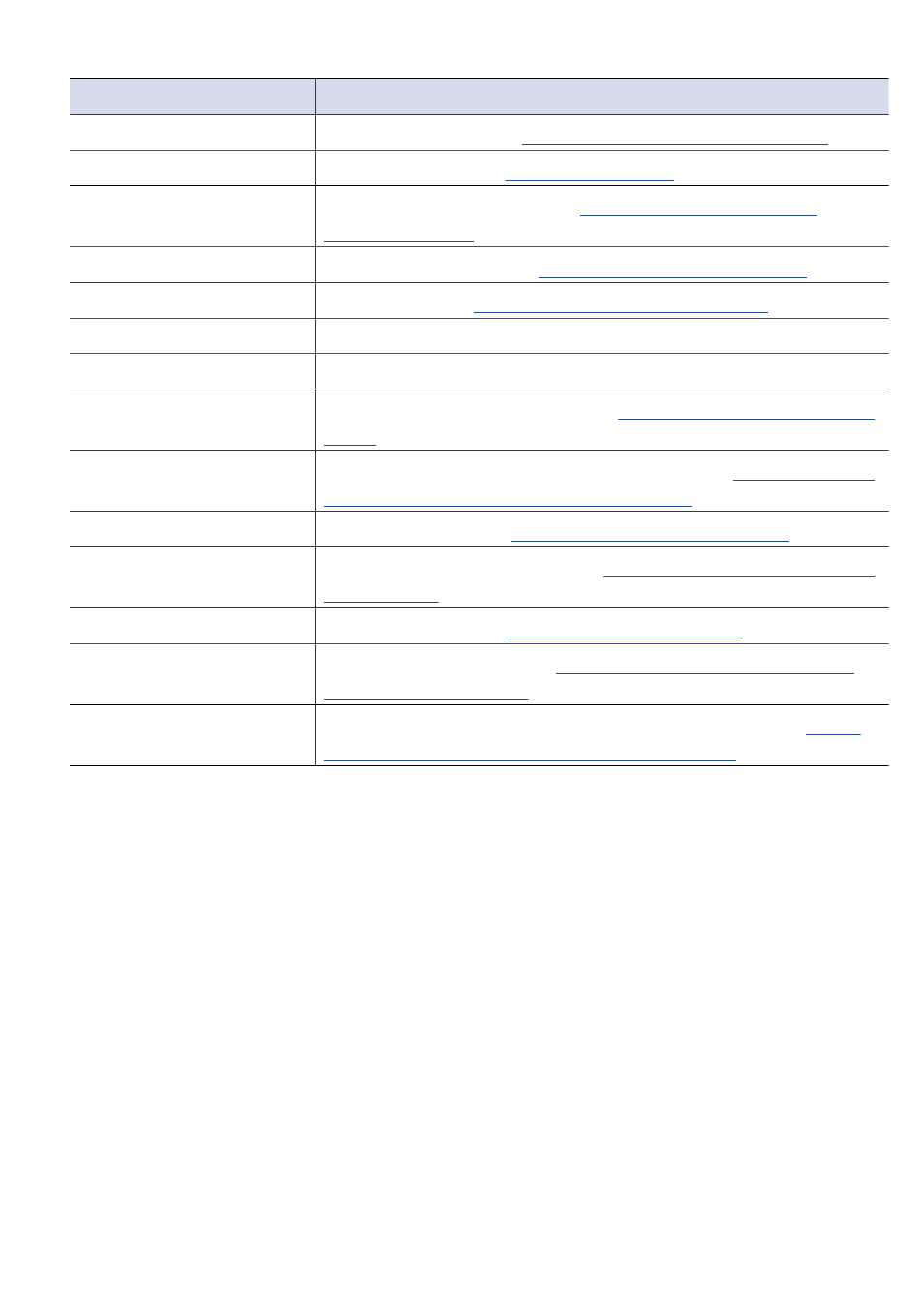
Setting items
Explanation
Input Source
Sets the input source.
Setting the input source (Input Source)
Trim
Sets the input level.
)
Phantom
Makes the phantom settings.
)
HPF
Sets the high pass filter.
Cutting low-frequency noise (HPF)
)
Input Limiter
Sets the limiter.
Using the input limiter (Input Limiter)
Fader
Makes the fader setting.
Pan
Makes the pan setting.
Phase Invert
Sets the phase of the input signal.
Inverting the input phase (Phase
)
Side Mic Level
Sets the side mic level of a mid-side mic capsule.
(→
level of a mid-side mic capsule (Side Mic Level)
Input Delay
Sets the input delay.
(→
Delaying input signals (Input Delay)
Plugin Power
Makes the plugin power setting.
(→
Changing the plugin power setting
Stereo Link
Sets the stereo link.
(→
Linking inputs as a stereo pair
)
Stereo Link Mode
Sets the stereo link mode.
Converting mid-side input to ordinary
PFL Mode
Sets the monitor sound while the PFL Screen is displayed.
(→
the monitoring sound on the PFL Screen (PFL Mode)
)
24