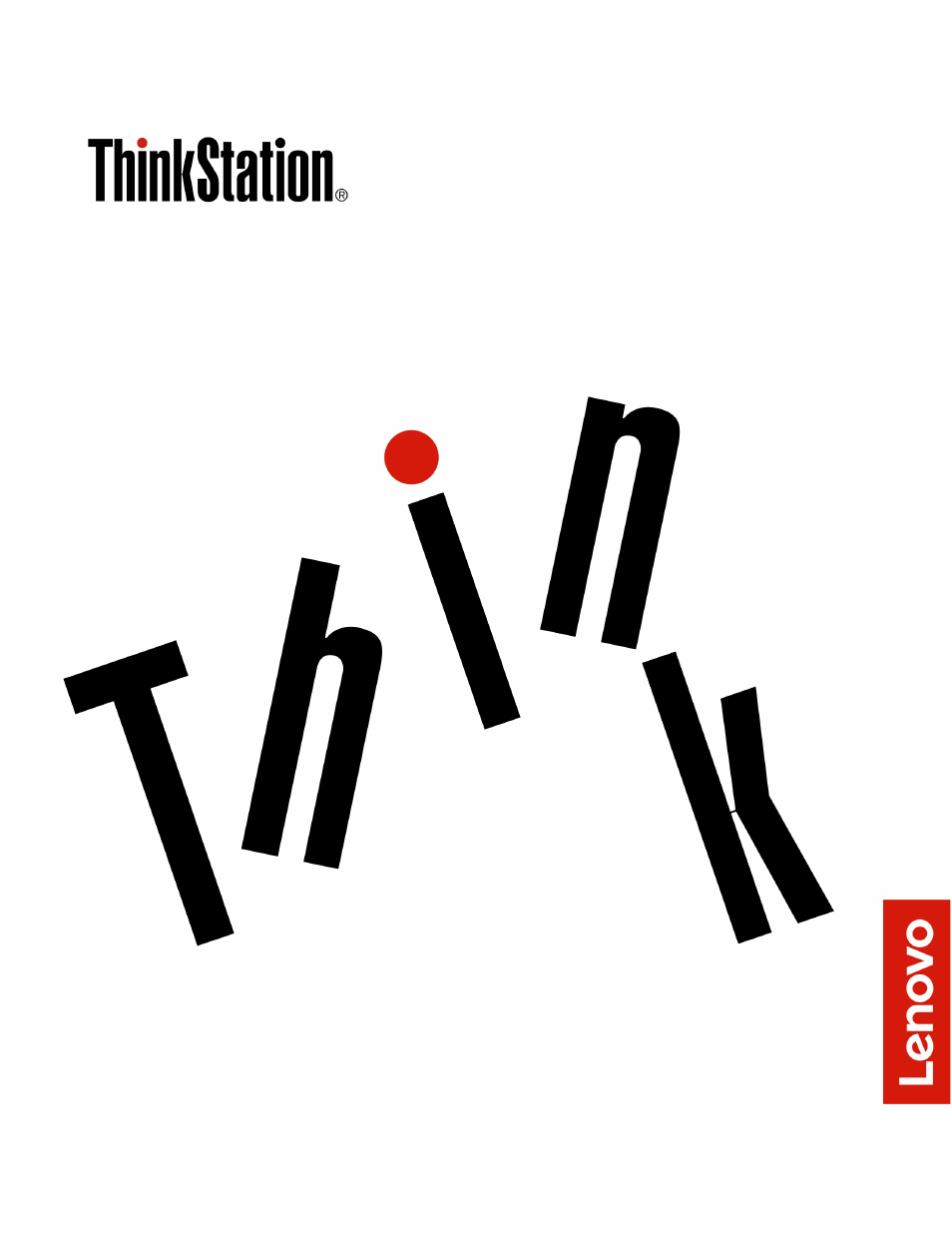Lenovo ThinkStation P920 Tower Workstation User Manual
P920 user guide
Advertising
Table of contents
Document Outline
- Read this first: Important safety information
- Before using this manual
- Service and upgrades
- Static electricity prevention
- Power cords and power adapters
- Extension cords and related devices
- Plugs and outlets
- External devices
- Heat and product ventilation
- Computer placement notices
- Operating environment
- Laser compliance statement
- Hazardous energy statement
- Lithium coin-cell battery notice
- Using earphones, headphones, or a headset
- Cleaning and maintenance
- Chapter 1. Product overview
- Chapter 2. Using your computer
- Chapter 3. You and your computer
- Chapter 4. Security
- Locking your computer
- Viewing and changing security settings in the Setup Utility program
- Using passwords and Windows accounts
- Using fingerprint authentication
- Using the cover presence switch
- Using firewalls
- Protecting data against viruses
- Using the Smart USB Protection function
- Computrace Agent software embedded in firmware (for selected models)
- Trusted Platform Module (TPM)
- Intel BIOS guard
- Chapter 5. Advanced configuration
- Using the Setup Utility program
- Starting the Setup Utility program
- Changing the display mode of the Setup Utility program
- Changing the display language of the Setup Utility program
- Enabling or disabling a device
- Enabling or disabling the automatic power-on of your computer
- Enabling or disabling the ErP LPS compliance mode
- Enabling or disabling the configuration change detection
- Change BIOS settings before installing a new operating system
- Using BIOS passwords
- Selecting a startup device
- Changing the fan speed level
- Exiting the Setup Utility program
- Updating and recovering the BIOS
- Configuring RAID
- Using the Setup Utility program
- Chapter 6. Troubleshooting, diagnostics, and recovery
- Chapter 7. Hardware removal and installation
- Handling static-sensitive devices
- Preparing your computer and removing the computer cover
- Removing and installing hardware
- External options
- Cover presence switch (intrusion switch)
- Direct cooling air baffle
- Device in a flex bay
- Device in the multi-drive conversion kit
- 3.5-inch storage drive
- 2.5-inch storage drive
- Front fan assembly
- Rear fan assembly
- M.2 solid-state drive
- Power supply assembly
- Memory module
- PCIe card
- Full-length PCIe card
- Super capacitor module
- Multi-function brackets
- Coin-cell battery
- Wi-Fi units
- Completing the parts replacement
- Chapter 8. Getting information, help, and service
- Appendix A. System memory speed
- Appendix B. Supplemental information about the Ubuntu operating system
- Appendix C. Regulatory and TCO Certified information of countries and regions
- Appendix D. WEEE and recycling information of countries and regions
- Appendix E. Restriction of Hazardous Substances (RoHS) Directive of countries and regions
- Appendix F. ENERGY STAR model information
- Appendix G. Notices
- Appendix H. Trademarks