12v trigger out jack, Connections 12v trigger out jack – Onkyo TX-NR7100 9.2-Channel THX-Certified Network AV Receiver User Manual
Page 61
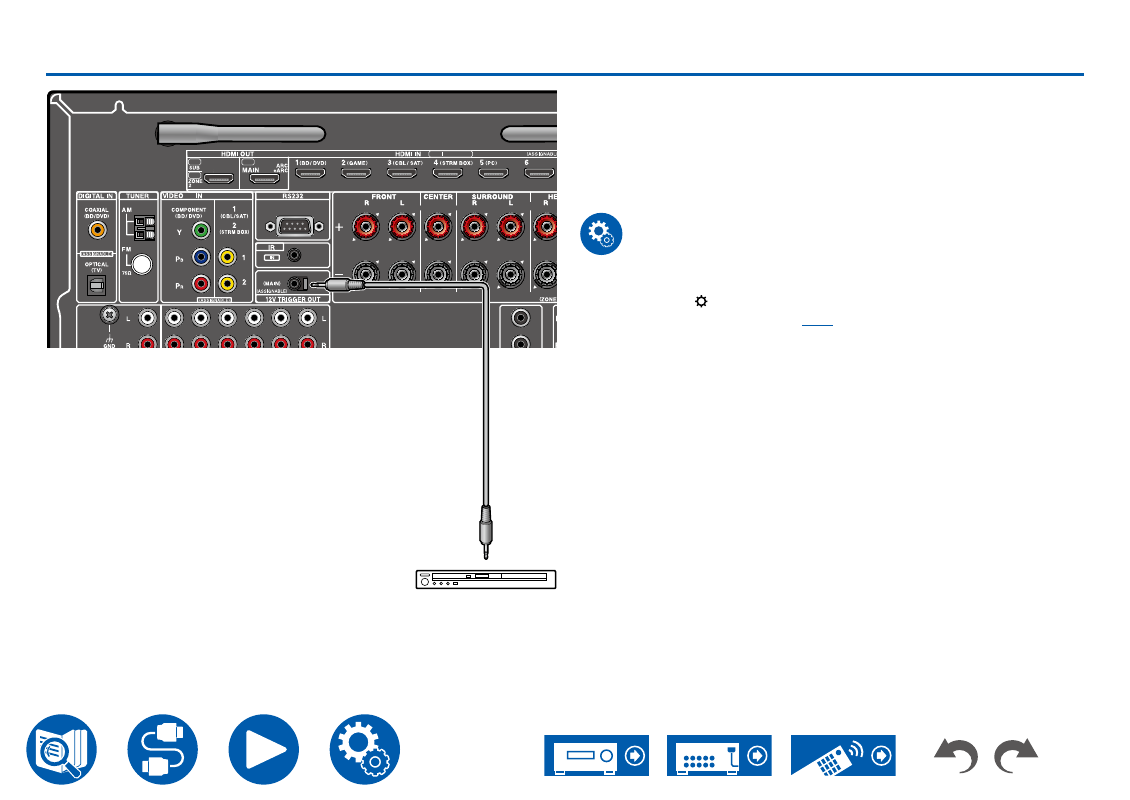
61
Connections
12V TRIGGER OUT jack
When connecting a device equipped with a TRIGGER IN jack such as a BD/
DVD player to this unit, the device can be turned on or set to standby by
interlocking the operation on this unit. When any input is selected, this unit
outputs a maximum of 12 V/100 mA control signal from the 12V TRIGGER OUT
jack, and controls the power link operation of the external device.
• For connection, use a monaural mini plug cable (ø1/8″/3.5 mm) without
resistance. Do not use a stereo mini plug cable.
Setup
•
Settings are required to output control signals from the 12 V TRIGGER OUT
jack. Press the button on the remote controller, select the input desired for
"5.Hardware" - "12V Trigger" (
), and set the output destination for
the control signal.
8K HDCP 2.3
8K
4K
8K
a
BD/DVD
a
Monaural mini plug cable (ø
1/8″/3.5 mm)