Enable/disable wireless lan – Brother ADS-3100 High-Speed Desktop Color Scanner for Home & Small Offices User Manual
Page 121
Advertising
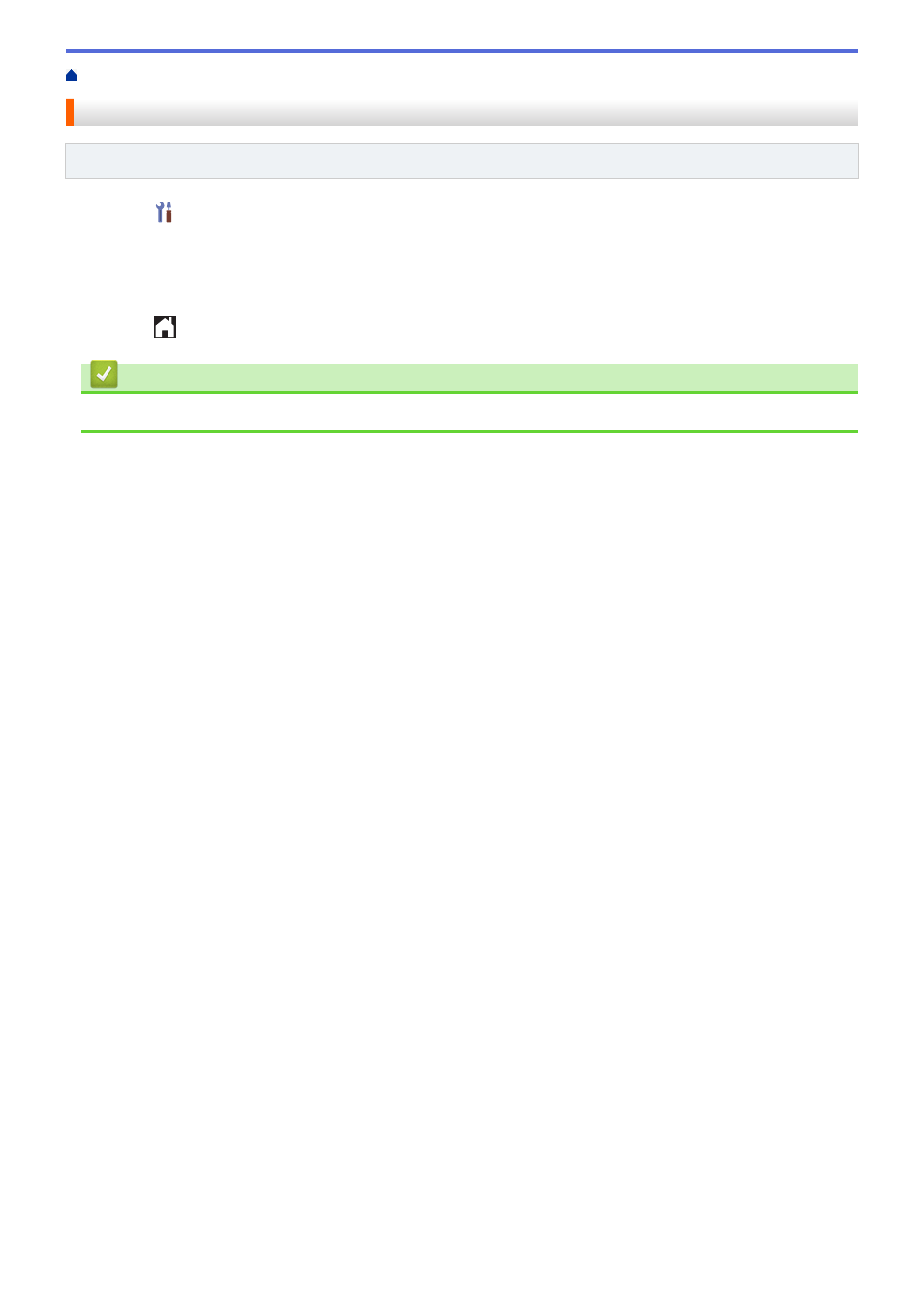
> Enable/Disable Wireless LAN
Enable/Disable Wireless LAN
Related Models
: ADS-3300W
1. Press
[Settings]
>
[Network]
>
[WLAN(Wi-Fi)]
>
[WLAN Enable]
.
2. Do one of the following:
•
To enable Wi-Fi, select
[On]
.
•
To disable Wi-Fi, select
[Off]
.
3. Press
.
Related Information
•
117
Advertising