Brother ADS-3100 High-Speed Desktop Color Scanner for Home & Small Offices User Manual
Page 86
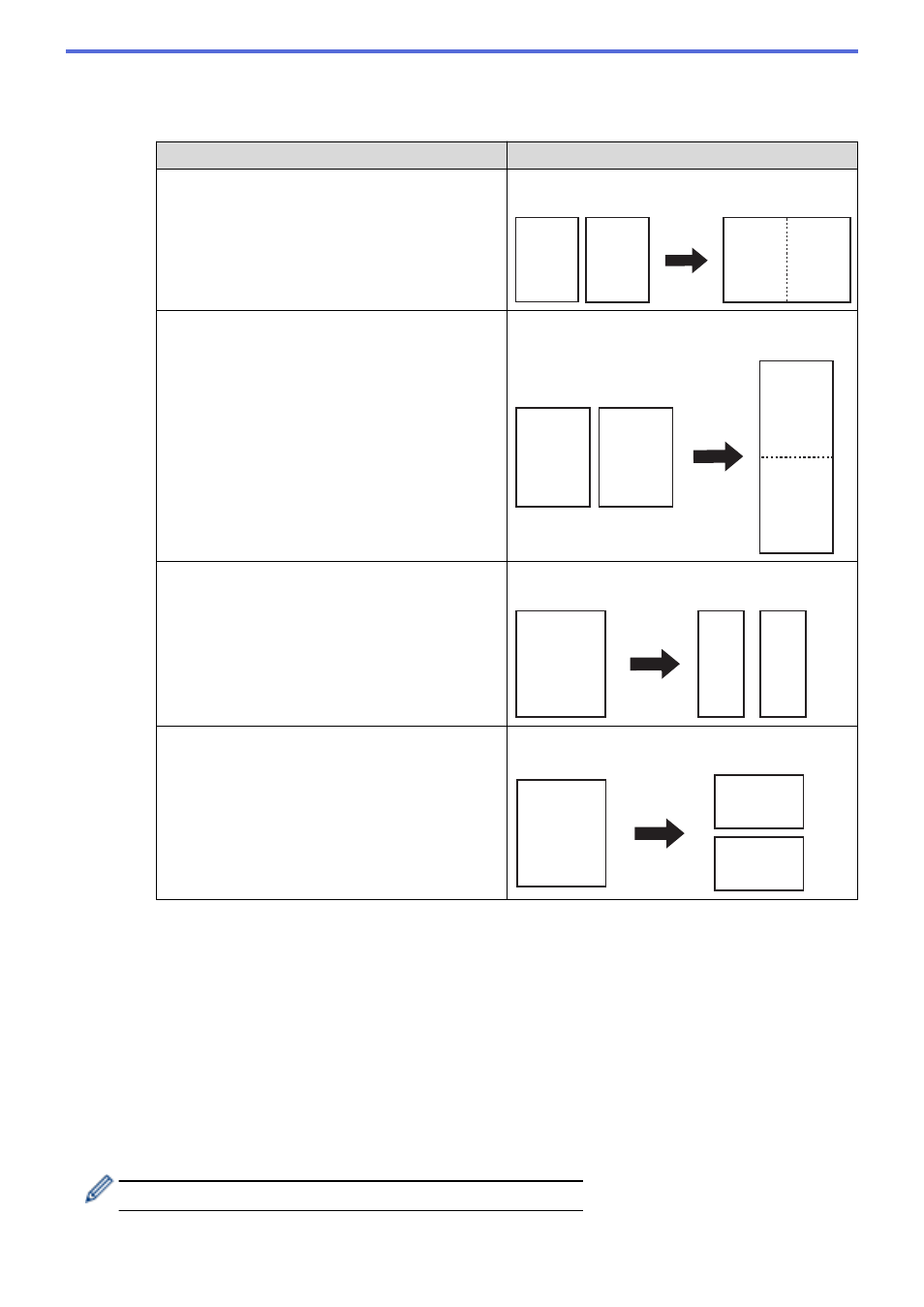
Allows you to scan a two-page document combined into one page, or scan a one-page document
divided into two pages.
Choose one of the following options:
Option
Description
2in1
:
Long Edge
Combine a two-page document into a single page
using landscape orientation.
1
2
1
2
2in1
:
Short Edge
Combine a two-page document into a single page
using portrait orientation.
1
2
1
2
1 to 2
:
Long Edge
Divide a one-page document into two pages using
portrait orientation.
1 2
3 4
1
3
2
4
1 to 2
:
Short Edge
Divide a one-page document into two pages using
landscape orientation.
1 2
3 4
1 2
3 4
-
Carrier Sheet Mode
Use the optional Carrier Sheet to scan the following document types:
•
Important documents (photos, contracts)
•
Thin paper (receipts)
•
Irregularly-shaped paper (clippings)
-
Single Page Scan
Scans one page at a time from the ADF, regardless of the number of pages in the ADF.
-
Continuous Scan
Select this option to scan additional documents using the same settings when a scan has been
completed. It is useful when you are scanning more documents than the ADF can hold or when you
are scanning several documents at once.
(ADS-3100)
Auto
is available only when using the USB connection.
•
Additional Functions
82