Pairing a bluetooth device, Stereo-linking two speakers – Alto Professional Alto TS412 2500W 12" 2-Way Active Loudspeaker with Bluetooth User Manual
Page 10
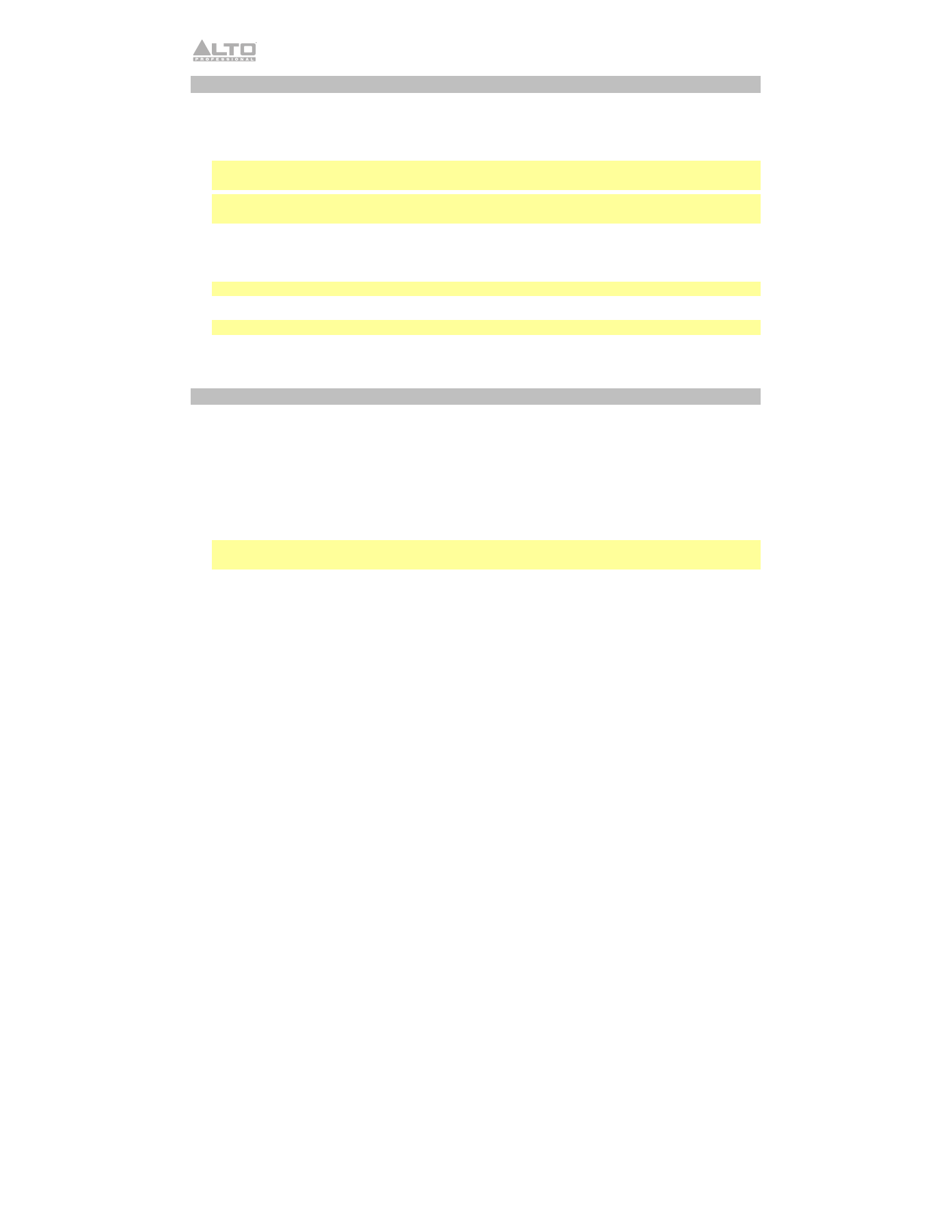
10
Pairing a Bluetooth Device
1.
Power on the TS4 Series speaker.
2.
Press and hold the
Pair
button for 3 seconds. A tone will sound and the Bluetooth pairing LED
will flash on/off in 1 second intervals while in pairing mode.
Note
: Press and hold the
Pair
and
Link
buttons for 3 seconds to enable or disable the Bluetooth
pairing voice prompts.
Note
: Press the
Pair
button again during the pairing to cancel the pairing process. If no Bluetooth
device is detected, the speaker will go into Standby mode after 2 minutes.
3.
Navigate to your Bluetooth device’s setup screen, find your Alto speaker (Alto TS408, Alto TS410,
Alto TS412, or Alto TS415) and connect.
4.
When the device is connected, a tone will sound, and the Pair LED will illuminate solid blue.
Note
: If your Bluetooth device prompts that a pairing code is required. Use “0000”
5.
Adjust the volume on your Bluetooth device.
Note
: Up to 5 user devices can be stored in the Bluetooth-pairing memory.
Press and hold the
Pair
button for 3 seconds to unpair a device. Press and hold the
Pair
button
for 10 seconds to unpair a device and remove it from memory.
Stereo-Linking Two Speakers
1.
Follow steps 1-5 in the
section.
2.
Press and hold the
Link
button for 3 seconds on Primary (Left) speaker. Then press the
Link
button for 3 seconds on Secondary (Right) speaker.
3.
Both speaker Link LEDs will flash on/off in 1 second intervals, and a tone will sound while each
speaker searches for the other.
4.
When successfully linked, a tone will sound from both speakers, and the Link LEDs will be lit solid
orange.
Note
: The default linking process enables stereo playback by providing half of the stereo audio
signal to each speaker.
To unlink both speakers,
press and hold the
Link
button for 3 seconds.