Setup, Examples – Alto Professional Alto TS412 2500W 12" 2-Way Active Loudspeaker with Bluetooth User Manual
Page 6
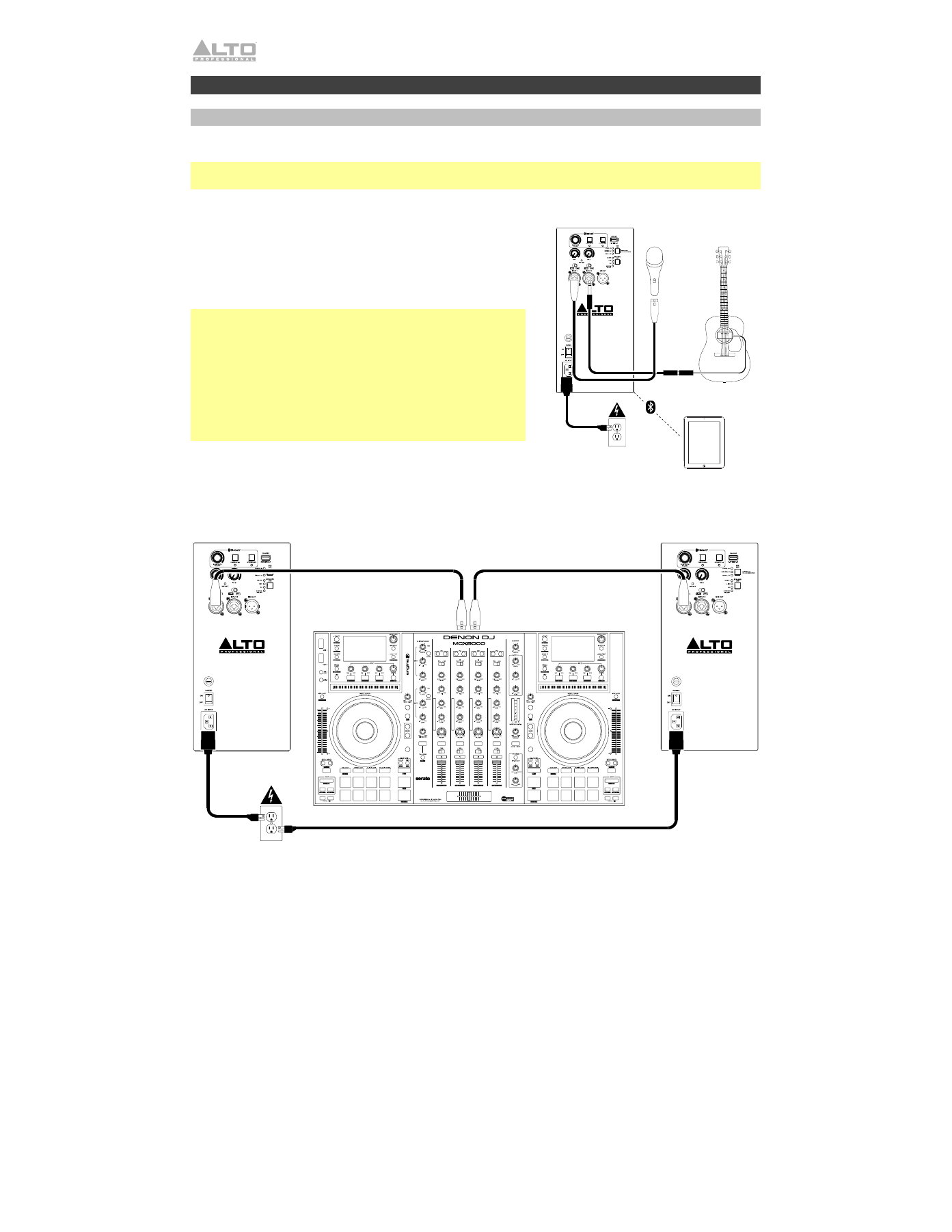
6
Setup
Examples
are sold separately.
Note
: These examples show the rear panel used by the TS410, TS412, and TS415 models, though all four
models in the TS4 Series have the same input and output.
Example A
:
One Loudspeaker
Connect a dynamic microphone to the
Input 1
using an XLR or
1/4” (6.35 mm) TRS cable. Connect a guitar with an active
pickup to the
Input 2
using a 1/4” (6.35 mm) TS or TRS cable
(see your guitar’s documentation for cable requirements).
Note
: When using the TS4 Series loudspeaker with a guitar, we
recommend using one with
active pickups
rather than passive
pickups. If you use a guitar with passive pickups, connect it to
an external preamp or direct input (DI) box, and connect the
line-level output to the loudspeaker.
Also, use
dynamic microphones
with the TS4 Series loudspeaker
rather than condenser microphones. If you use a microphone that
requires +48V of phantom power, connect it to an external
phantom power supply before connecting it to the loudspeaker.
Example B
:
Two Loudspeakers
Connect the left and right output of your DJ mixer, controller, etc. to
Input 1
on the two loudspeakers using
XLR or 1/4” (6.35 mm) TRS cables.
Microphone
Power Outlet
Guitar
Power Outlet
DJ mixer
Tablet