Saramonic UWMIC9S KIT2 2-Person Camera-Mount Wireless Omni Lavalier Microphone System (514 to 596 MHz) User Manual
Page 9
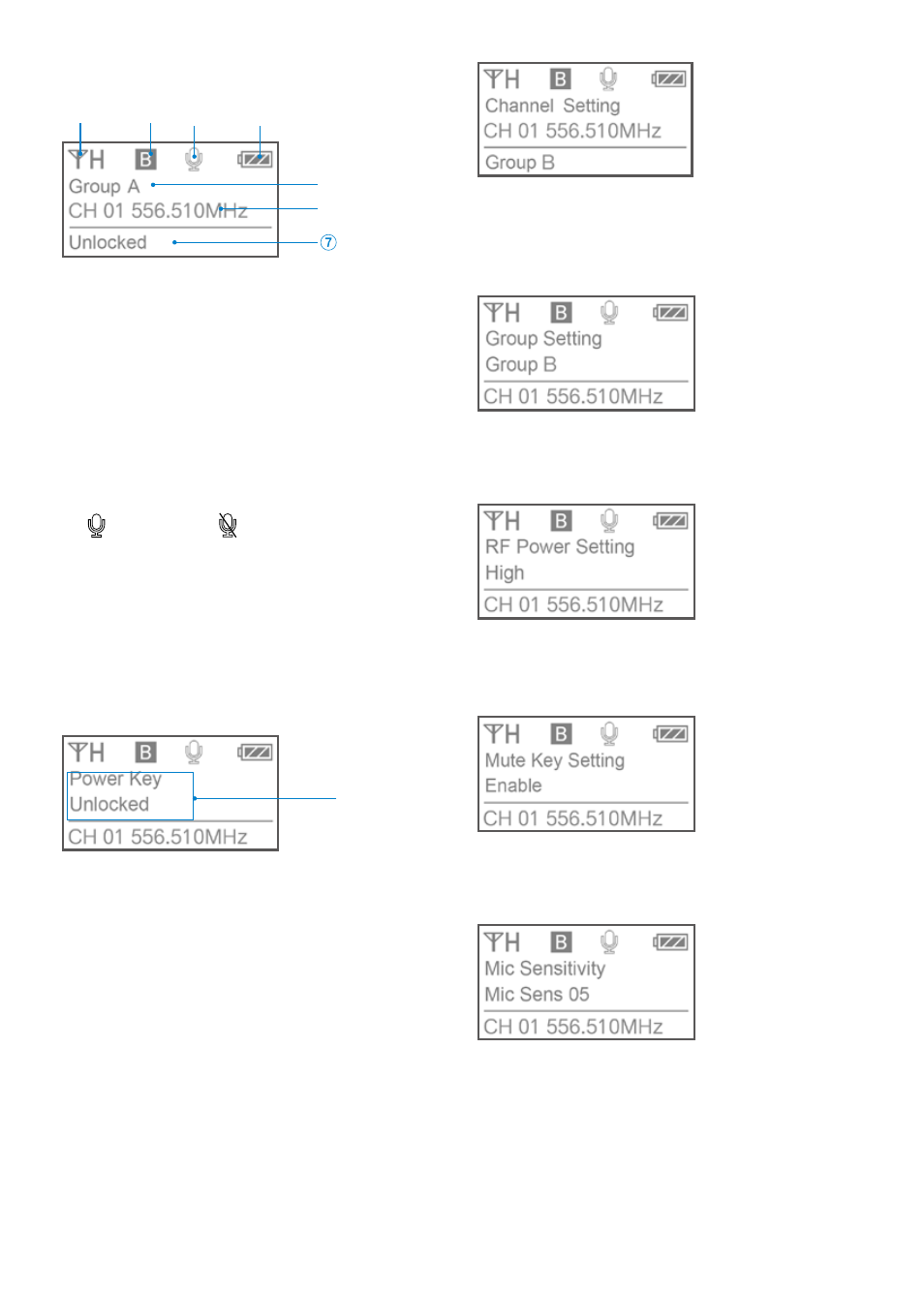
8
OLED Display Operation Guide
Home screen.
If no operation is performed for
20 seconds on the other screens, the display will
automatically return to the home screen.
RF transmission power indicator:
indicates the current transmission power
level.
For details on setting the level, please see
"Select RF power level" (page 8).
Channel group indicator:
indicates the current group.
Mute indicator:
Mute OFF Mute ON
Battery level indicator:
Displays the battery level. Please recharge
the device immediately as soon as the
indicator starts flashing.
Name of the channel group
Channel and frequency:
Indicates the current channel and frequency.
The status of Power / Mute button.
Menu display section. Displays various
functions. Press the + or - button to switch functions.
Set Power key:
Select Unlocked or Locked.
Set "Locked" to lock the power button to prevent
the unit being turned off or muted accidentally
while in use. Default is "Unlocked."
Select Channel:
Long press the SET button to
enter the menu. Use the "+" and "-" to select
the channel you need and short press the SET
button to confirm.
Select Group:
You can choose "A" or "B" channel
group. Each group has 96 channels. The default
is "Group A."
Select RF power level:
You can set the
transmitted RF power to High, Medium or Low.
The default is "High."
Set Mute key:
If you want to mute the audio,
please select "Enable" first and then short press
the power button. The default is "Enable."
Microphone Sensitivity Setting:
If you want adjust the microphone’s gain, you
can set the microphone’s gain from 00-08. The
default is "05".